Double Solitaire — Turn 1
How to Play Double Solitaire (Turn 1) — Quick Guide
Goal:
Sort all cards into eight foundation piles by suit (two piles per suit). Build up cards in ascending order from A to K. For example, a 10 can be placed on a 9.
Tableau Columns:
Arrange cards in the 9 columns in descending order, alternating colors. For example, a J can be placed on a Q or Q.
Moving Cards:
Move cards individually or in pre-sorted groups that follow the rules.
Empty Columns:
Only a K can start a new column.
Stockpile and Waste Pile:
Click the stockpile to flip cards to the waste pile one by one.
The top waste card is playable.


What is Double Solitaire (Turn 1)?
Double Solitaire is an expanded version of classic Solitaire that uses two decks of cards, 104 cards in total. Contrary to expectations, Double Solitaire is actually easier than it seems for many players. This is because each card has a “twin” in the second deck. If one copy is unavailable, the other can often replace it.
The main difference from classic Solitaire is its flexibility and strategic depth. With two decks and an increased number of columns, Double Solitaire offers more space and new possibilities for maneuvering and planning moves. At the same time, the game keeps the basic Solitaire rules and remains accessible to beginners.

Double Solitaire (Turn 1) Rules — Step-by-Step
Double Solitaire (Turn 1) uses 2 standard decks of 52 cards (104 cards total).
Piles and layout
- Contains 59 cards.
- Click on the stockpile to flip the top card one at a time to the waste pile.
- Holds cards flipped from the stockpile.
- Only the top card is available for play.
- Goal: Build up all cards into 8 foundation piles by suit, 2 piles per suit.
- Start with an A, then add cards sequentially: 2, 3, ..., K.
- 9 columns of cards: 1st column — 1 card. 2nd column — 2 cards, …, 9th column — 9 cards.
- The topmost card of each column is face up. All other cards are face down.
- Build down in descending order, alternating colors. For example: Q, J, 10.
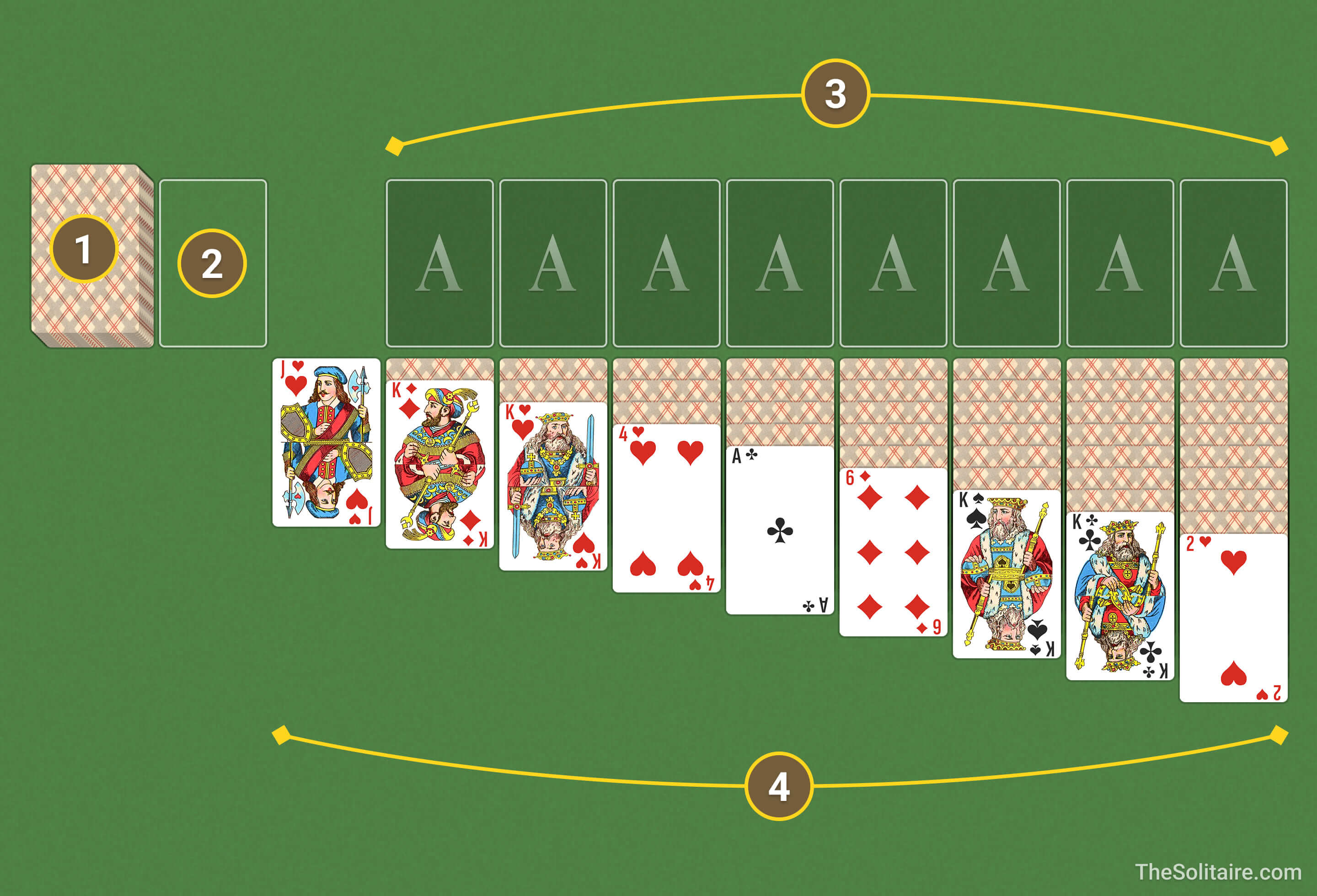
How to Move Cards in Double Solitaire (Turn 1)
- Cards can only be placed in descending order (J, 10, 9, etc.).
- Alternate suit colors. Example: A J can be placed on a Q or Q.
- You can move individual cards or pre-sorted groups that follow the rules.
- Only a K can start a new column.
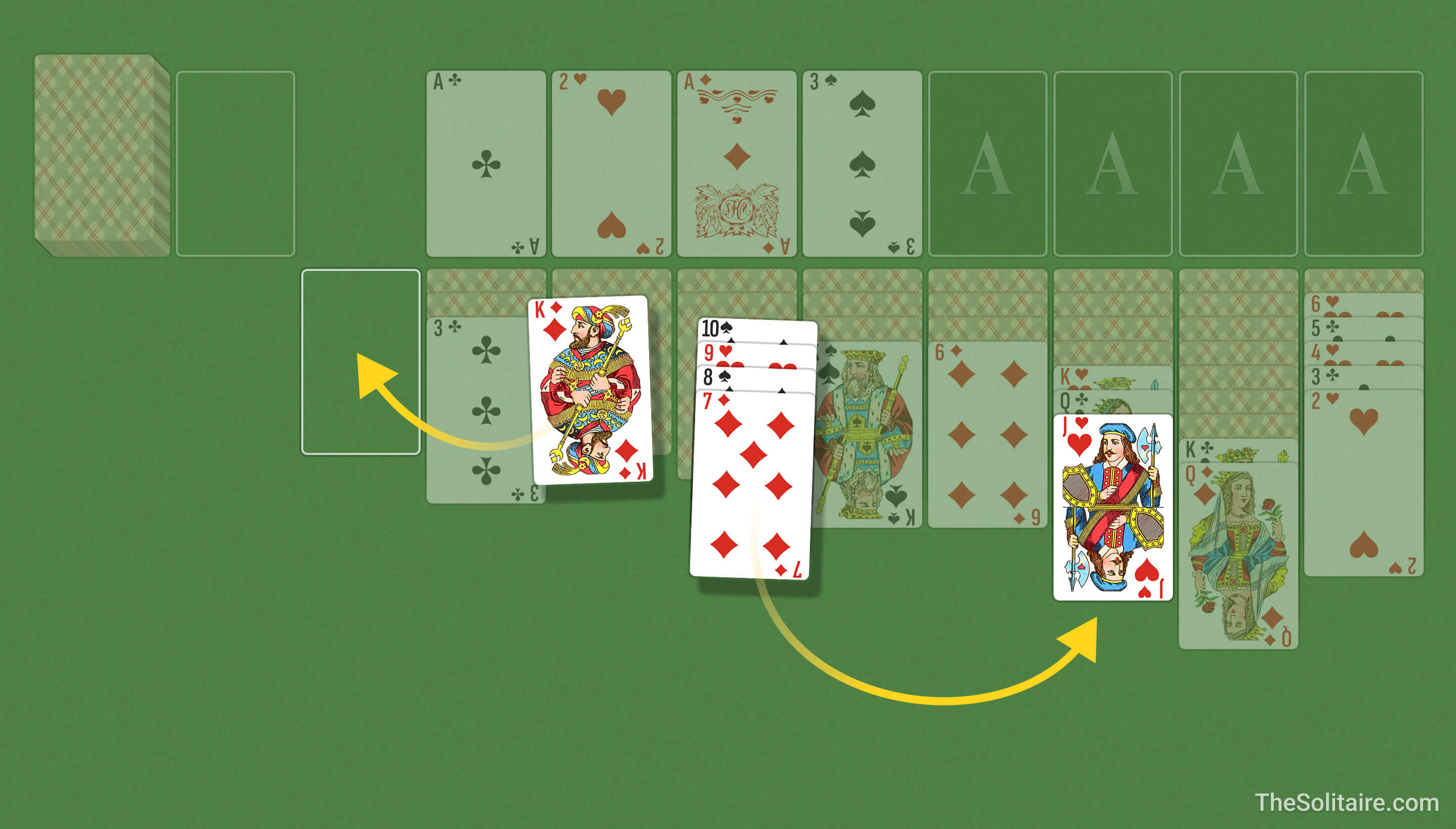
- Start with an A and build up in ascending order within the same suit. Example: A, 2, 3.
- You can move a card from the foundation back to the tableau if needed.
- Click the stockpile to flip cards to the waste pile one at a time.
- The top card of the waste pile can be moved to the tableau or foundations.
- Customize the number of passes through the stockpile and difficulty:
- 1 pass: challenging;
- 3 passes: classic;
- unlimited passes: relaxed play;
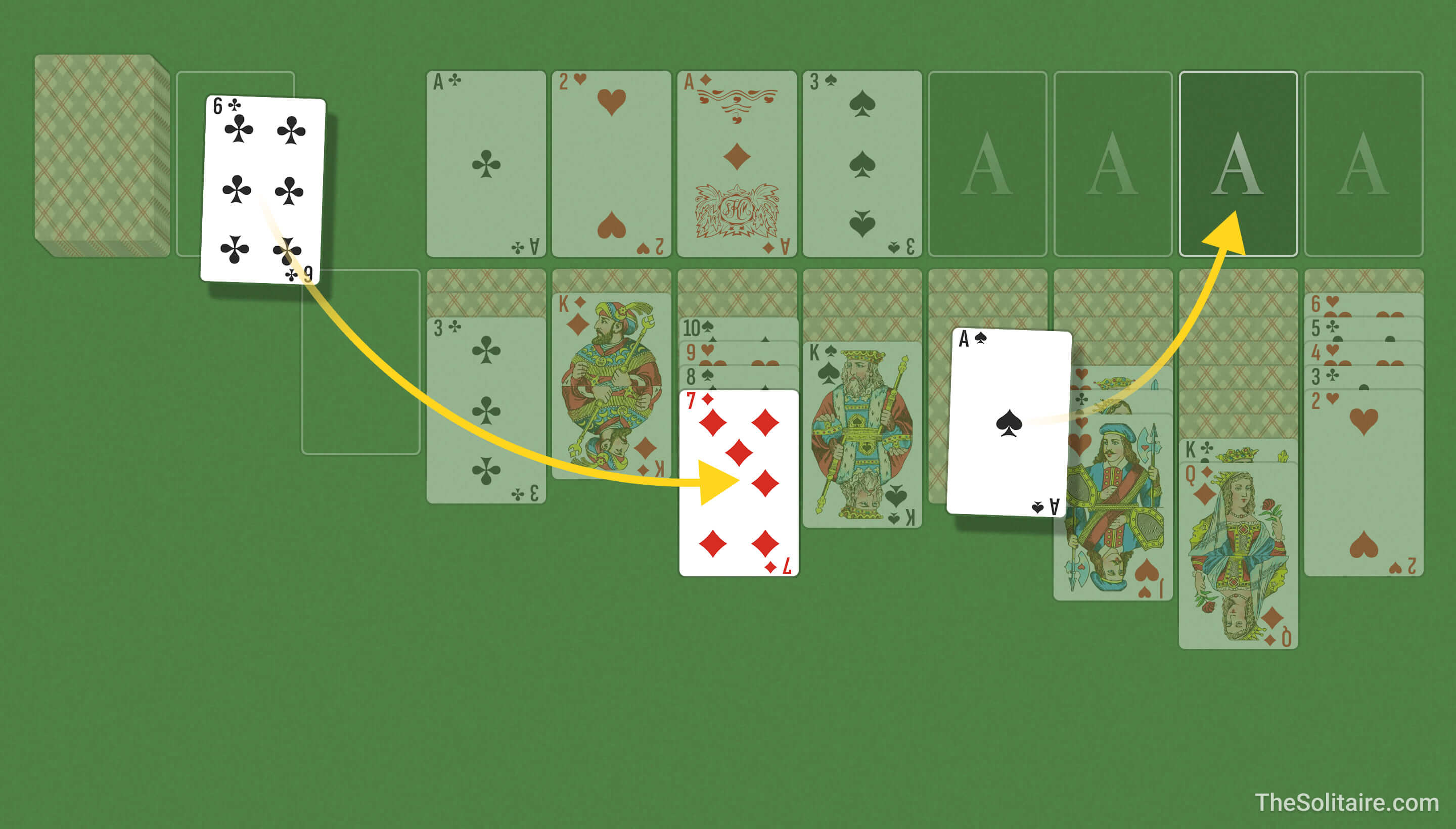
Keyboard Shortcuts
Navigate
Take/Place Card
Undo
Use Deck
Hint
Pause Game
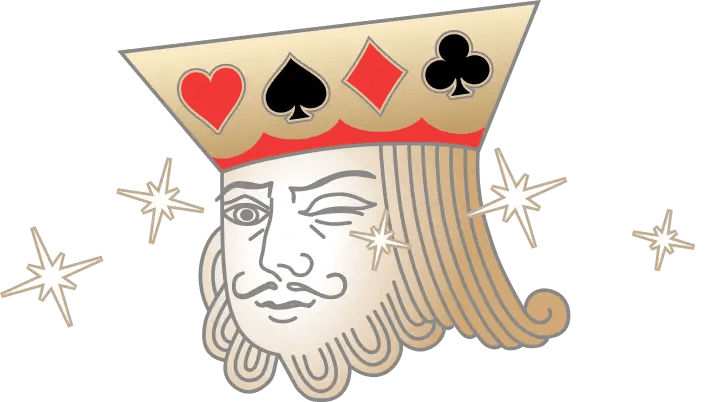

Double Solitaire (Turn 1) Strategies — Tips & Tricks
A few insider secrets from seasoned Solitaire players to help you win more often.
- Twin cards. In Double Solitaire, each card has a twin in the second deck. If one copy is unavailable (e.g., blocked or buried in a column), find its twin. It might just save the day! Use the second copy to continue a sequence or move a card to the foundations.
- Balance your suits. Don’t focus on just one suit! Try to collect cards from all suits equally in the foundations. If you zero in on just one suit, you might hit a dead end.
- Foundations. You can return cards from the foundations to the tableau. But to do this, you’ll have to remove all the cards on top of them first. Just make sure there’s enough space in the columns to temporarily place these cards before you start.
- Kings. An empty column is extremely valuable, but don’t clear it unless you’ve got a K ready to fill it. No King? No clear. Otherwise, that column is just going to sit there, gathering dust.
- Feel free to experiment! If you change your mind or mess up, hit the
 Undo button to put the cards back where they belong. Try different options — you can always find your way out of a dead end.
Undo button to put the cards back where they belong. Try different options — you can always find your way out of a dead end.

More Two-Deck Solitaire Games
Double Solitaire uses two decks, so the layout is larger and the game plays out over a longer run. If you enjoy that setup, try Spider and Forty Thieves. Both were designed for two decks: Spider focuses on building long sequences, while Forty Thieves is tighter and more tactical.