Play Klondike Solitaire Online for Free
Klondike Solitaire, also known as Classic Solitaire, is one of the most popular card games in the world. It’s easy to learn, enjoyable to master, and great for a quick break or a longer, thoughtful session. Play online for free with Hints, Undo, full-screen mode, and a built-in radio.
How to Play Klondike (Turn 1) — Quick Guide
Goal:
Build up each home pile by suit, from A to K (A, 2, 3, …).
Moving Cards:
You can organise the columns by moving cards in descending order and alternating colors (like 5 on 6).
You can move a whole group of cards if they’re in sequence.
Stockpile and Waste Pile:
Click the stockpile to flip cards to the waste pile one by one.
The top waste card is playable.
Empty Columns:
Only a K can start a new column.


What is Klondike Solitaire?
Klondike Solitaire is the classic single-player card game most people mean when they say “Solitaire”. The name “Klondike” comes from the Klondike Gold Rush of the late 1890s. It refers to a historic gold-mining region in Canada’s Yukon, near the border with Alaska. A popular story says the game helped pass long northern evenings in remote camps, but historians note that the exact origin of the name isn’t proven. The earliest known published rules for Klondike appear in the 1907 edition of Hoyle’s Games, a classic rulebook series.
“Solitaire” is often used as a generic name for many one-player card games, but in everyday usage it usually means Klondike Solitaire. “Patience” is an older, broader term for the whole family of solitaire-style games, more common in British and European usage, so Klondike is a type of Patience game and also the most famous one. That’s why you’ll see the same game labeled as Klondike, Classic Solitaire, Solitaire, or Patience, depending on the site, region, or context.

Klondike Solitaire Rules — Step-by-Step
Klondike (Turn 1) uses one standard 52-card deck.
Types of Solitaire Piles
- Contains 24 cards.
- Click on the stockpile to flip the top card one at a time to the waste pile.
- Holds cards flipped from the stockpile.
- Only the top card is available for play.
- Goal: Build up all cards into 4 foundation piles by suits.
- Start with an A, then add cards sequentially: 2, 3, ..., K.
- 7 columns of cards: 1st column — 1 card. 2nd column — 2 cards, …, 7th column — 7 cards.
- The topmost card of each column is face up. All other cards are face down.
- Build down in descending order, alternating colors. For example: Q, J, 10.
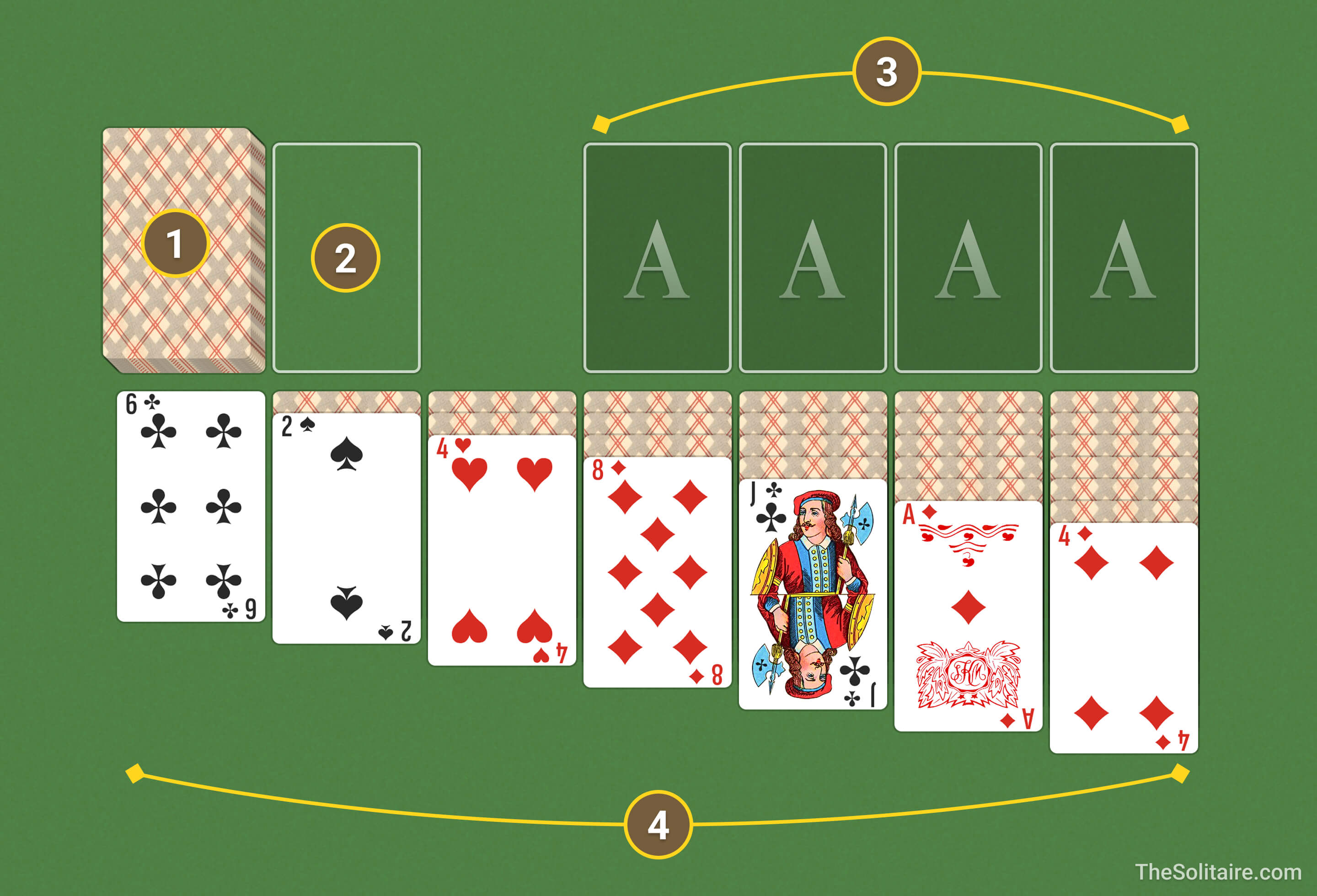
How to Move Cards in Solitaire
- Cards can only be placed in descending order (J, 10, 9, etc.).
- Alternate suit colors. Example: A J can be placed on a Q or Q.
- You can move individual cards or pre-sorted groups that follow the rules.
- Only a K can start a new column.
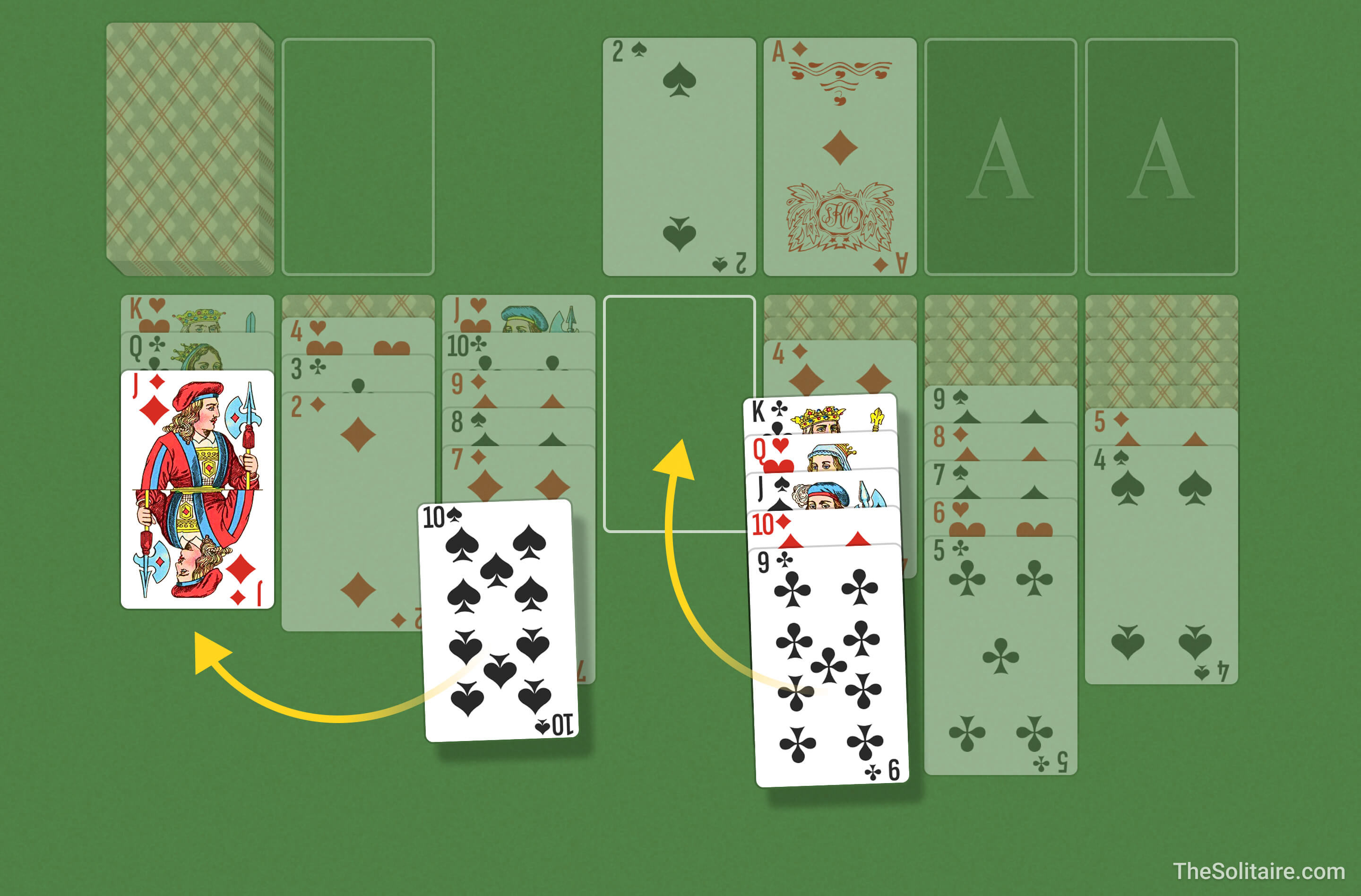
- Start with an A and build up in ascending order within the same suit. Example: A, 2, 3.
- You can move a card from the foundation back to the tableau if needed.
- Click the stockpile to flip cards to the waste pile one at a time.
- The top card of the waste pile can be moved to the tableau or foundations.
- Customize the number of passes through the stockpile and difficulty:
- 1 pass: challenging;
- 3 passes: classic;
- unlimited passes: relaxed play.
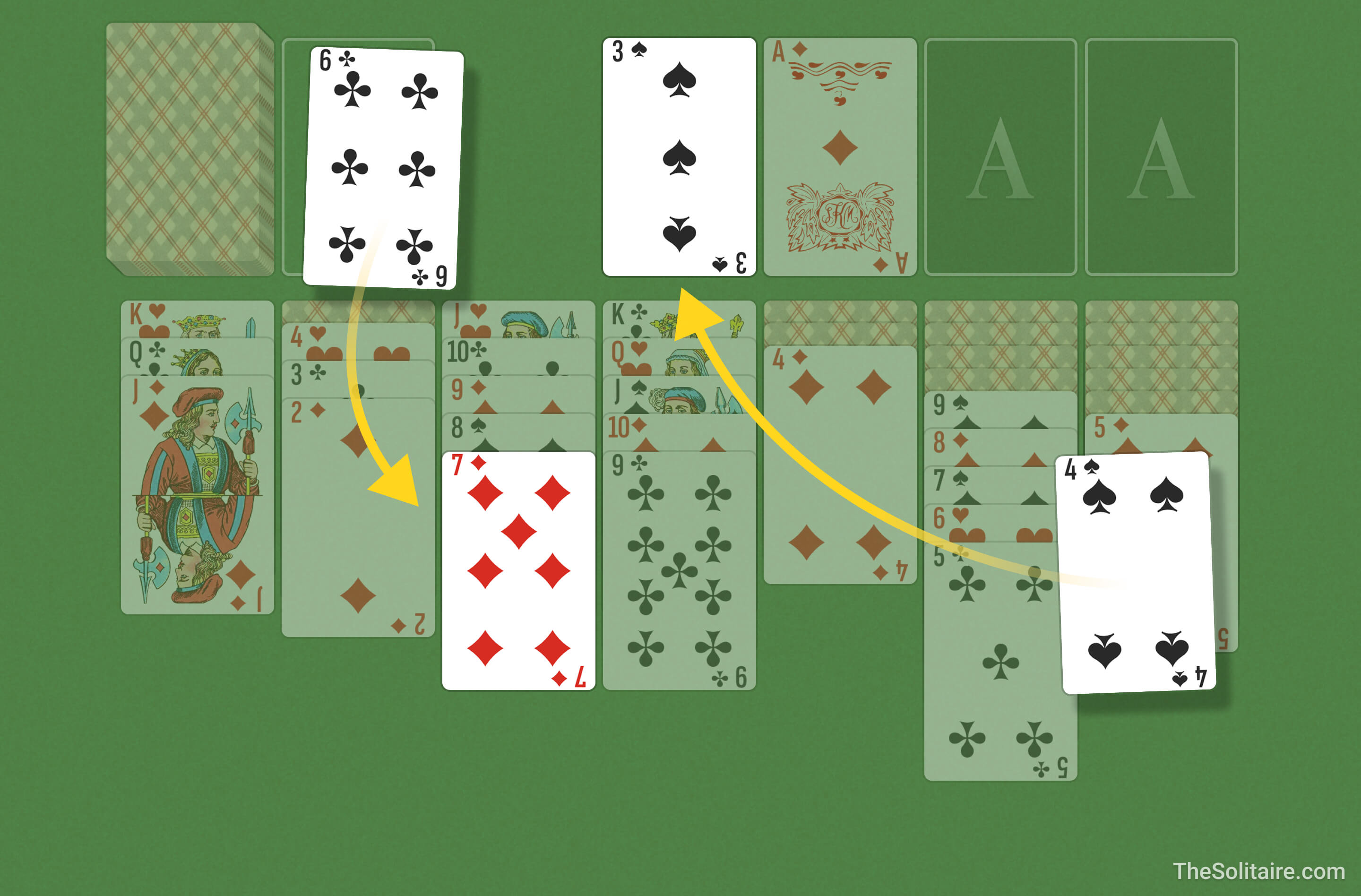
Solitaire Keyboard Shortcuts (Hotkeys)
Navigate
Take/Place Card
Undo
Use Deck
Hint
Pause Game
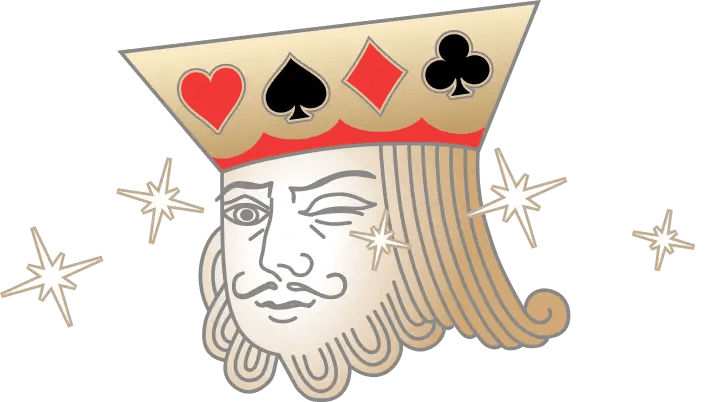

Klondike (Turn 1) Strategies — Tips & Tricks
A few insider secrets from seasoned Solitaire players to help you win more often.
- Aces and Deuces. As soon as you spot an A or a 2, move it to the foundations. It's a no-brainer move — these cards are useless in the tableau, so clear them out right away!
- Focus on revealing cards. Prioritize columns with the most hidden cards because clearing them unlocks new cards and creates more room for strategic moves.
- Think ahead. Don’t rush to move every card to the foundations. Sometimes, it’s better to hold cards in the tableau to build a longer sequence. This gives you more flexibility for future moves.
- Handy tools. The
 Hint and
Hint and  Undo buttons are your best friends. Hint highlights moves you might have missed. Undo lets you reverse missteps with a single click.
Undo buttons are your best friends. Hint highlights moves you might have missed. Undo lets you reverse missteps with a single click. - Want to go deeper? Check out our complete Klondike Solitaire guide.

Turn 1 vs Turn 3 in Klondike Solitaire (Draw 1 vs Draw 3)
What is more challenging? Draw 1 lets you draw one card at a time from the stock, which makes the game simpler and more beginner-friendly. Draw 3 draws three cards, but only the top card can be played — so it’s more challenging and more strategic. If you’re ready for a bigger challenge, try Solitaire Turn 3.