Windows
- Undo:+or
- Hint:
- Navigate:
- Select:(once)
- Move:in the new spot
Sort all cards into twelve foundation piles by suit (three piles per suit). Build up cards in ascending order from A to K. For example, a 6 can be placed on a 5 .
Arrange cards in the 13 columns in descending order, alternating colors. For example, a J can be placed on a Q or Q.
Move cards individually or in pre-sorted groups that follow the rules.
Only a K can start a new column.
Click the stockpile to flip 3 cards to the waste. The top waste card is playable.
How to play Turn-Three Triple Solitaire in a few minutes

The number “three” is considered an auspicious digit in many cultures, and we’ve all come to accept this in our lives — they always say the third time’s the charm, right? Well, Turn-Three (Triple) Solitaire swears by the number “three,” as it brings the notorious Turn-Three rules to triple the number of cards you’d usually find in a standard game of Solitaire.
Turn-Three (Triple) Solitaire is perfect for players who feel like they’ve graduated from the easier variants like Turn-One Solitaire and need to tread on more challenging ground. The game usually demands a longer play time, considering that you have to arrange a staggering 156 cards into their respective Foundation piles. However, don’t be intimidated by these added complexities; getting a basic understanding of the game should be your first step, after which you’ll find yourself dominating the game in no time!
Beating Turn-Three (Triple) Solitaire is no easy feat, but we believe you have what it takes to win it! So what are you waiting for? Start playing today!
You can think of Turn-Three (Triple) Solitaire as an extended version of the original, single-deck Solitaire. The main deviation from the classic version is the Turn-Three rule, which has a significant impact on the overall dynamics of the game. So let’s have a quick look at the layout of the game to make sure that you know it like the back of your hand!
Turn-Three (Triple) Solitaire is the perfect chance for you to test your strategic and decision-making skills. Add this game to your Solitaire repertoire as well!

Building triple the number of Foundation piles by suit in ascending order.


If you ever find yourself stuck and unsure of your next move, the HINT button is always there to guide you in the right direction. This utility is perfect for those times when you’re just too tired to invest any mental energy into building sequences. Trust us, we all have those days!
Pretty much everyone agrees that hotkeys make life easier, even in a game like Solitaire, which is known for its laid-back nature. So make sure to check out these keyboard shortcuts for Windows and Mac to make your gaming experience a little bit more convenient!
Learning how to play Solitaire alone is impressive, but learning it with expert guidance is more efficient. Expert tips can refine your strategies, help you deal with common scenarios, and turn a good Solitaire game into a great one. Here are a few tips and strategies that can make your learning curve a lot easier!
Turn-Three (Triple) Solitaire is often seen as the culmination of the standard Solitaire journey, which starts with Turn-One Solitaire, progresses to the Double and Triple versions of the game, and then shifts over to the Turn-Three variants before finally ending at this game. This means that anyone who makes it to this version should be immensely proud of their achievement. Yet this game is far from the end of the Solitaire world, as there are always more variants waiting to be explored!
We understand that playing Solitaire isn’t just about the game—it’s about the experience. Our platform is built to bring players to the heart of Solitaire. Your triumphs, challenges, and overall playing experience drive our purpose. Let’s win together!
Add The Solitaire to your desktop and never search for it again
The Tableau consists of 91 cards randomly extracted from the deck. These cards are divided into 13 columns. Each column contains cards equal to the column number, starting from the left. This means that the first column has just one card, the second column has two cards, the third column has three, and so on. However, only the topmost card of each column is face-up and, therefore, available for play.
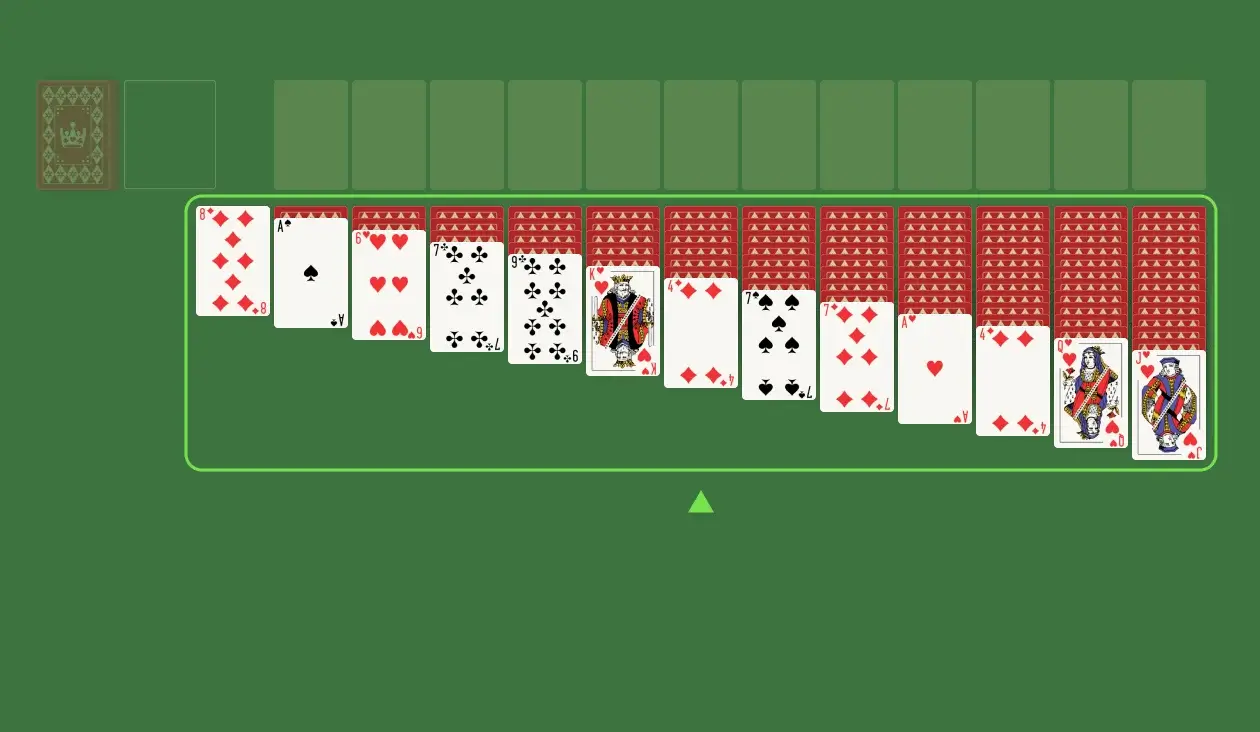
Cards that don’t make it to the Tableau are placed face-down in a pile known as the Stockpile. Since the game uses the Turn-Three rule, you draw three cards at a time from the Stockpile, from which only the topmost option is available for play. For example, if you draw a 7 of Hearts (the top card), a 2 of Spades (the middle card), and a King of Clubs (the bottom card), you’ll first have to move the 7 to gain access to the 2 and then move the 2 to gain access to the King.
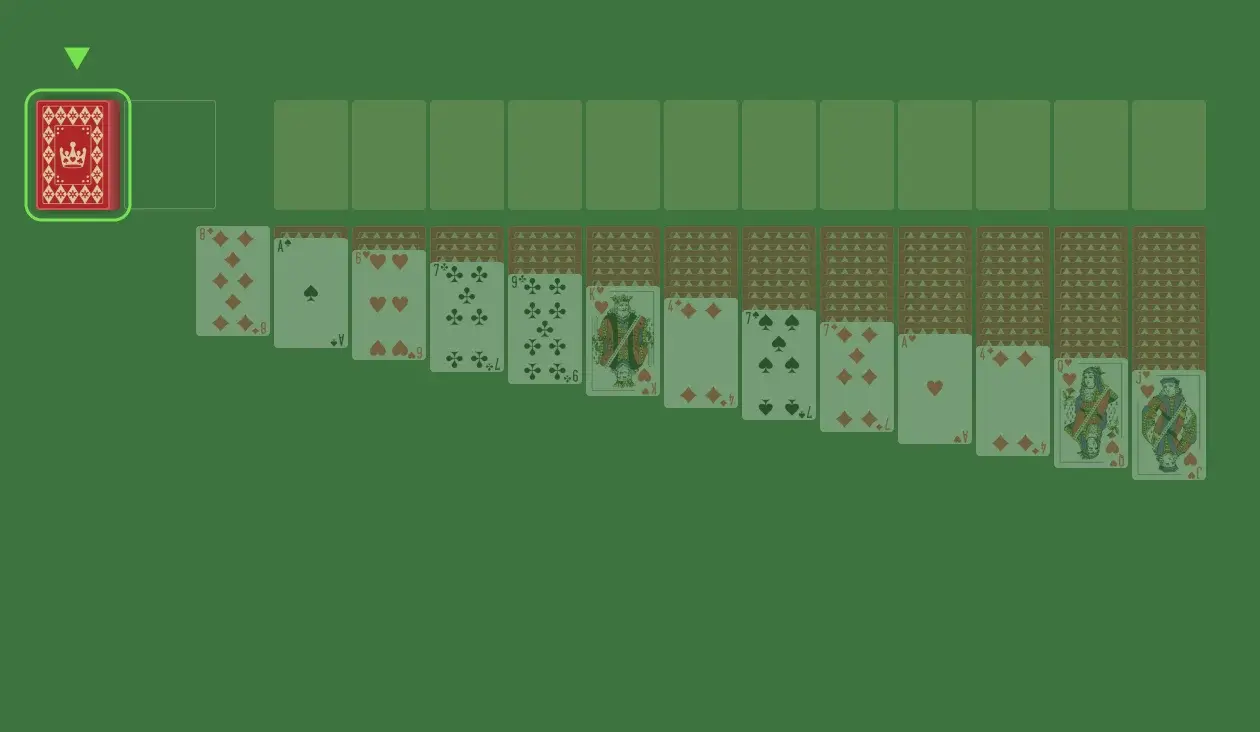
The Wastepile is the empty space next to the Stockpile, and it acts as a container for the cards that you draw from there. It’s from the Wastepile that you can move the drawn cards to the Tableau or the Foundation piles to complete sequences. Once the Wastepile is full and the Stockpile is exhausted, you can move all the cards back to the Stockpile and start drawing again.
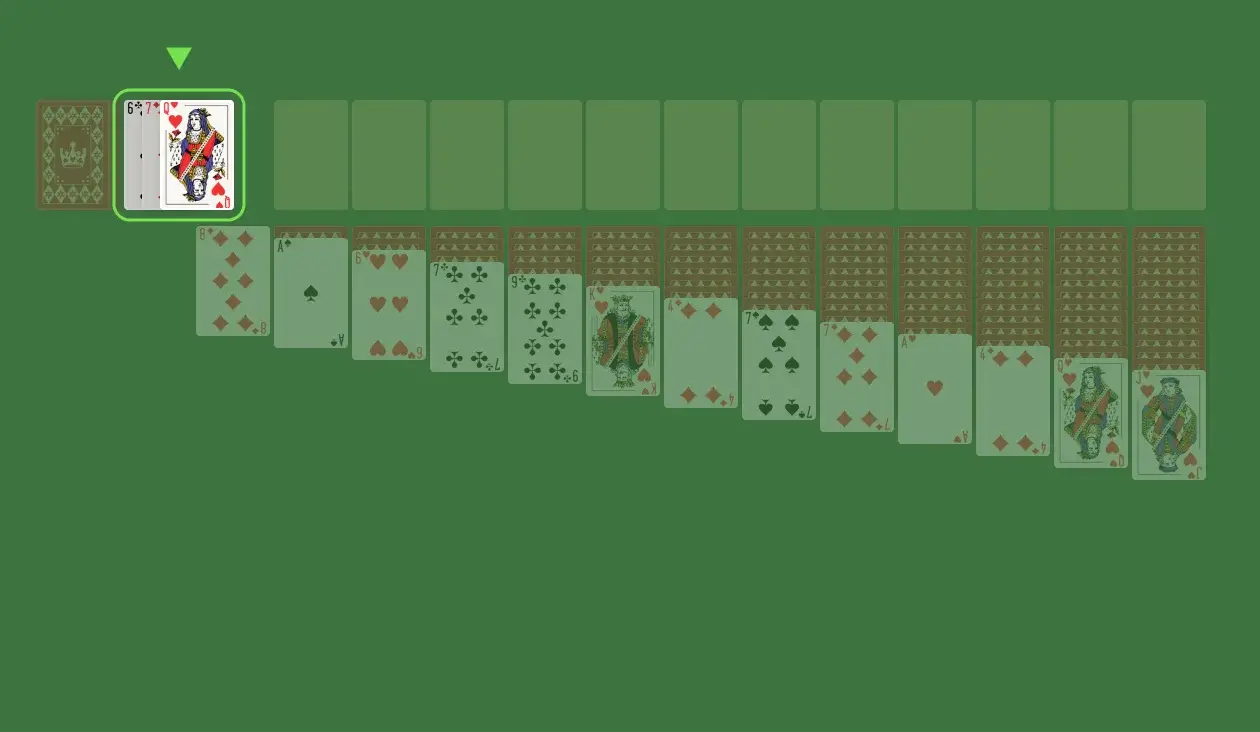
The Foundation consists of 12 piles — three for each suit. To win the game, you must fill all these empty spots with sequences for all the suits in ascending order (from Ace to King). You can move cards to the Foundation from the Stockpile and the Tableau. The opposite is also true for the Tableau, meaning that cards in the Foundation piles can be moved back there. However, cards moved from the Stockpile cannot be moved back.
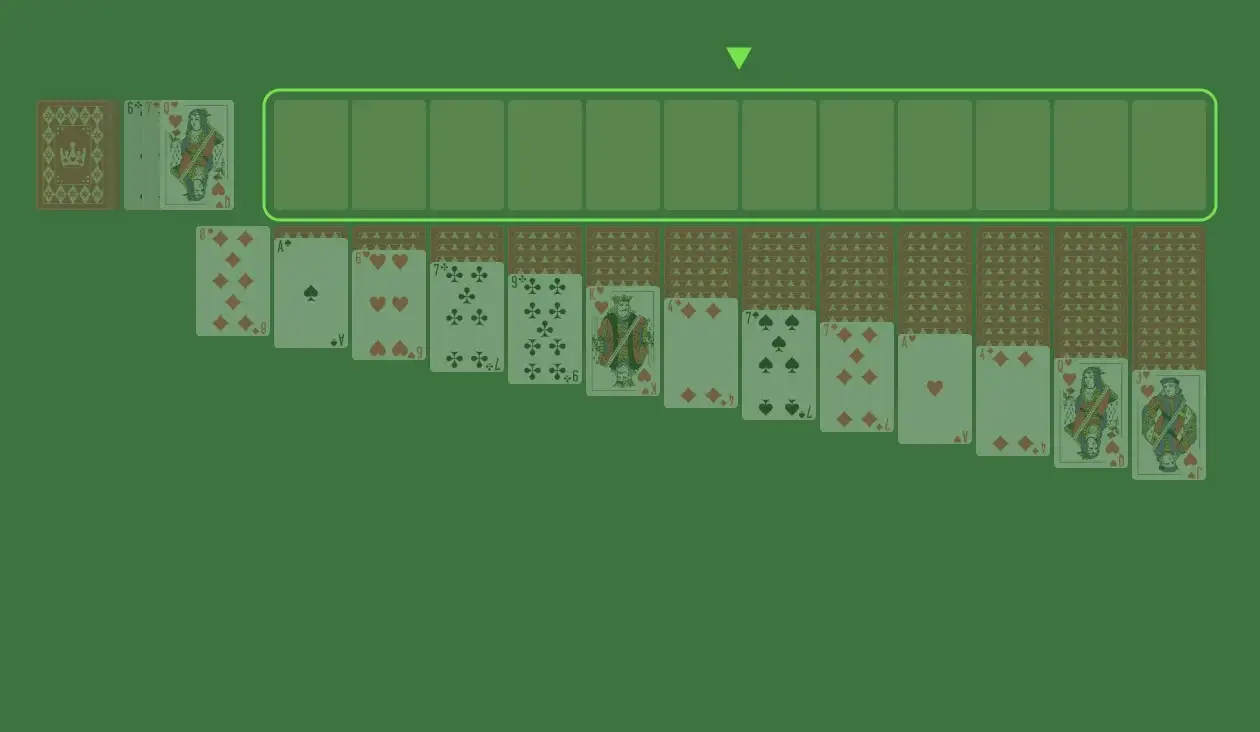
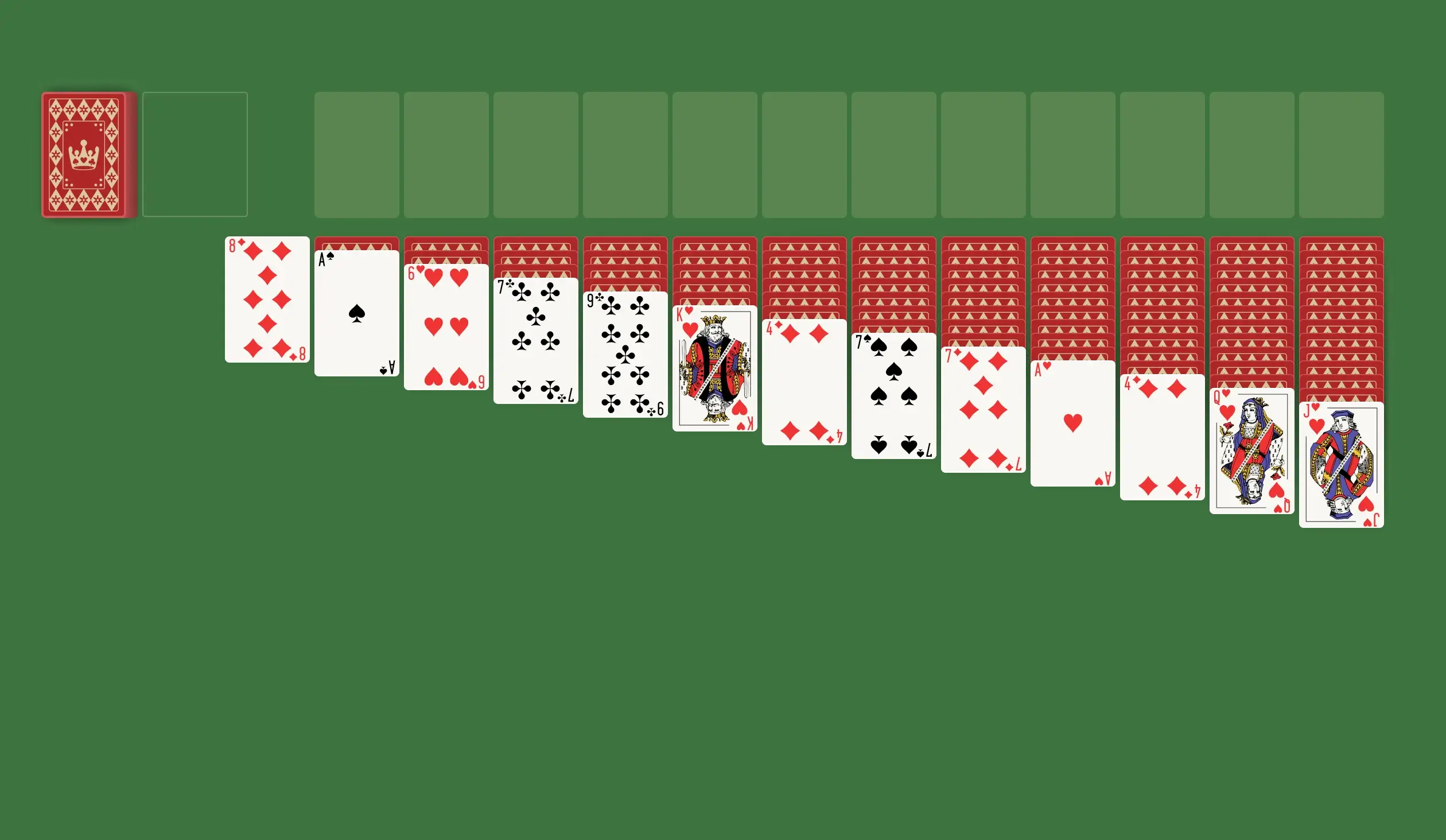
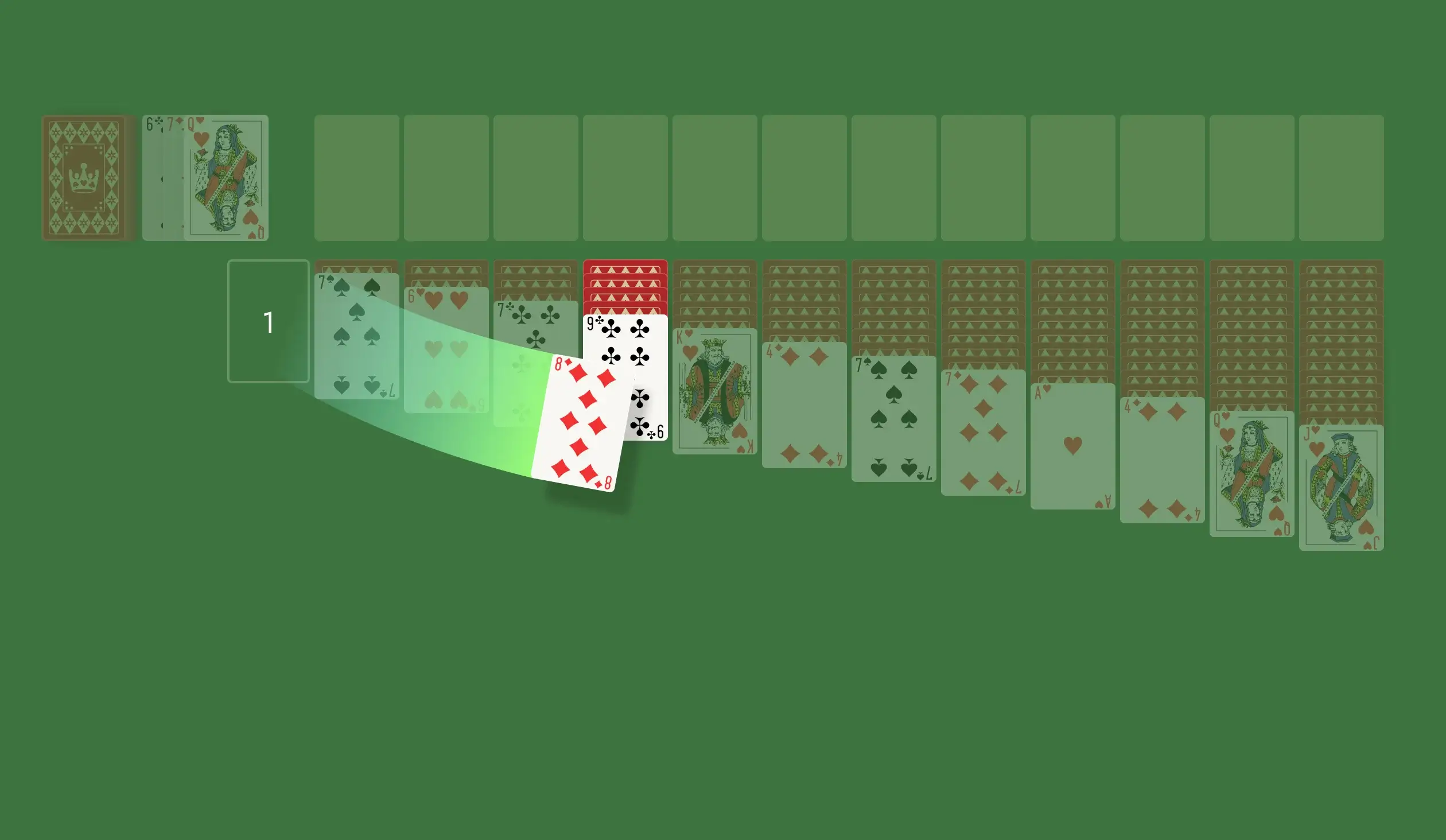
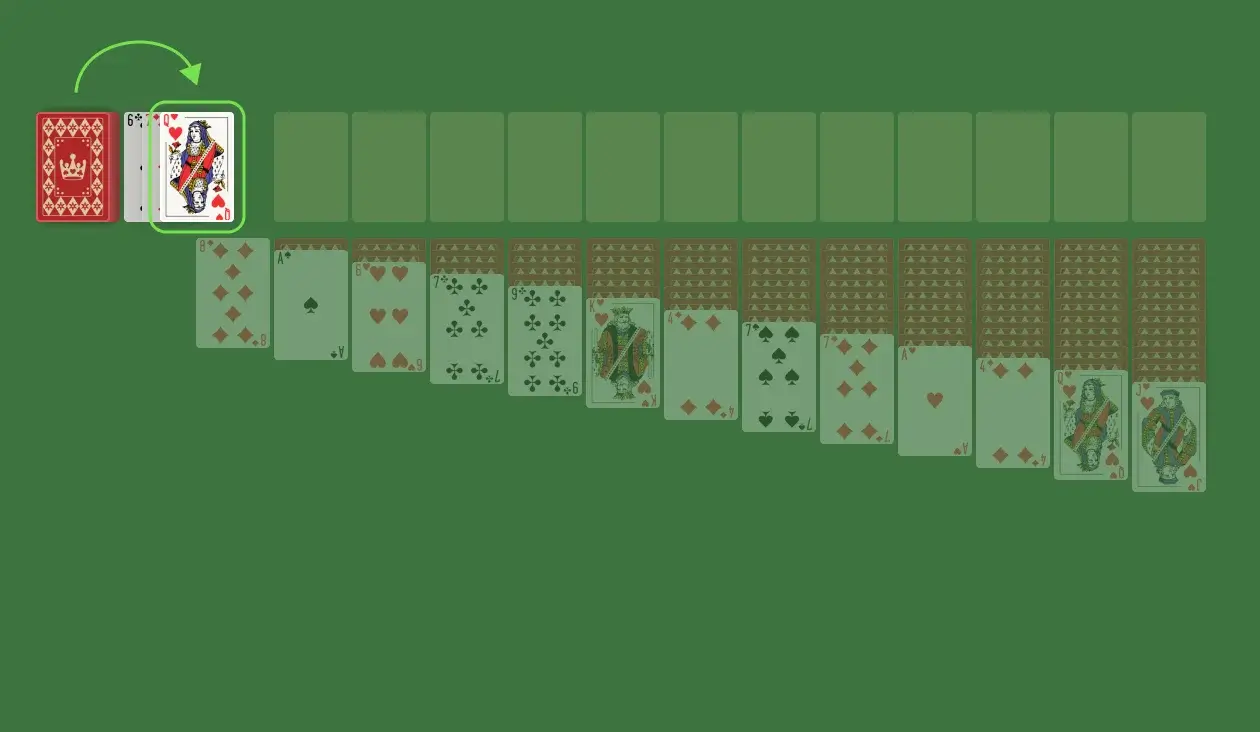
Aces are the literal foundations of the Foundation piles in the game and, thus, should be laid down as soon as possible. The most straightforward way of achieving this is to move all the Aces from the Tableau as soon as they become available for play. However, a smarter strategy is to remove them from the Stockpile as well. You can do this by cycling through the Stockpile as many times as needed to remove any Aces that might appear as the top draw card. Using this strategy makes it very likely that you’ll have several Foundations already set up before you even touch the Tableau!
While it’s smart to cycle through the Stockpile at the start of the game to remove the Aces, you shouldn’t continue doing it after that goal has been achieved. Being too reliant on the Stockpile can cause your Tableau to clutter up, as you’re sure to miss important moves. To prevent this, make sure that after using the Stockpile, you thoroughly go over all the developments in the Tableau. If there are no more moves to make, only then should you turn your eyes toward the Stockpile again.
Whenever you use the UNDO button, you’re actually implementing something called “error-based learning.” This type of learning occurs by first recognizing errors and then correcting them. Both these actions require a deep knowledge of the game, and the more you use the UNDO button, the more you train your brain to not repeat those mistakes. So never shy away from using the UNDO button, as it’s a natural part of your learning process!
The HINT button is meant to be used as a last resort when you just can’t spot the next move even after spending minutes staring at your screen. However, if this button is used as a guide for every single move, the game will soon lose all its appeal. What makes Solitaire such an addicting game is the perfect balance it provides between your skill level and the difficulty level. Frequent usage of the HINT button takes away both of these factors while also depriving the player of the multitude of cognitive benefits it offers.
A cozy atmosphere and a calm mind are all you need to excel at this game. Try it for yourself! When your mind and body are relaxed, those otherwise hard-to-spot moves will seemingly become obvious to you! You’ll also get to enjoy the cognitive benefits of Solitaire, including better memory and increased concentration.
Solitaire games weren’t widely known before the inclusion of Klondike Solitaire in Microsoft Windows 3.0 in 1990!
The classic Klondike Solitaire has a huge number of possible game states — estimated at 8.65 x 10^67, which is more than the number of atoms in the observable universe!
Some Solitaire variants use special cards known as Jokers, which act as wild cards. This means they can represent any card to help build sequences or complete Foundation piles.
Cartomancy, the practice of using playing cards for divination, was very popular in 18th-century Europe. This means it’s quite possible that Solitaire was once used for fortune-telling purposes!
Despite being a game for one player, there are many competitive players who aim for speed records and high scores.