Windows
- Undo:+or
- Hint:
- Navigate:
- Select:(once)
- Move:in the new spot
Build up each home pile by suit, from A to K (A, 2, 3, …).
You can organise the columns by moving cards in descending order and alternating colors (like 5 on 6).
You can move a whole group of cards if they’re in sequence.
Click the stockpile to flip 3 cards to the waste. The top waste card is playable.
Only a K can start a new column.
Klondike Solitaire is one variant that pretty much everyone recognizes, even if they haven’t played it. And if you’re looking for an even greater challenge, you’ll find it in the Klondike Solitaire Turn-Three Triple Version! You likely play Solitaire just as a way to pass the time, but this variant also gives you a mental workout, which is ideal for enhancing cognitive skills.
This version of Klondike Solitaire can add a thrilling layer of complexity to your daily routine. Each game feels like a brain-boosting exercise, making it a perfect break from a monotonous routine. Whether you’re looking to try a new game or just seeking a challenge, Klondike Solitaire Turn-Three is the game for you. Read on and become a master in it!
Dive into our Turn-Three (Triple Face-Up) Klondike Solitaire area, where you'll find a variety of Solitaire games tailored to entertain and fascinate players of all experience levels!
Klondike Solitaire is a popular variant of Solitaire loved by people around the globe. With its widespread popularity, it has given rise to several variants, with each one offering something unique. One of them is the Klondike Solitaire Turn-Three Triple Version. The layout of the Klondike Solitaire Turn-Three Triple version is a little different because there are more cards involved.
There are four main areas in the Klondike Solitaire layout:
Enjoy smooth and intuitive gameplay! Simply click on the cards, and they will automatically position themselves correctly on the board, removing the need for manual adjustments.

Arrange your cards on the Tableau in descending order.

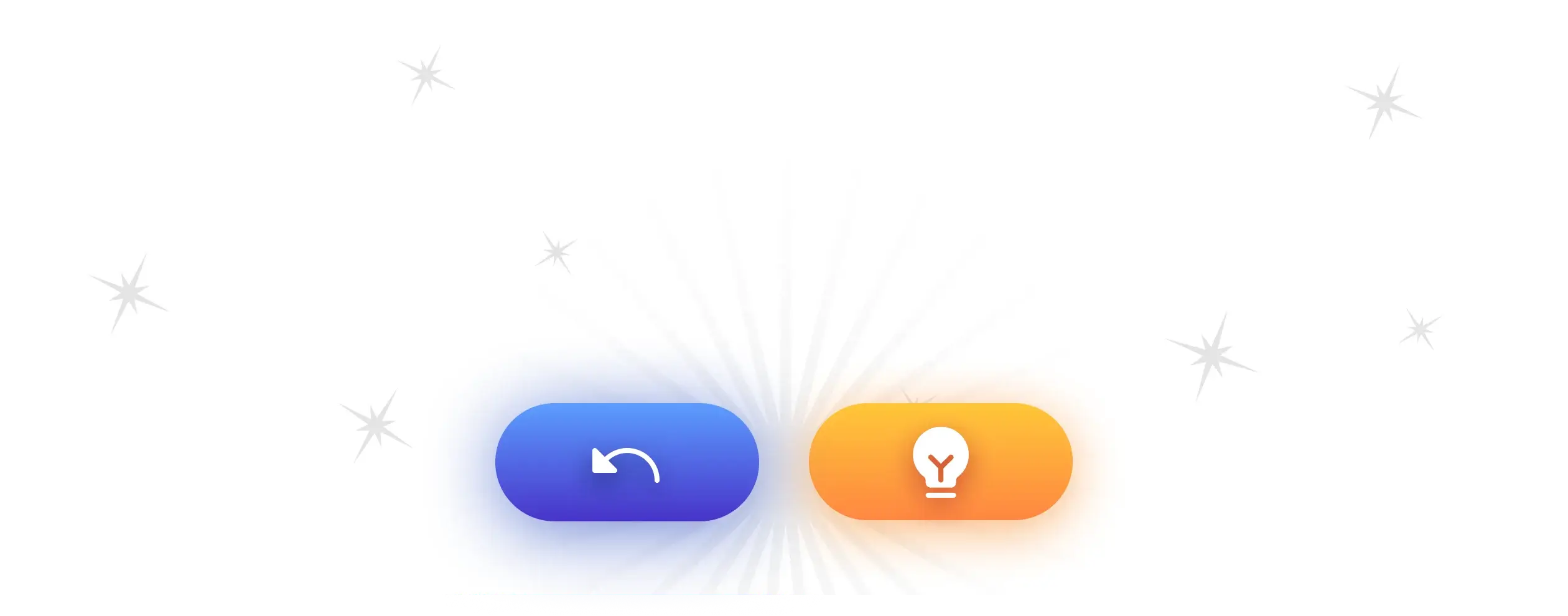
Enhance your strategy with our easy-to-use UNDO button, which lets you review and adjust previous moves. If you encounter any issues, the HINT button provides useful suggestions to help you advance.
To add more excitement to Klondike Solitaire, we’ve implemented convenient keyboard shortcuts for both Windows and Mac users. These shortcuts are designed to boost your gameplay and offer a more enjoyable experience than relying solely on the mouse.
Playing the Klondike Solitaire Turn-Three Triple version after a long day can be challenging. But don’t worry — with some tried and tested tricks, you can easily become a pro in no time. Here are some valuable insights that will improve your gameplay.
Klondike Solitaire Turn-Three Triple Version is a game that is loved by those who enjoy the thrill of challenges. Once you start playing the game, you’ll notice that the face-up version will improve your planning skills. So instead of being intimidated by the game, give it a try and see how you do! Nothing can top the joy of winning this challenging game!
We understand that playing Solitaire isn’t just about the game—it’s about the experience. Our platform is built to bring players to the heart of Solitaire. Your triumphs, challenges, and overall playing experience drive our purpose. Let’s win together!
Add The Solitaire to your desktop and never search for it again
The main play area has 13 columns, with the first containing one card, the second card containing two cards, the third containing three cards, and so on, with the 13th column containing 13 cards. All cards on the Tableau are face-up.
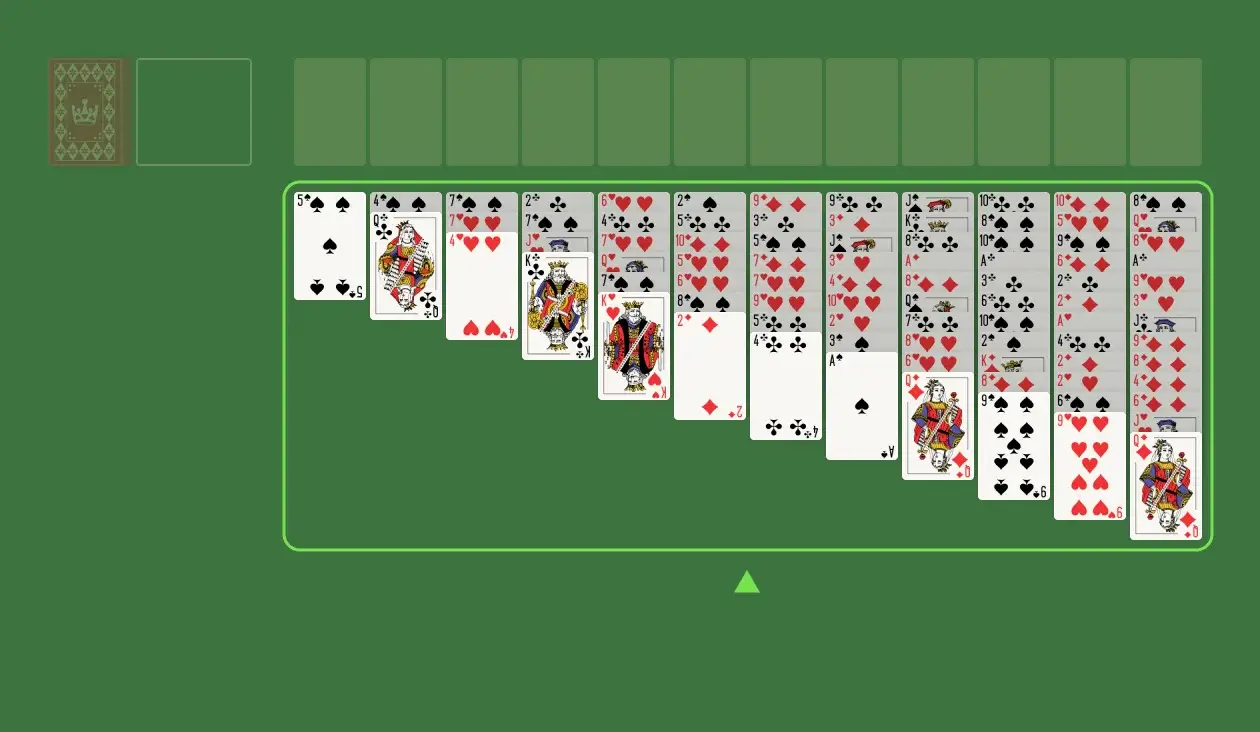
The Stockpile contains the leftover 65 cards from the deck after setting up the Tableau. The number of cards drawn varies with the Klondike Solitaire version: in Turn-1, you draw one card at a time, whereas in Turn-3, you draw three cards at once, but only the top card is playable. Remember that you don’t need to play all three cards before being able to draw your next set.
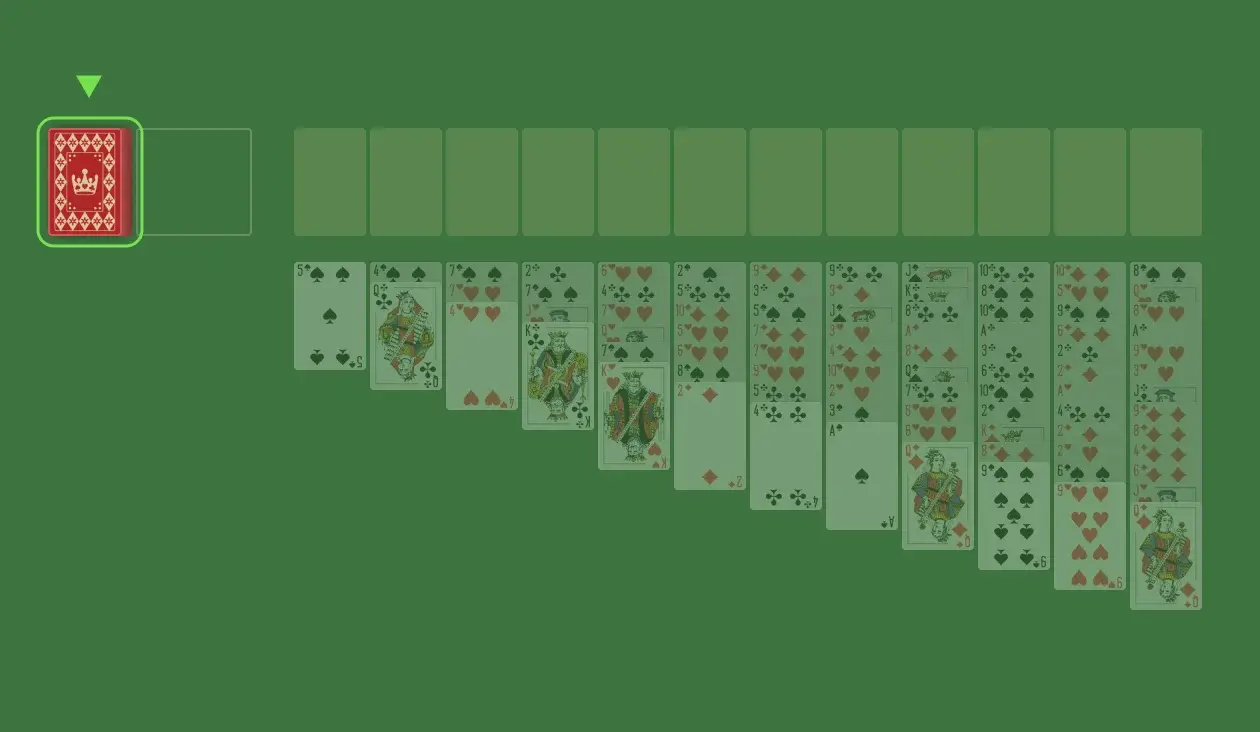
When you draw cards from the Stockpile, they go to the Wastepile, where you can either play them on the Tableau or continue drawing more. Once the Stockpile is empty, shuffle the Wastepile and use it to replenish the Stockpile.
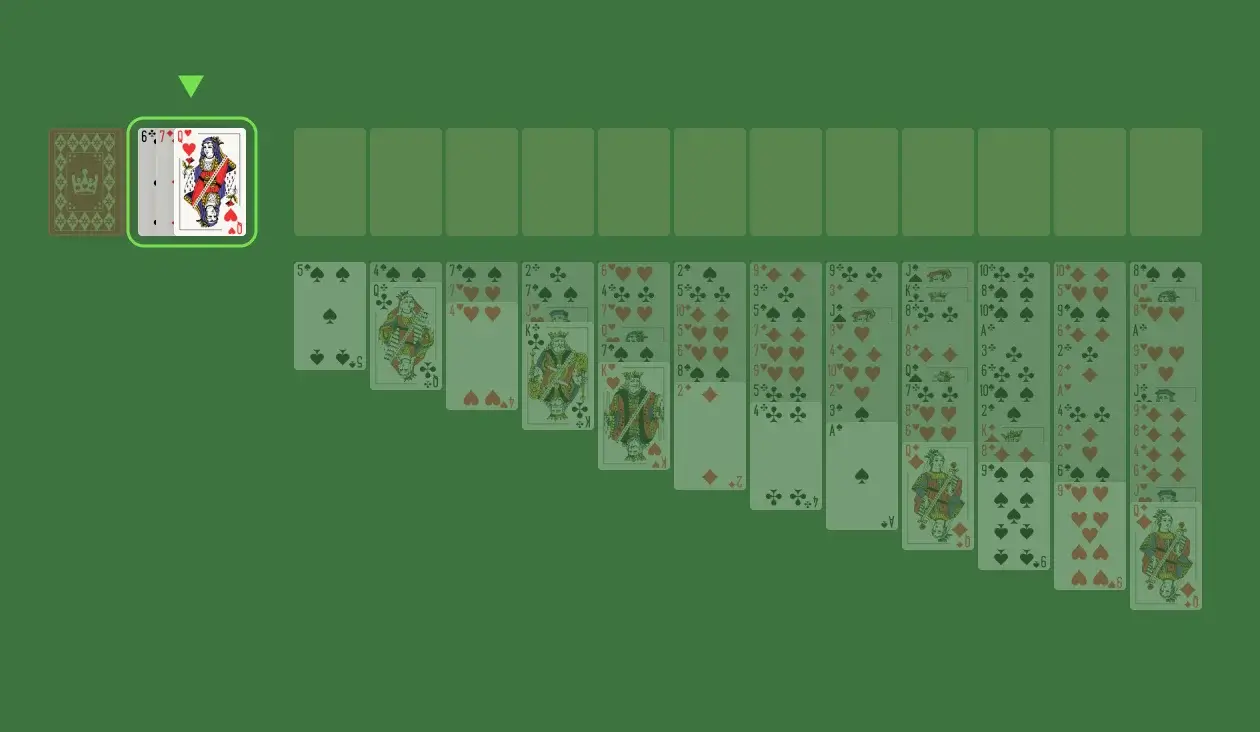
There are 12 Foundation piles that you’ll build in ascending order for each suit, from Ace to King.
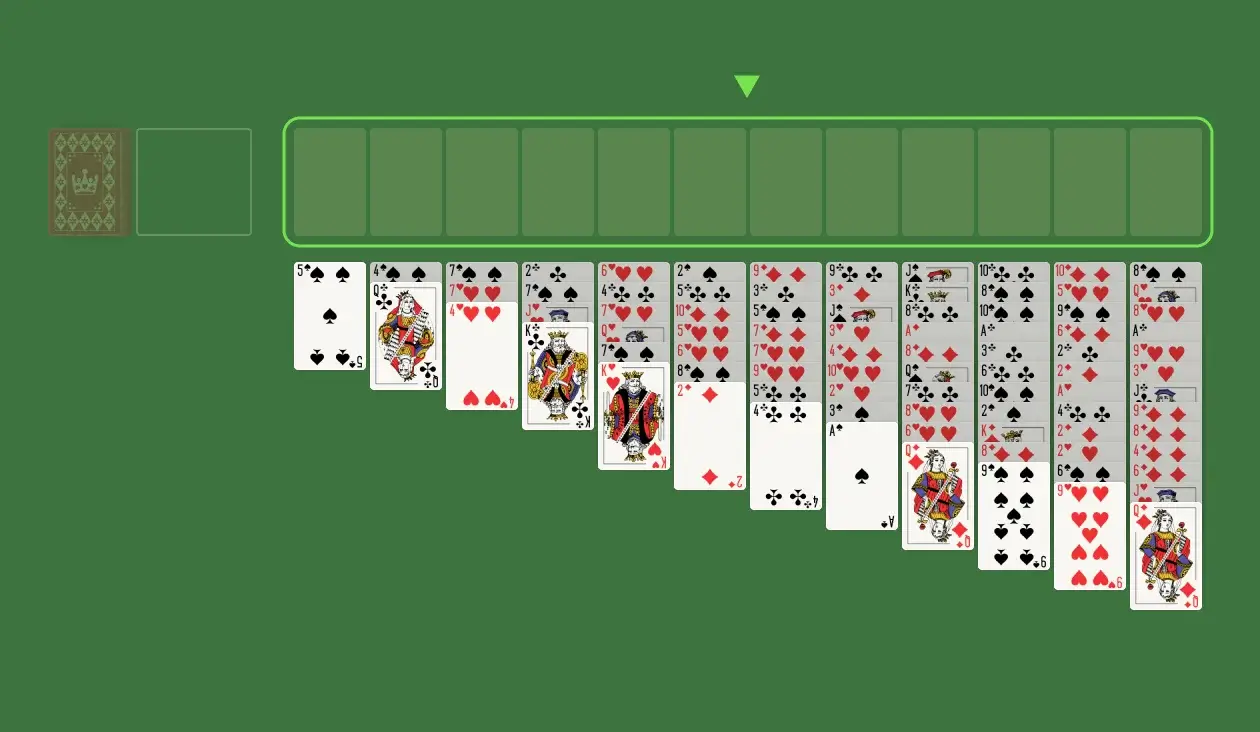


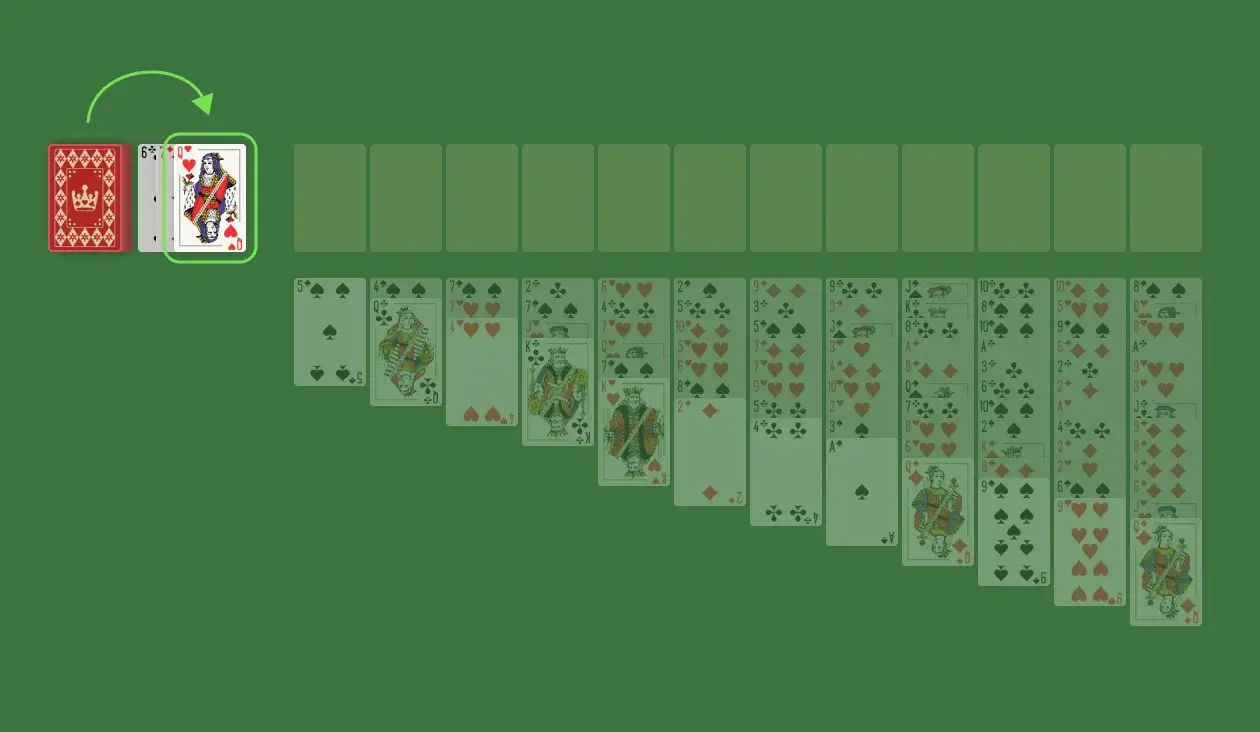
Most players focus on moving individual cards around the Tableau. However, moving sequences is far more effective. Not only does this free up more space in the Tableau, but it ensures that your layout remains free of chaos.
Plus, moving sequences can also open more opportunities for you, such as revealing hidden cards faster. But don’t just focus on moving sequences — if you can’t move a whole sequence, just move an individual card or else you could get stuck! Don’t forget that you’re dealing with three decks in this variant, which is a lot of cards you can work with to your advantage.
Managing your Kings wisely is a game-changer in this Klondike Solitaire variant. Kings are unique in this game because they can completely change the tide in your favor.
Always make it a priority to move a King to any empty column as soon as possible. This tactic can help you organize other cards underneath the Kings, freeing up space and untangling the Tableau. This is especially important if you have other higher-value cards because soon you can move them onto the King and free up more cards underneath.
Playing Turn-Three Klondike Solitaire can be intimidating for a lot of players. If you’re one of those players, consider playing easier variants first. In Turn-One, you draw only one card at a time from the Stockpile. Or you can start with Klondike’s Double version, which uses two decks of cards instead of three.
So if you’re afraid of playing Triple Turn-Three, start with any easier variant and slowly progress forward. This will ensure that you play Turn-Three confidently since you’ll already have plenty of experience with similar variants. However, if you aren’t afraid of a challenge, go ahead and start playing Klondike Turn-Three Triple right away!
Playing Solitaire boosts concentration, sharpens problem-solving skills, and provides a gratifying sense of accomplishment when completed.
In Turn-Three Triple Face-Up Klondike, using three decks results in over 1,500 distinct card combinations, greatly enhancing the game's complexity.
Klondike Solitaire, commonly referred to as 'Solitaire' in the U.S., gained widespread recognition when it was included as a default game in Microsoft Windows in the 1990s.