Windows
- Undo:+or
- Hint:
- Navigate:
- Select:(once)
- Move:in the new spot
Build up each home pile by suit, from A to K (A, 2, 3, …).
You can organise the columns by moving cards in descending order and alternating colors (like 5 on 6).
You can move a whole group of cards if they’re in sequence.
Click the stockpile to flip cards to the waste pile one by one.
The top waste card is playable.
Only a K can start a new column.
How to play Turn-One Double Klondike Solitaire in a few minutes

Sometimes, you might get tired of playing the same type of Solitaire over and over. But at the same time, you don’t want to lose the familiarity and comfort of a game you love by switching to something completely different. If you’ve ever felt that way, you’ll be pleased to discover Turn-One Double Solitaire, where simply adding an extra deck can make even the easiest Solitaire game more challenging and exciting!
Played with two decks of cards, Turn-One Double Klondike Solitaire adds a refreshing twist to a simple game. Navigating through twice the number of cards and figuring out the best moves is incredibly satisfying. And winning it is an accomplishment like no other!
So whenever you’re ready to step out of your comfort zone and stretch your Solitaire skills, read the guide below and step into the exciting world of Turn-One Double Klondike Solitaire!
Enter our Turn-One (Double) Klondike Solitaire zone and discover a diverse collection of Solitaire games designed to delight every player!
If you feel intimidated just by looking at the name “Double Solitaire,” rest assured — it’s not as complicated as it sounds! You’ll find it a relief to know that the main difference between Double Klondike Solitaire and the regular Klondike version is that of just one more deck. This is an easy way to add a layer of complexity to the layout, especially if you’re a relatively new player.
There are four main areas in the Klondike Solitaire layout:
Enjoy a seamless and user-friendly experience! Just click on the cards, and they will automatically sort themselves into the right spots on the board, eliminating the need for manual placement.

Arrange your cards on the Tableau in descending order.

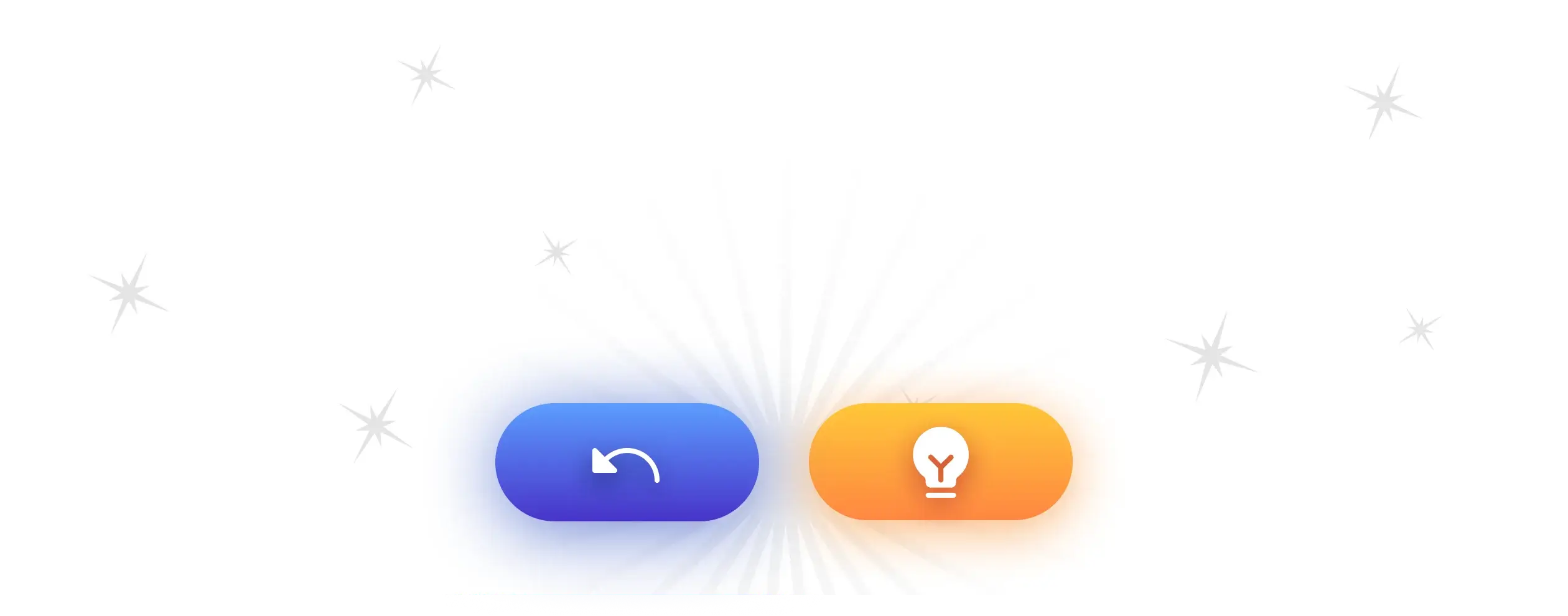
Utilize our convenient UNDO button to perfect your strategy by revisiting and tweaking past moves. Should you face any challenges, the HINT button is there to provide guidance and assist you in advancing.
To keep Klondike Solitaire engaging, we’ve introduced handy keyboard shortcuts for both Windows and Mac. These shortcuts aim to enhance your gameplay and make the experience more enjoyable than just using the mouse.
Most players find the idea of two decks intimidating, and it’s okay if you feel that way too. However, you can apply certain tips and tricks to maximize your chances of success. Here are three strategies to help you conquer this challenging version of Solitaire.
While Turn-One Double Klondike Solitaire may appear difficult at first glance, once you play the game, you’ll realize how simple it is. With a few tries and some tried and true strategies, you can perfect your playing experience and master this Solitaire variant. Don’t let your hesitation stop you — take up the challenge and try the game right now!
We understand that playing Solitaire isn’t just about the game—it’s about the experience. Our platform is built to bring players to the heart of Solitaire. Your triumphs, challenges, and overall playing experience drive our purpose. Let’s win together!
Add The Solitaire to your desktop and never search for it again
The main play area has nine columns, with the first containing one card, the second card containing two cards, the third containing three cards, and so on, with the ninth column containing nine cards. Only the topmost card of each column is face-up.
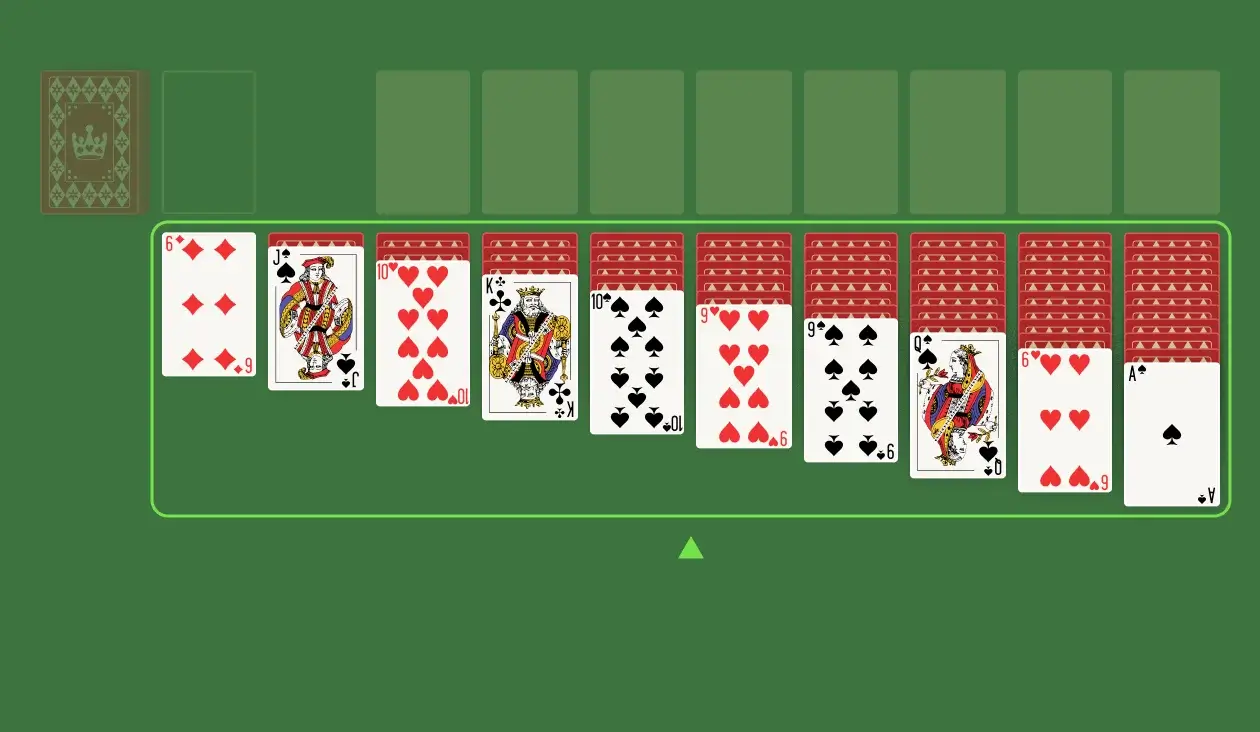
The Stockpile contains the leftover cards from the deck. The number of cards drawn varies with the Klondike Solitaire variant you're playing. In the Turn-1 version, a single card is revealed with each draw, whereas in the Turn-3 version, three cards are revealed at once. In Turn-3, only the top card of the trio is playable, but you can either cycle through the three cards or draw a new set from the Stockpile.
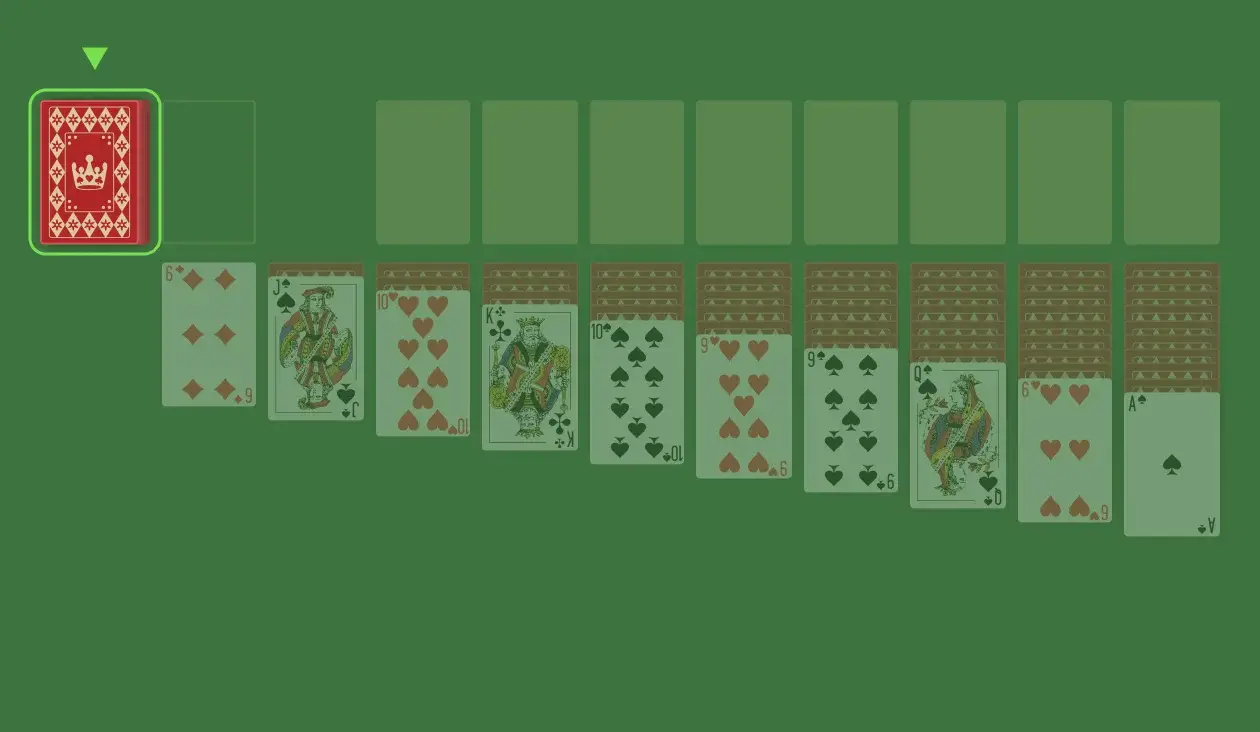
When you draw cards from the Stockpile, they move to the Wastepile. These cards can be played on the Tableau, or you can continue drawing more. Once all Stockpile cards are used, the Wastepile is reshuffled to form a new Stockpile.
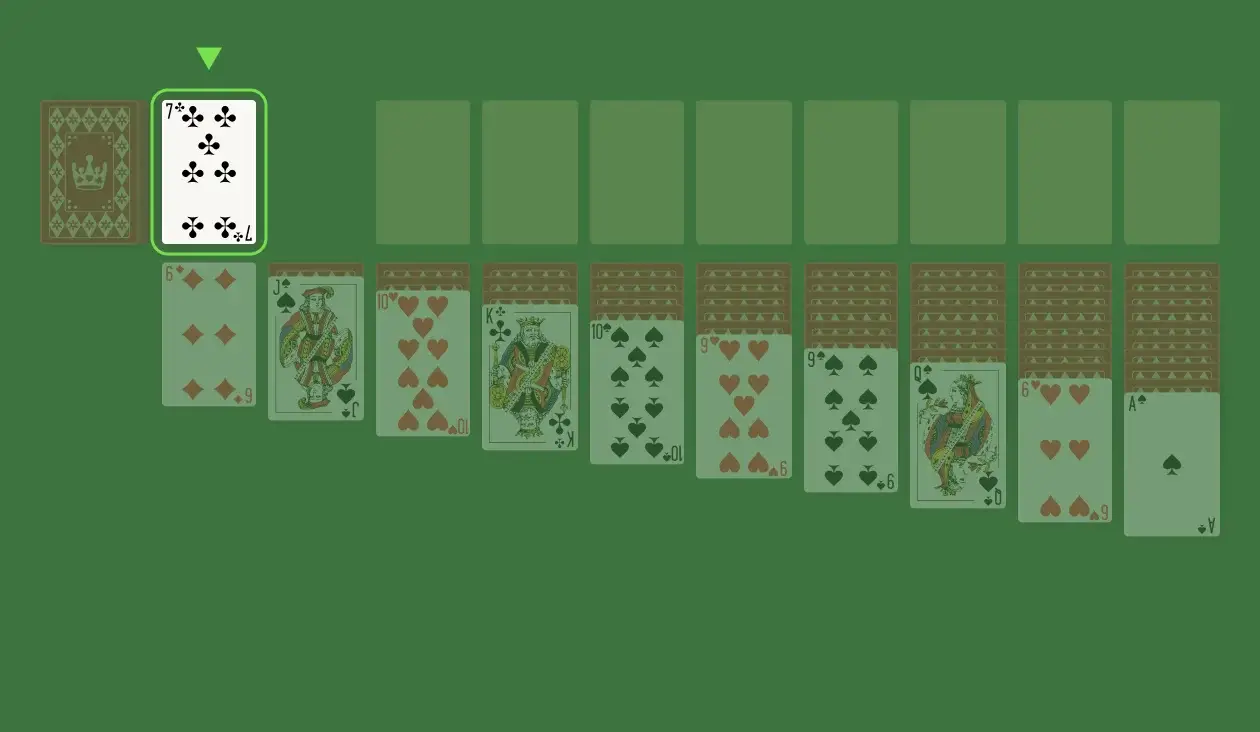
There are eight Foundation piles that you’ll build in ascending order for each suit, from Ace to King.
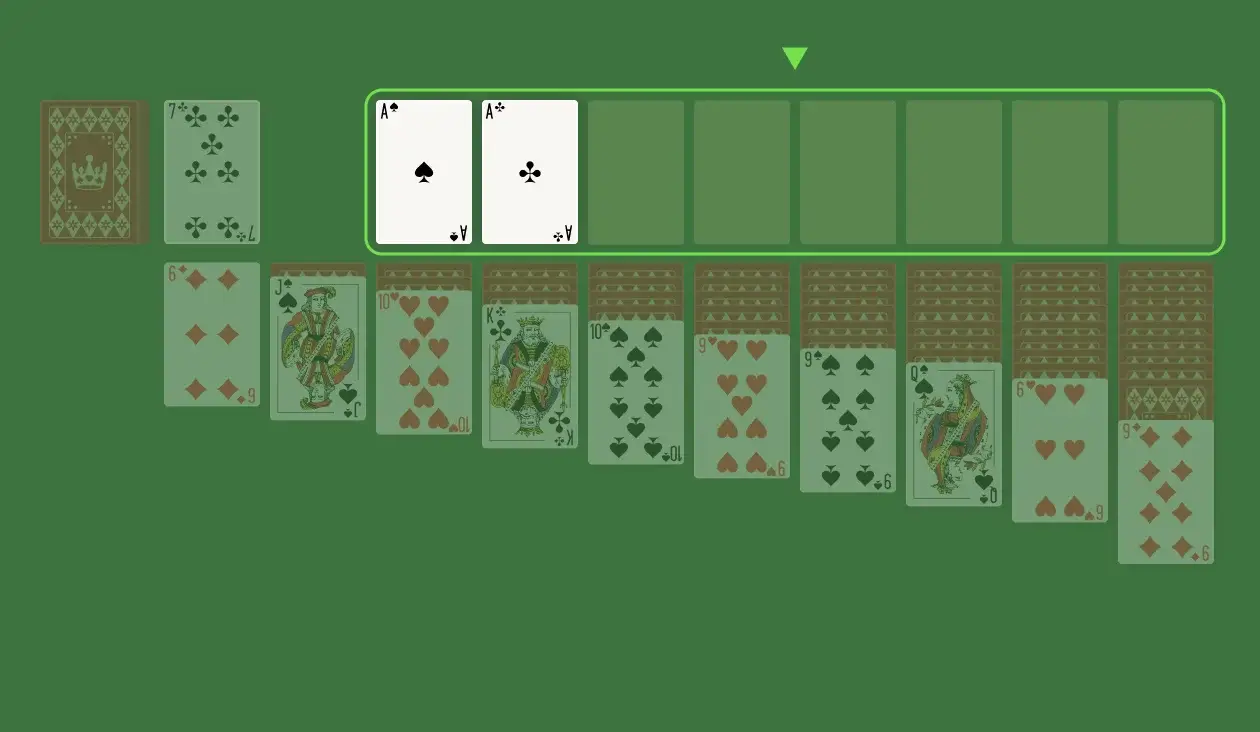
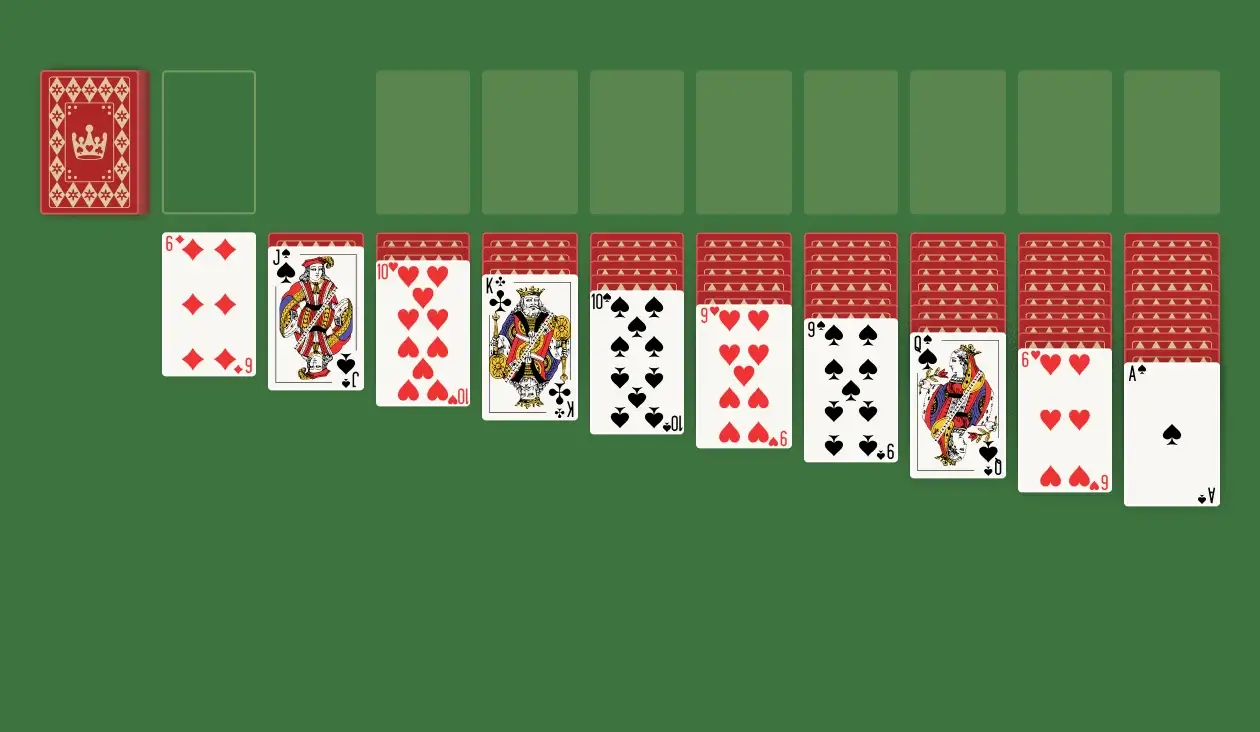
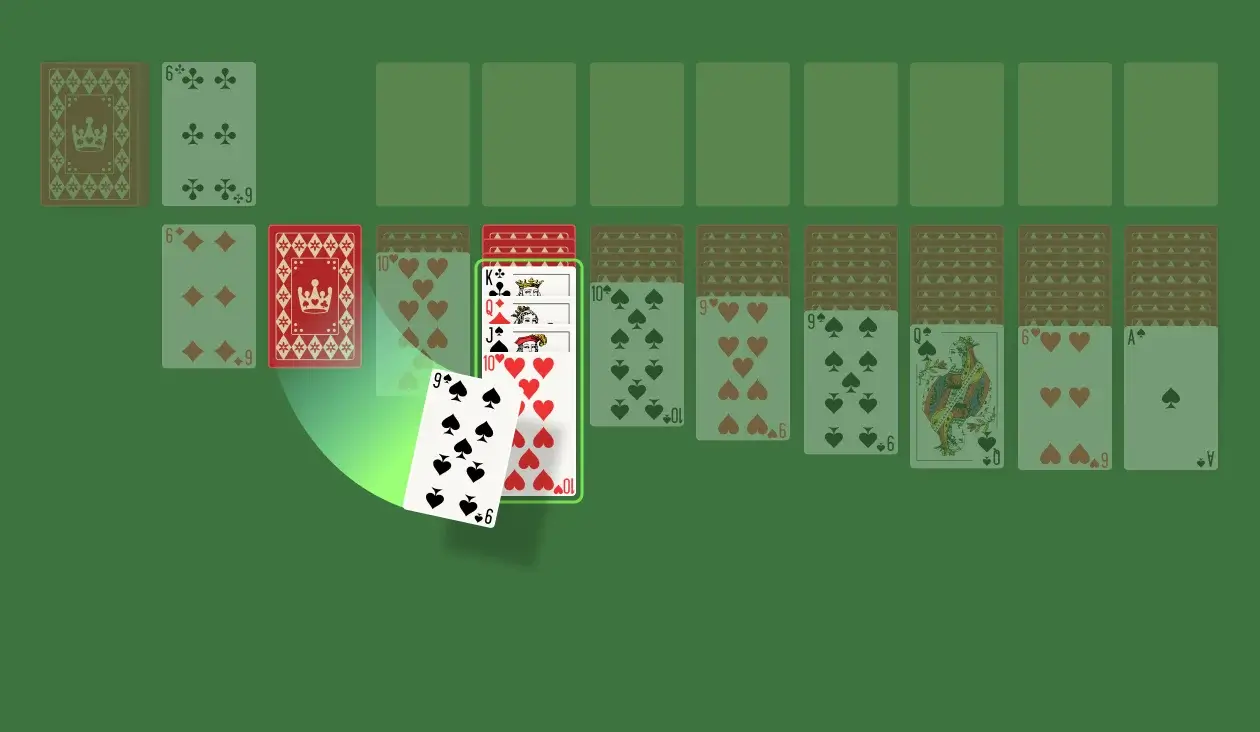
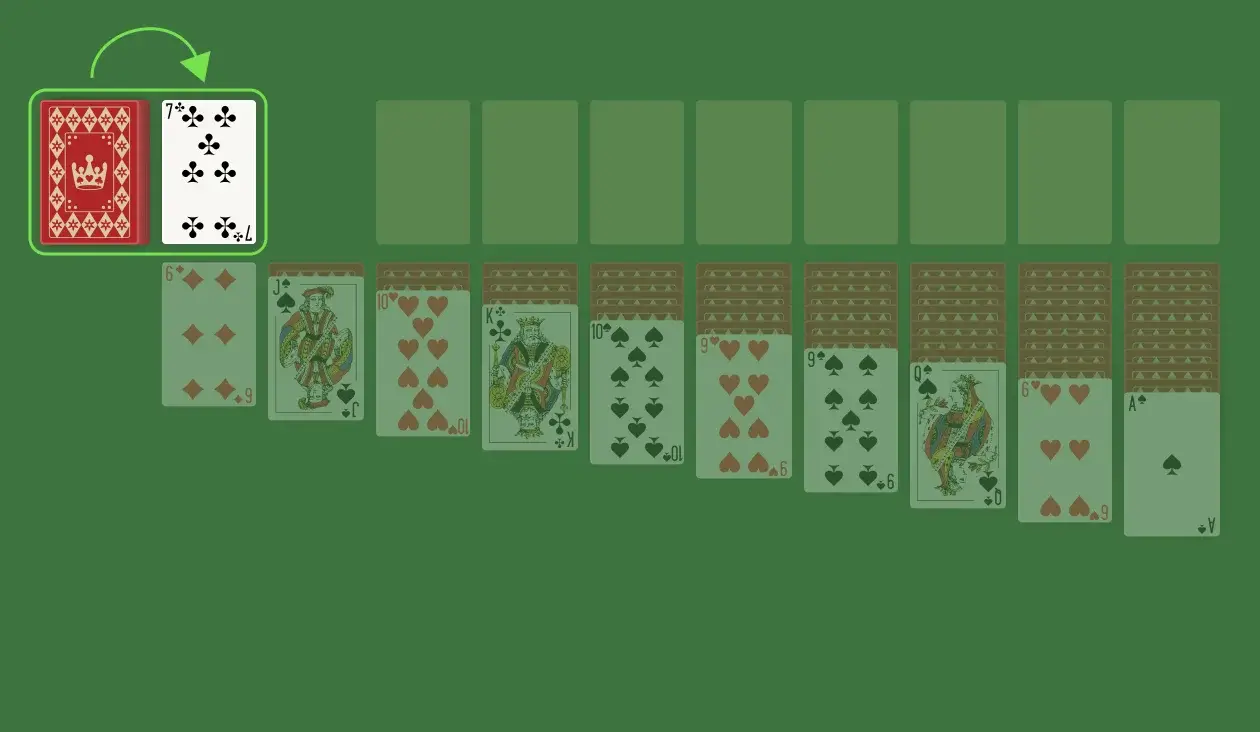
First of all, don’t panic after seeing the chaotic layout (especially since there will soon be even more cards to deal with!). Instead, take some time to analyze the entire Tableau — not just once but twice. Looking it over twice will help you feel more in control and increase your confidence. Closely analyzing the Tableau also ensures that you don’t overlook any potential moves or hidden cards.
If you tend to make rash decisions, you might be tempted to just dive into Turn-One Double Klondike Solitaire without thoroughly evaluating the Tableau. But rushing won’t work in this particular version of Solitaire. Always take time to examine the Tableau closely before starting. Doing so is like surveying a battlefield before beginning a war, ensuring calculated gameplay!
You’ve probably heard this strategy a lot — focus on the Aces first —but until you internalize it, you might subconsciously ignore this advice while playing this Solitaire variant. However, this tip is crucial when you’re playing Turn-One Double Klondike Solitaire. Remember that you’ll be dealing with two decks in this game, and more cards naturally means more Foundation piles. Hence, it’s critical to focus on the Aces and move them to the Foundations as soon as possible. This will help start the Foundation piles and also give more structure to the chaotic layout.
In Turn-One Double Klondike Solitaire, every move counts, and drawing from the Stock requires special attention. Since you can only draw one card at a time, you need to be cautious. It’s not just about flipping cards as much as it’s about making calculated moves and decisions.
If you’re not careful, you might learn this the hard way, impulsively drawing so many cards from the Stockpile that you end up with a completely disorganized layout that gives you a headache! The double deck already means that the Tableau has more cards, and if you keep adding cards from the Stockpile without thinking, it will just tangle the entire layout. Instead, calculate how every card will affect the Tableau before drawing it.
Klondike Solitaire was once called "Canfield" in the United States, and it was named after a casino owner who popularized the game.
The longest game of Solitaire ever played lasted over 9 hours!
Solitaire has been featured in various TV shows, movies, and books as a symbol of contemplation or patience.