Windows
- Undo:+or
- Hint:
- Navigate:
- Select:(once)
- Move:in the new spot
Build up each home pile by suit, from A to K (A, 2, 3, …).
You can organise the columns by moving cards in descending order and alternating colors (like 5 on 6).
You can move a whole group of cards if they’re in sequence.
Click the stockpile to flip cards to the waste pile one by one.
The top waste card is playable.
Only a K can start a new column.
How to play Turn-One (Double Face-Up) Klondike Solitaire in a few minutes

You might think you can only experience Solitaire variants through games like Klondike, FreeCell, and Spider Solitaire. But did you know that the classic Solitaire game itself has over 10 different variations? One such variant is Turn-One (Double Face-Up) Solitaire, which throws an exciting twist on the classic Solitaire game.
Turn-One (Double Face-Up) Klondike Solitaire spins the classic game in two ways. Not only do you play it with two decks, but you flip the entire Tableau face-up to compensate for the added difficulty. Fortunately, the Stockpile plays like the one in the original Klondike game, turning one card at a time. If you’re looking to break away from the classic Klondike Solitaire game you’ve spent countless hours on, check out Turn-One (Double Face-Up) Klondike Solitaire!
Step into our Turn-One (Double Face-Up) Klondike Solitaire arena and explore a wide variety of Solitaire games crafted to captivate and entertain every player!
The name “Turn-One (Double Face-Up) Klondike Solitaire” gives away quite a bit about the game, but there’s so much more than what meets the eye. Sure, the double nature expands the game’s layout, but the face-up aspect simplifies it just as much!
There are four main areas in the Klondike Solitaire layout:
Enjoy a smooth and effortless gaming experience! Just click on the cards, and they’ll automatically position themselves correctly on the board, so you don’t have to worry about placing them manually.

Arrange your cards on the Tableau in descending order.

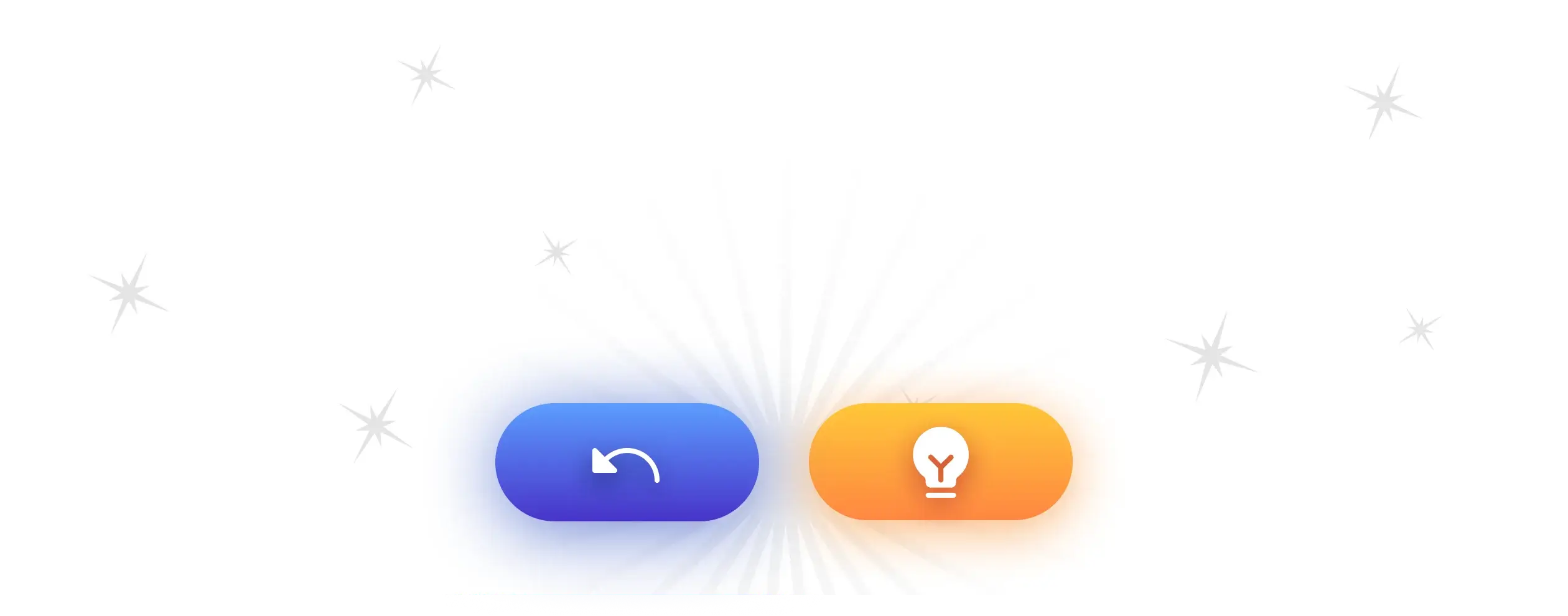
Make the most of our handy UNDO button to refine your strategy by revisiting and adjusting previous moves. If you encounter difficulties, the HINT button is available to offer advice and help you progress.
Enhance your Klondike Solitaire experience with our new keyboard shortcuts for Windows and Mac. These features streamline gameplay, offering a more interactive and engaging alternative to mouse-only controls.
Although people consider this version easier due to the face-up cards, you still need to know a few tricks to win the game quickly. Here are some tried and tested tips that can help you secure wins!
Turn-One (Double Face-Up) Klondike Solitaire is a game you can play to escape your worries. Not only does it offer the challenge of playing with 104 cards, but players can only draw one card at a time from the Stockpile, adding an extra layer of difficulty. On the other hand, the game’s completely face-up Tableau makes it an easier experience for newbies. Start playing Turn-One (Double Face-Up) Klondike Solitaire today and discover why so many Solitaire players love it!
We understand that playing Solitaire isn’t just about the game—it’s about the experience. Our platform is built to bring players to the heart of Solitaire. Your triumphs, challenges, and overall playing experience drive our purpose. Let’s win together!
Add The Solitaire to your desktop and never search for it again
The main play area has nine columns, with the first containing one card, the second card containing two cards, the third containing three cards, and so on, with the ninth column containing nine cards. All cards on the Tableau are face-up — don’t forget that.
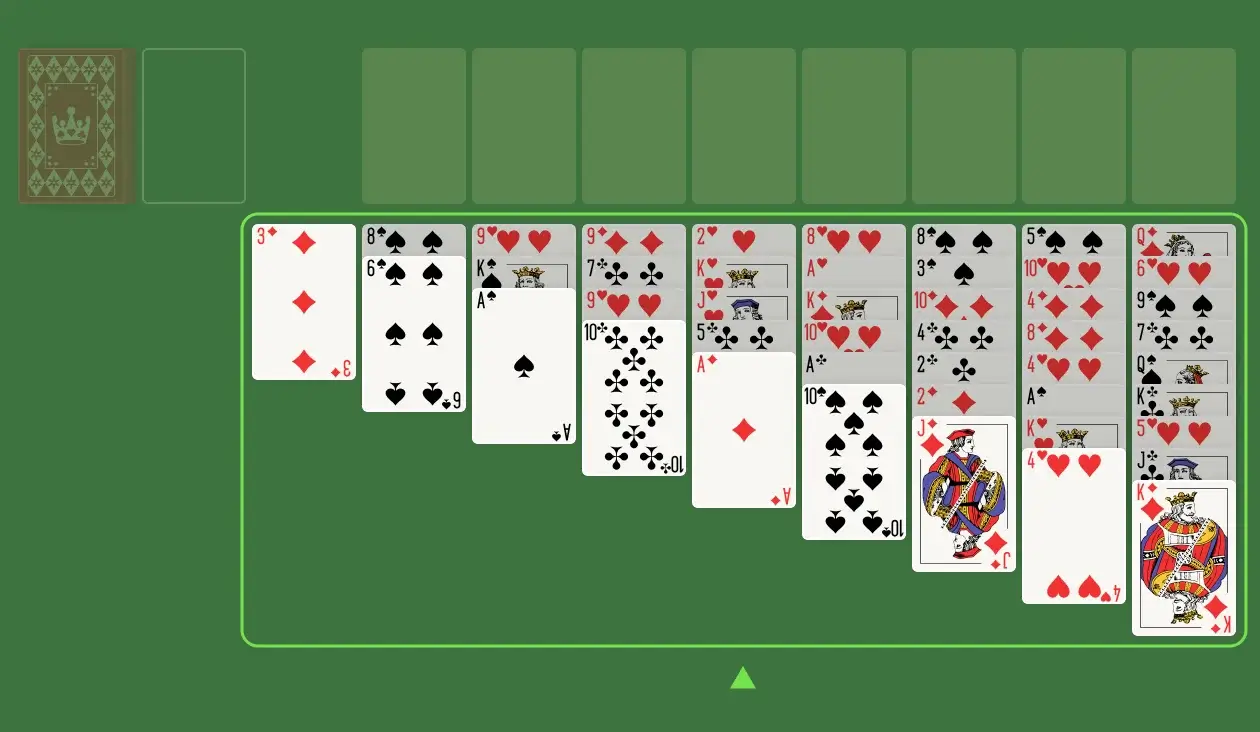
The Stockpile holds the remaining cards from the deck after distributing the Tableau. Depending on the Klondike Solitaire version, the number of cards drawn differs. For Turn-1, one card is shown per draw, while Turn-3 reveals three cards simultaneously. In Turn-3, only the top card of the three is usable, but you can either cycle through all three cards or draw a fresh batch from the Stockpile.
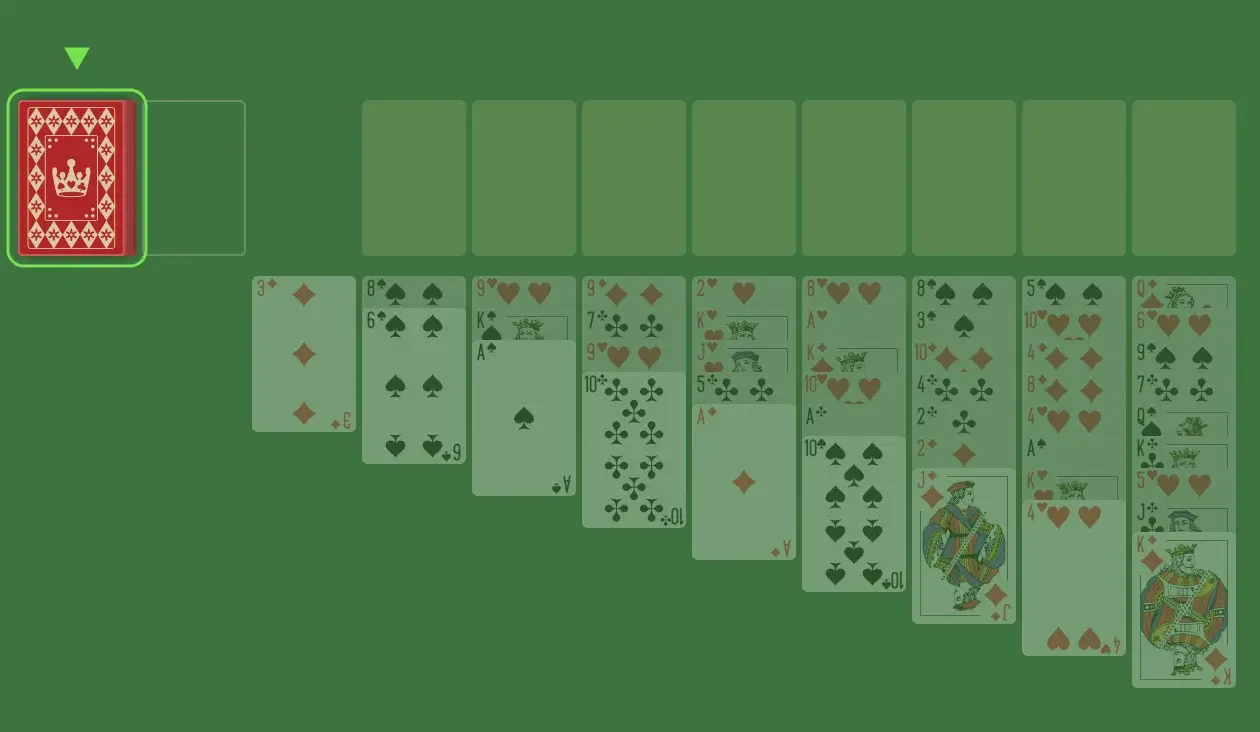
Cards drawn from the Stockpile are placed in the Wastepile. You can use these cards on the Tableau or keep drawing additional cards. When the Stockpile is exhausted, the Wastepile is shuffled and becomes the new Stockpile.
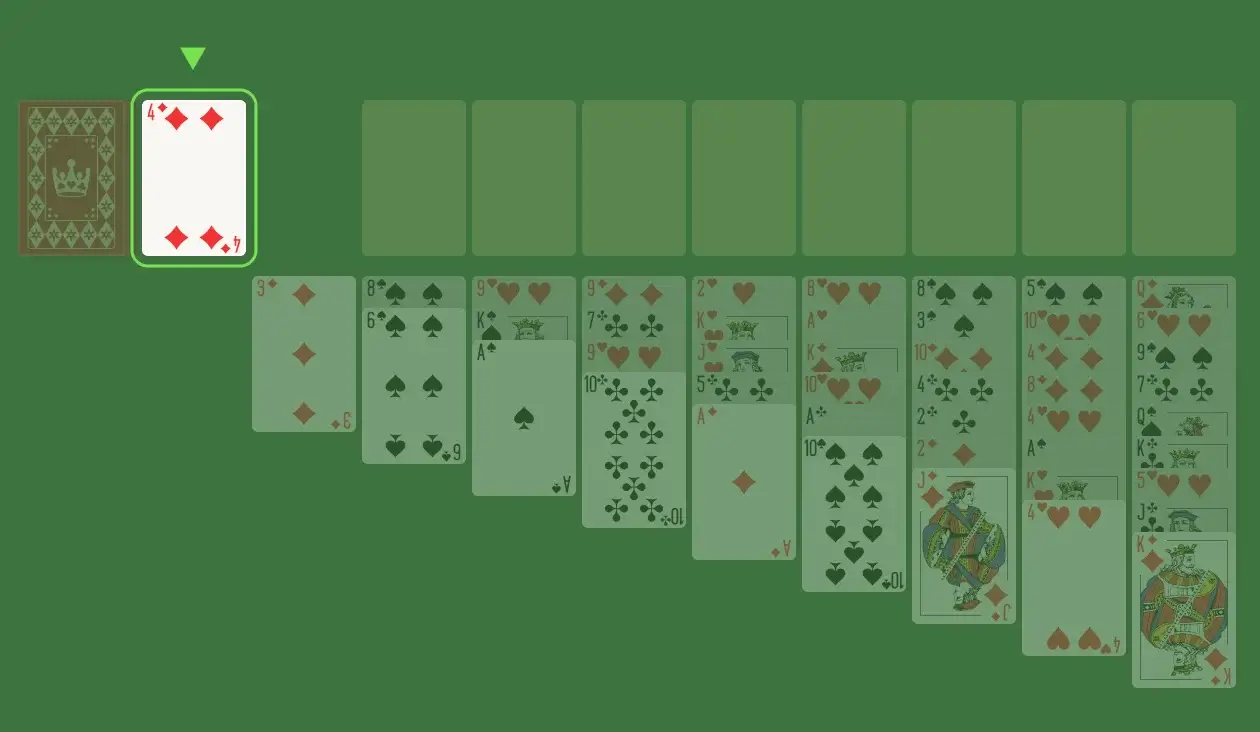
There are eight Foundation piles that you must build in ascending order for each suit, from Ace to King.
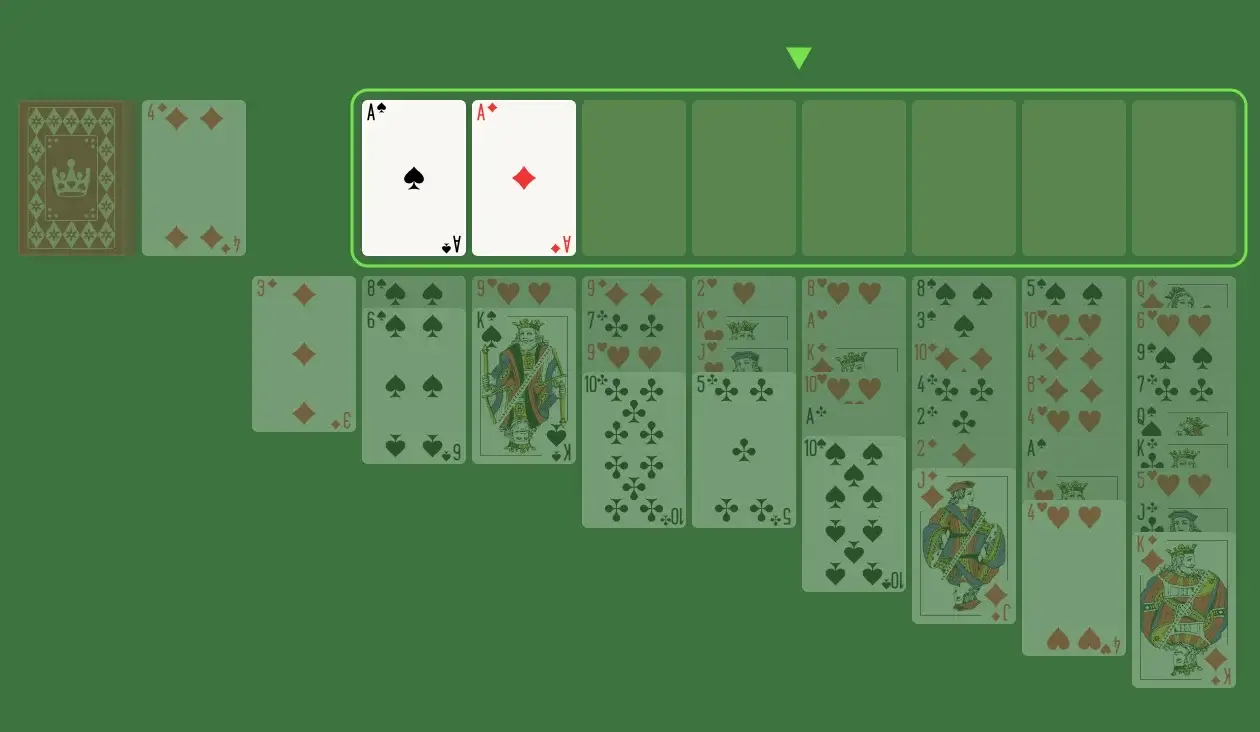
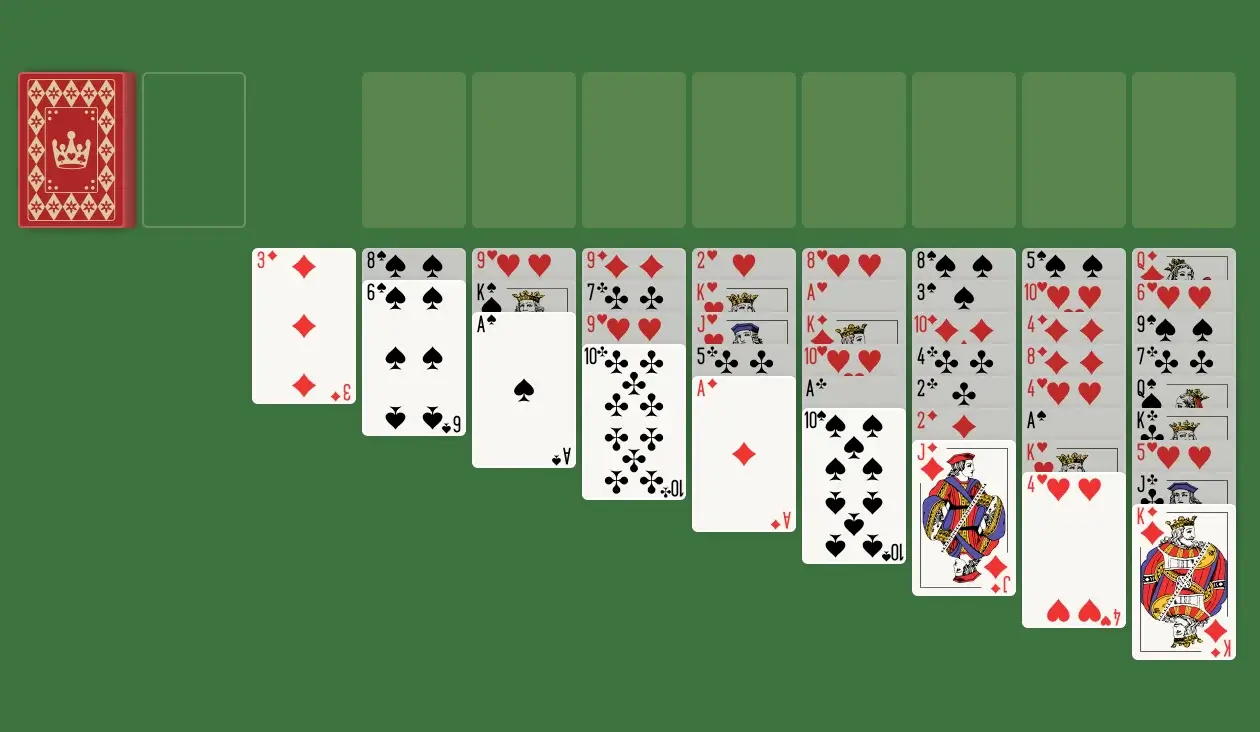
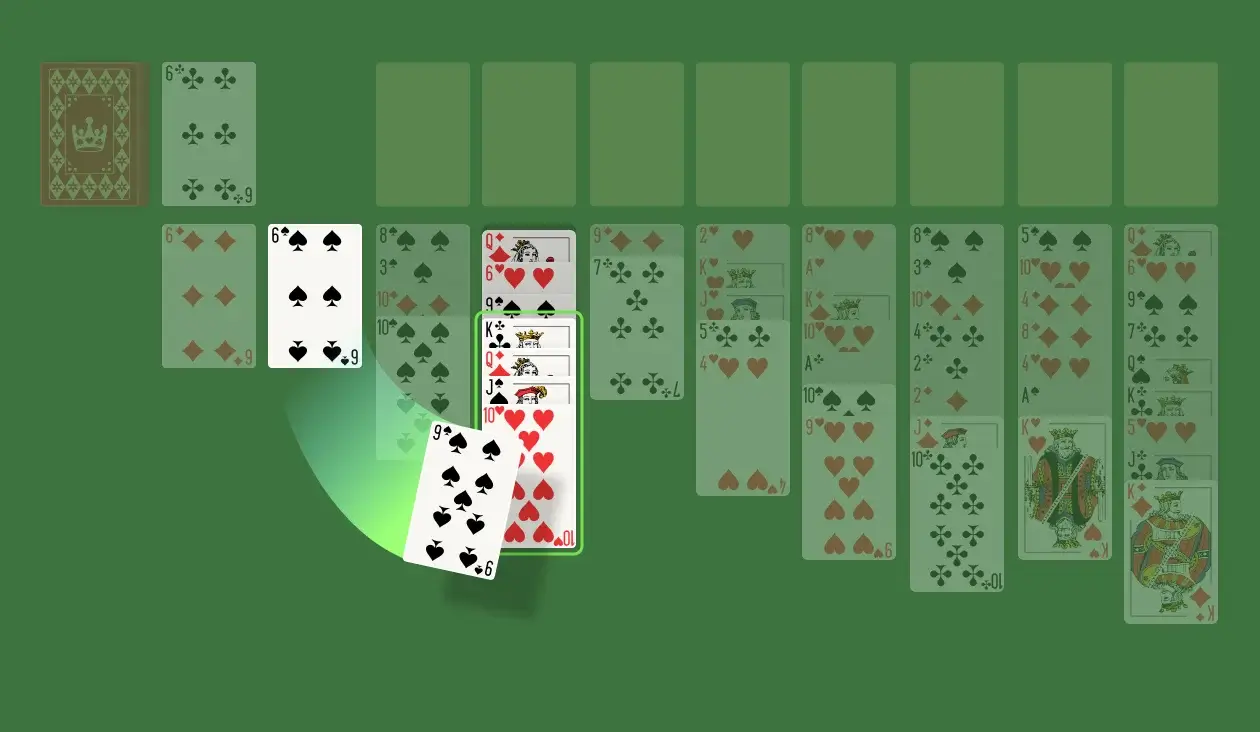
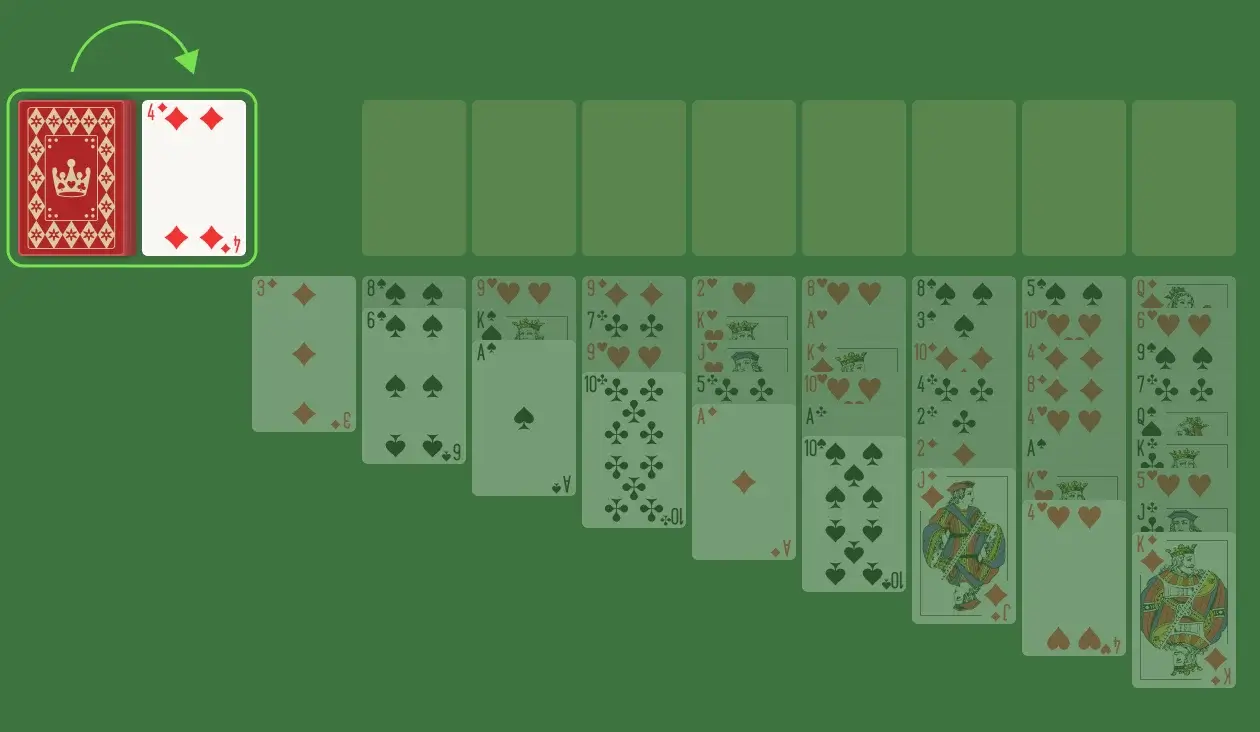
Usually, Solitaire is all about guessing what might be hidden on the backs of those face-down cards, but that isn’t the case here. Since you can see all the cards in this game, you can easily find the key cards you need to make sequences, ensuring you don’t feel lost.
Try to locate all Aces and Kings at the beginning of the game. After this, calculate moves to reach those cards quickly. For instance, before you reach a King, create an empty spot so you can place the King there. Also, check the Stockpile for these key cards — you can usually find important cards like Aces there.
Another strategy you should follow is to create all of the Foundation piles evenly. By focusing too much on a single pile, you could lose access to cards that would help you build sequences in the Tableau.
When you build Foundation piles more evenly, the game progresses more smoothly and efficiently. By distributing cards across multiple piles, you can make the most of the available cards and unblock other cards. Doing so can help prevent bottlenecks where important cards are difficult to access.
If Turn-One (Double Face-Up) Klondike Solitaire is a bit too intimidating, you may want to start with the single-deck face-up version first. Playing with 52 cards instead of the 104 cards in this variant will help you develop your skills and familiarize you with the layout before moving up to the harder two-deck version.
This especially applies to players who haven’t played Klondike Solitaire before or are coming back after a long break. Once you win a single-deck game, you’ll have more confidence to deal with the additional cards and make more Foundation piles.
Klondike Solitaire’s simple premise of arranging cards into foundation piles has made it one of the most enduring and recognizable card games.
There are over 500 known variants of Solitaire, each with its own unique set of rules and challenges.
The inclusion of Solitaire in Windows operating systems was originally intended to help users practice their mouse skills and familiarize themselves with the interface.