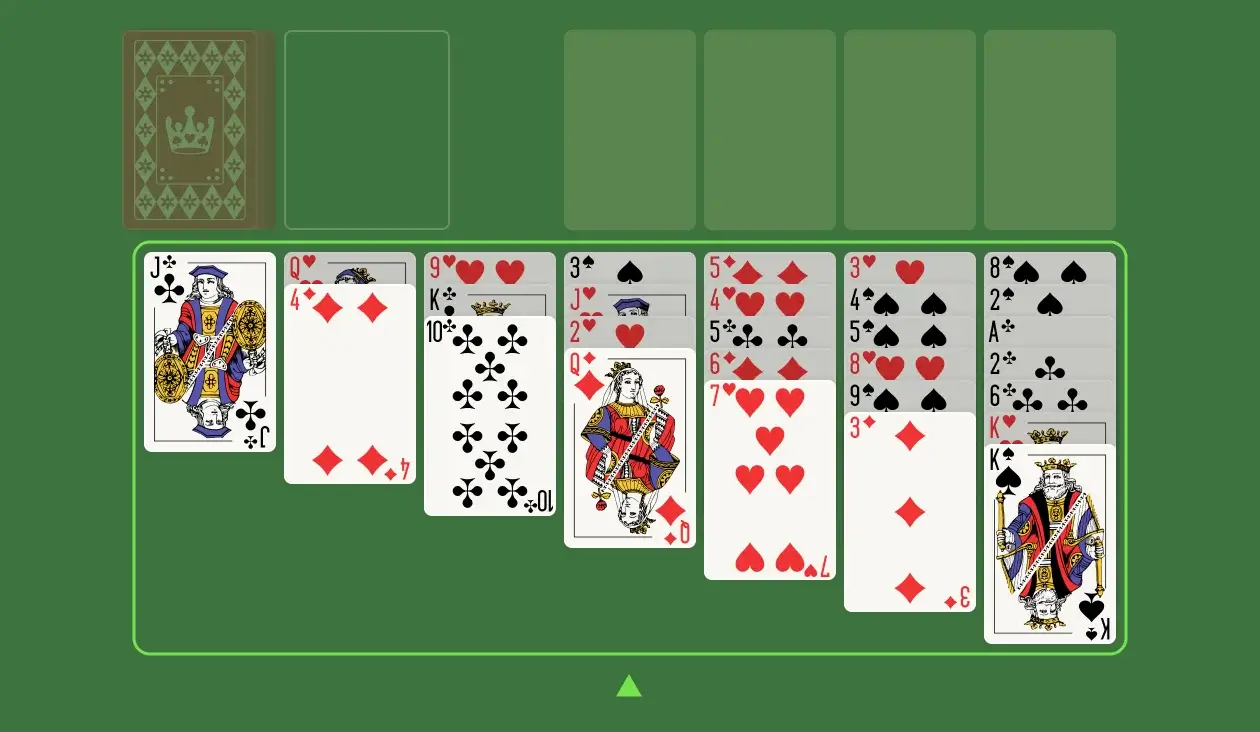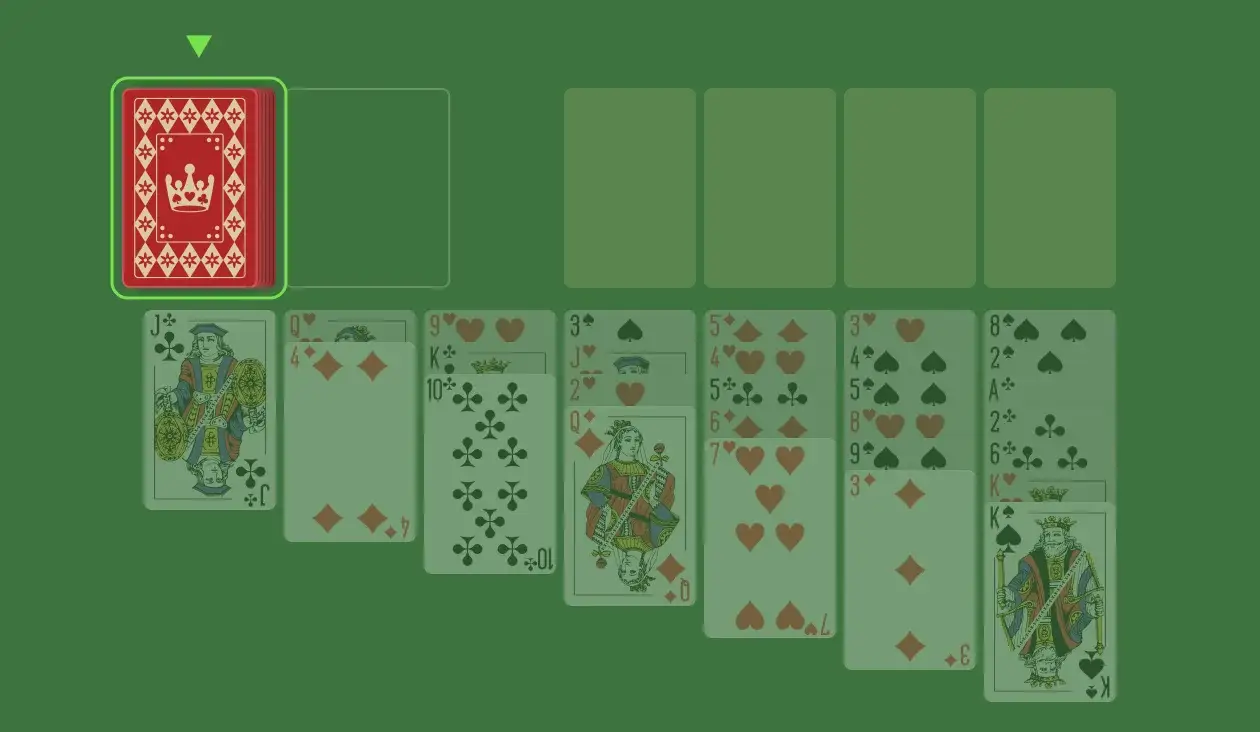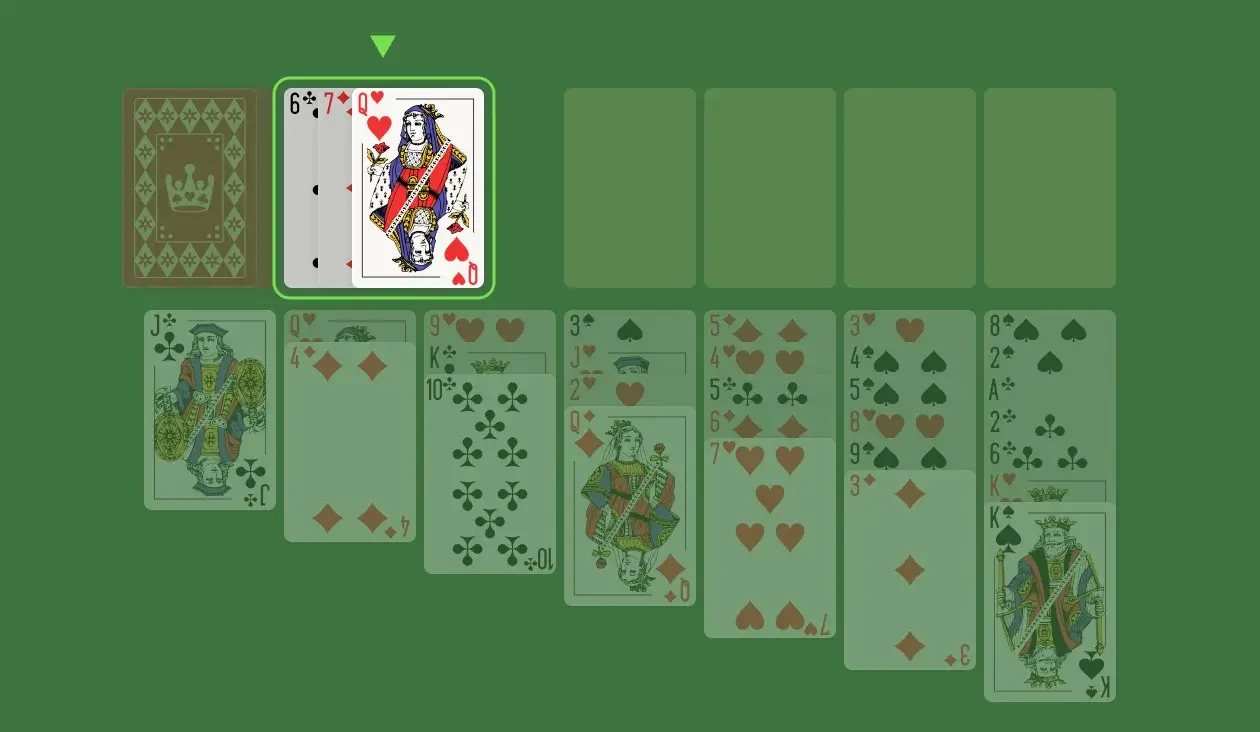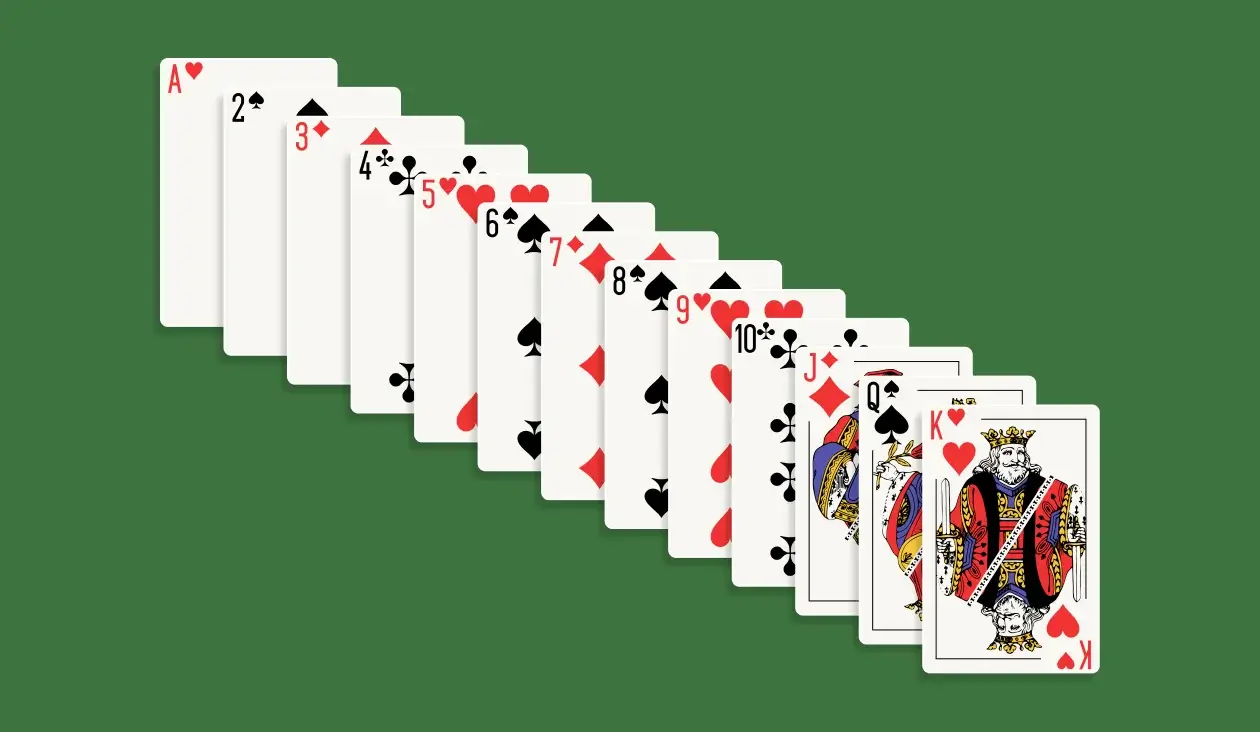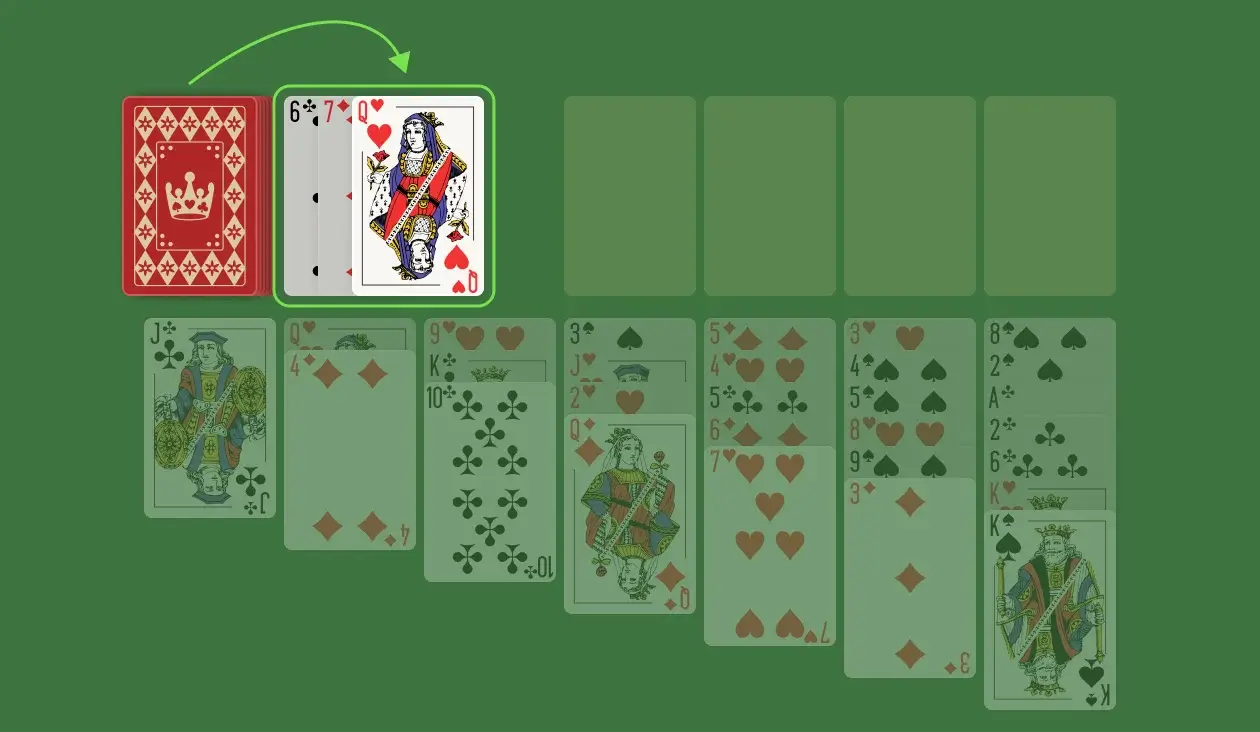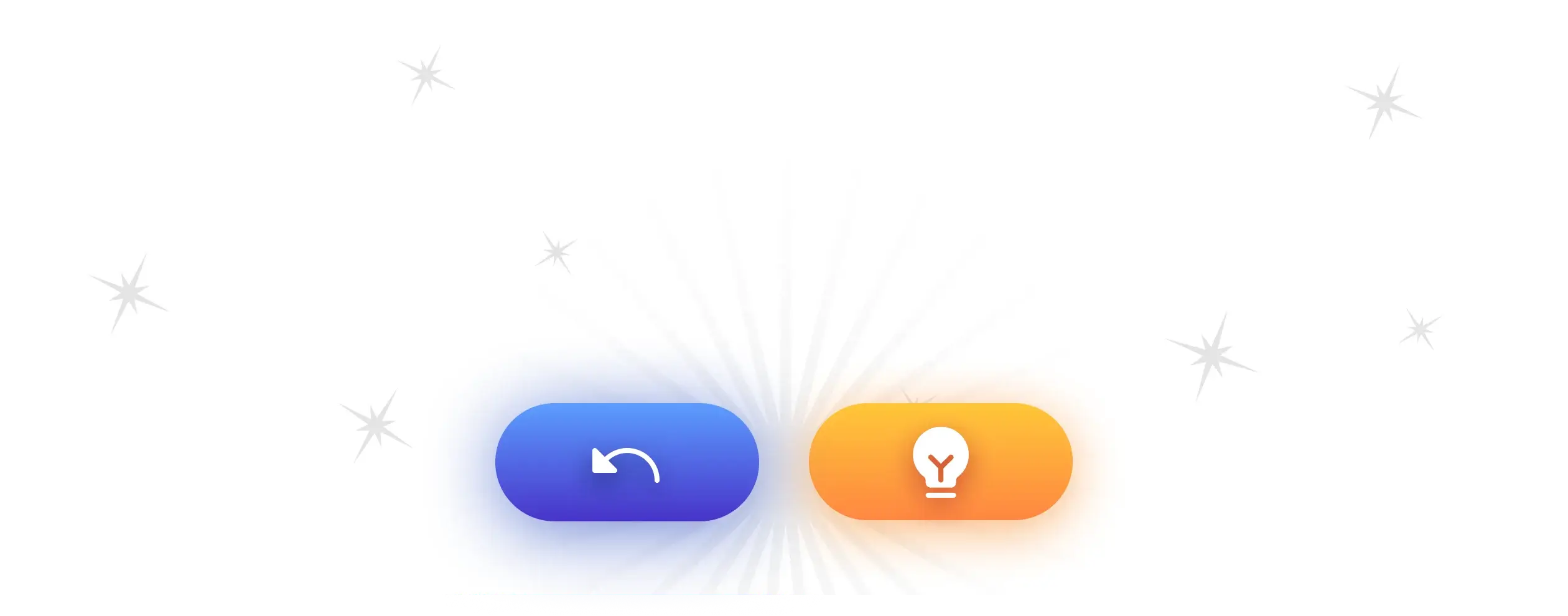1.The Tableau
The main play area has seven columns, with the first containing one card, the second card containing two cards, the third containing three cards, and so on, with the seventh column containing seven cards. All cards on the Tableau are also face-up.