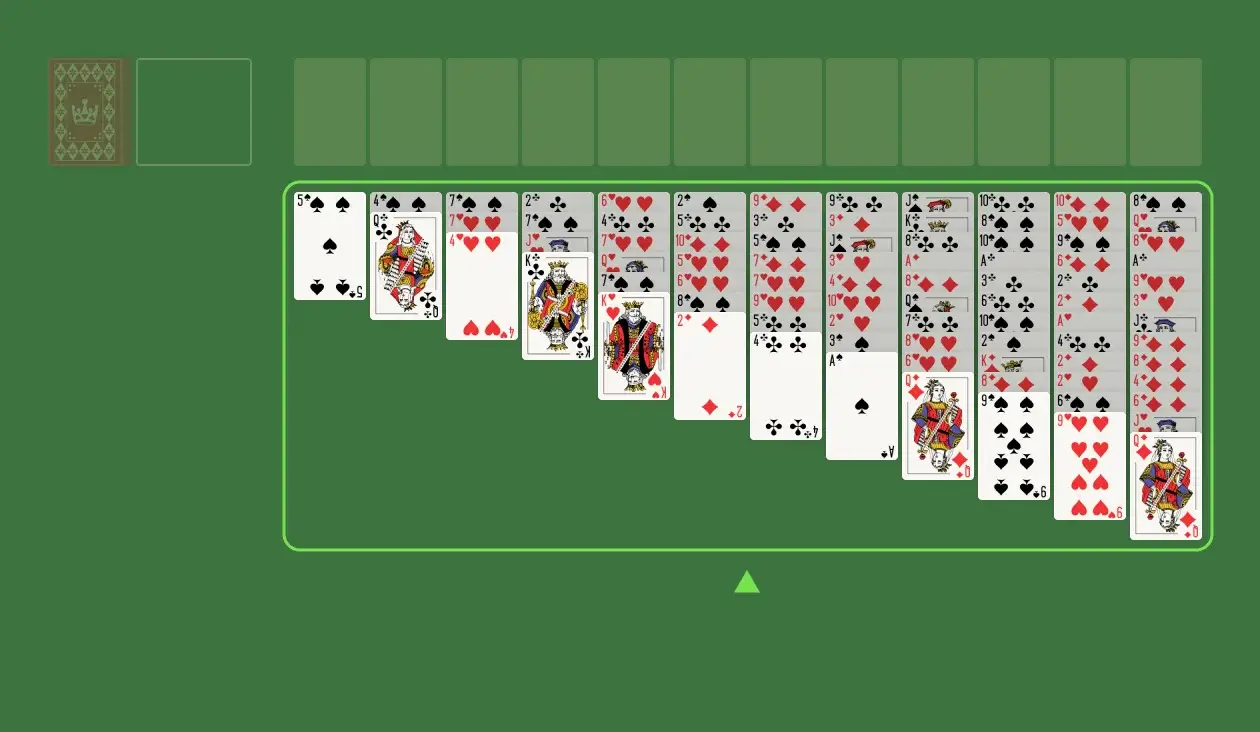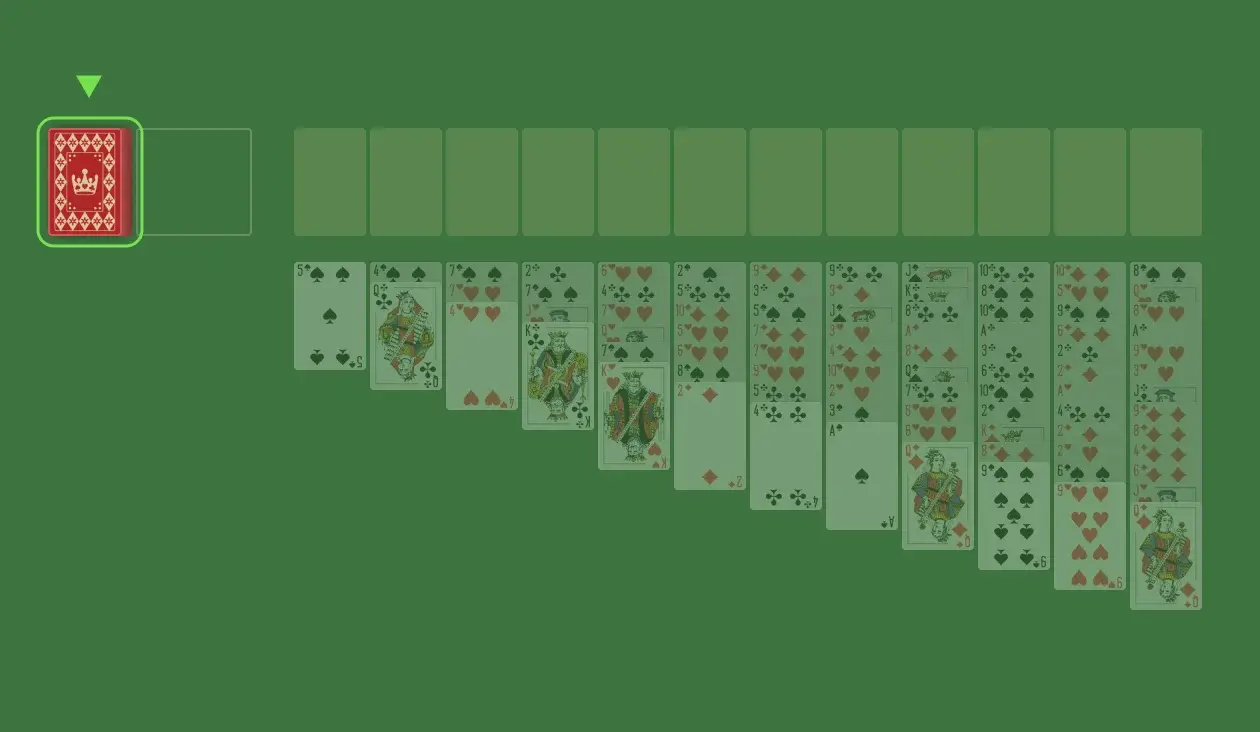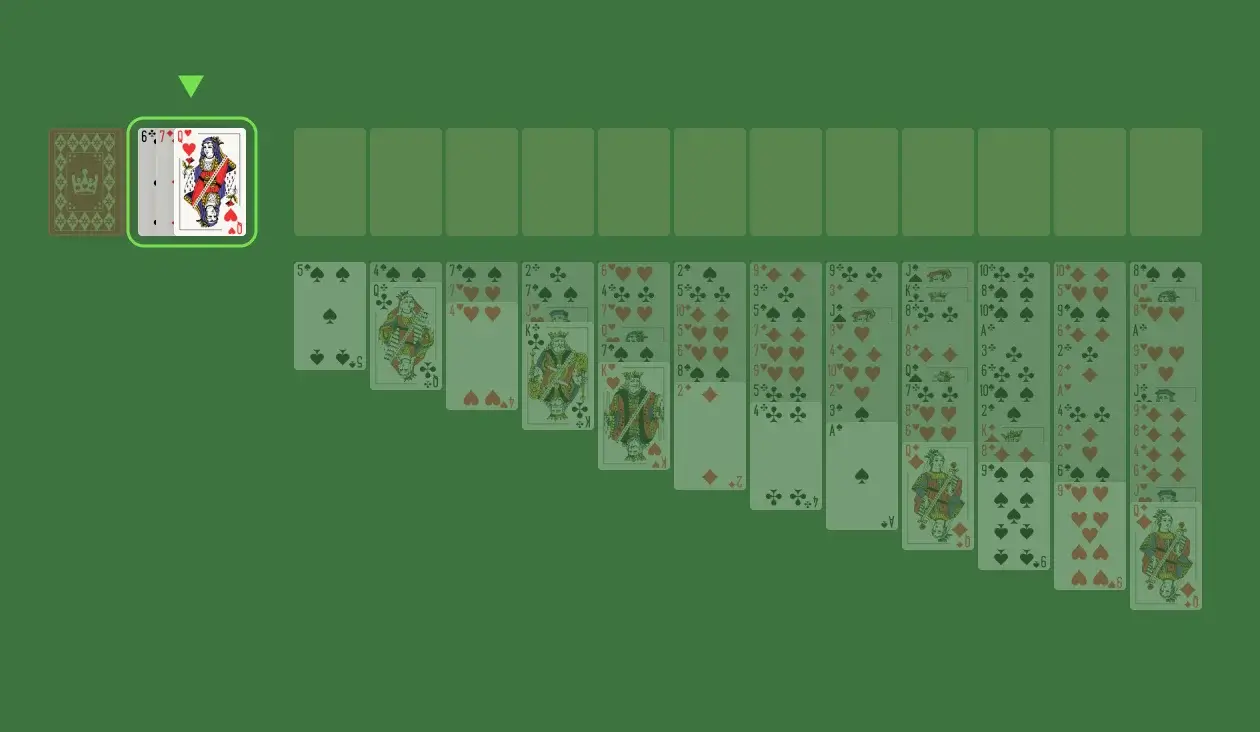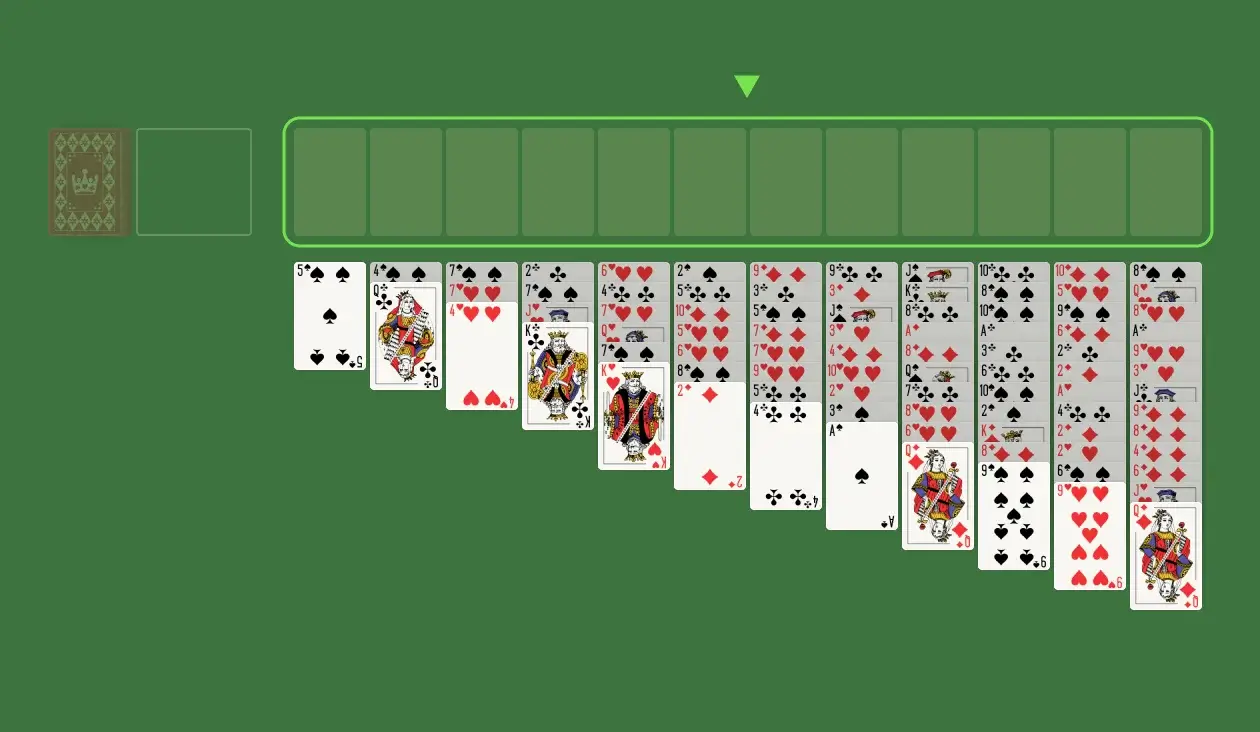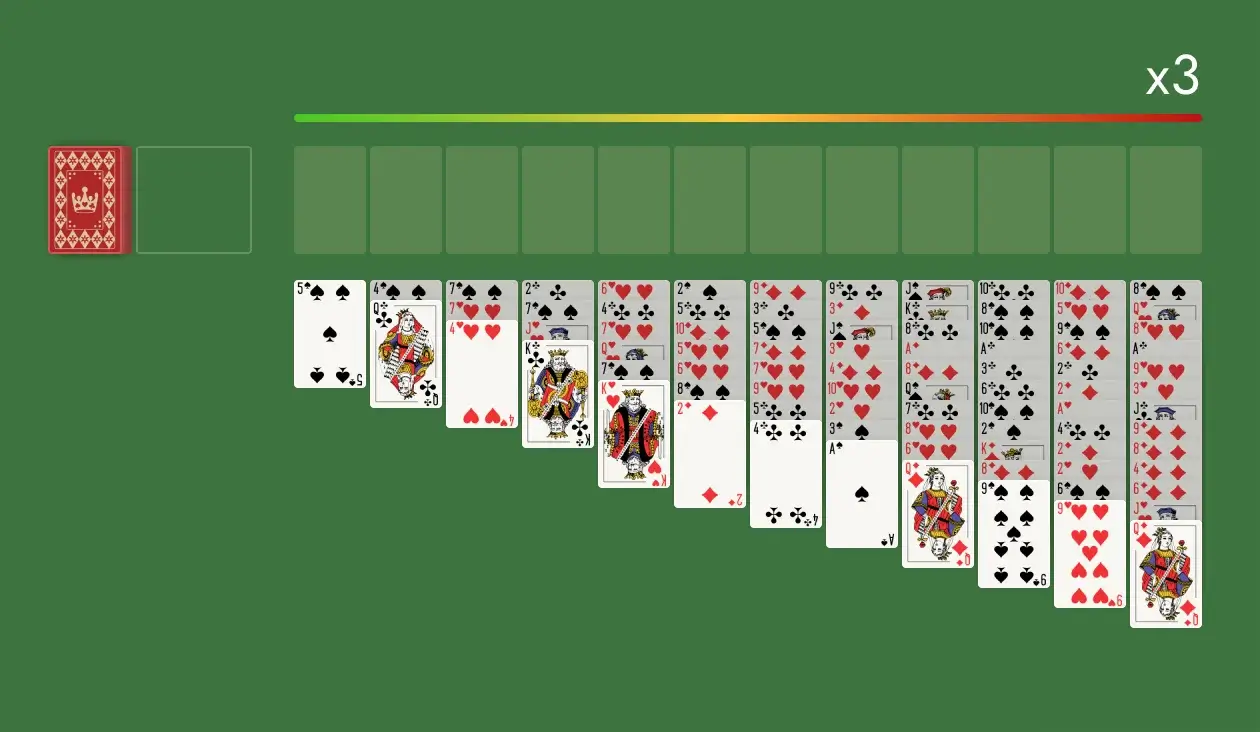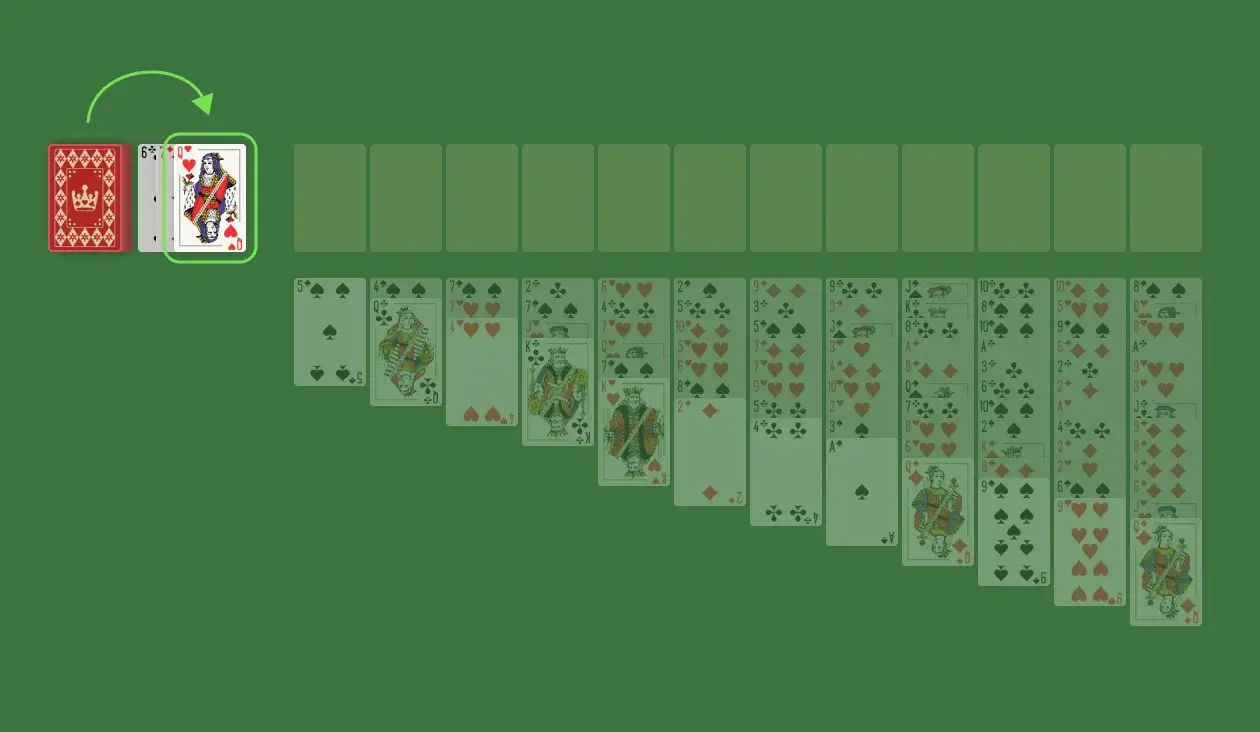1.The Tableau
The Tableau consists of 78 cards randomly drawn from the deck and arranged into 12 columns. The number of cards in each column corresponds to its position, starting from the left. For example, the first column holds one card, the second has two, the third has three, and so on. However, despite all the cards being face-up, only the top card in each column is available for play.