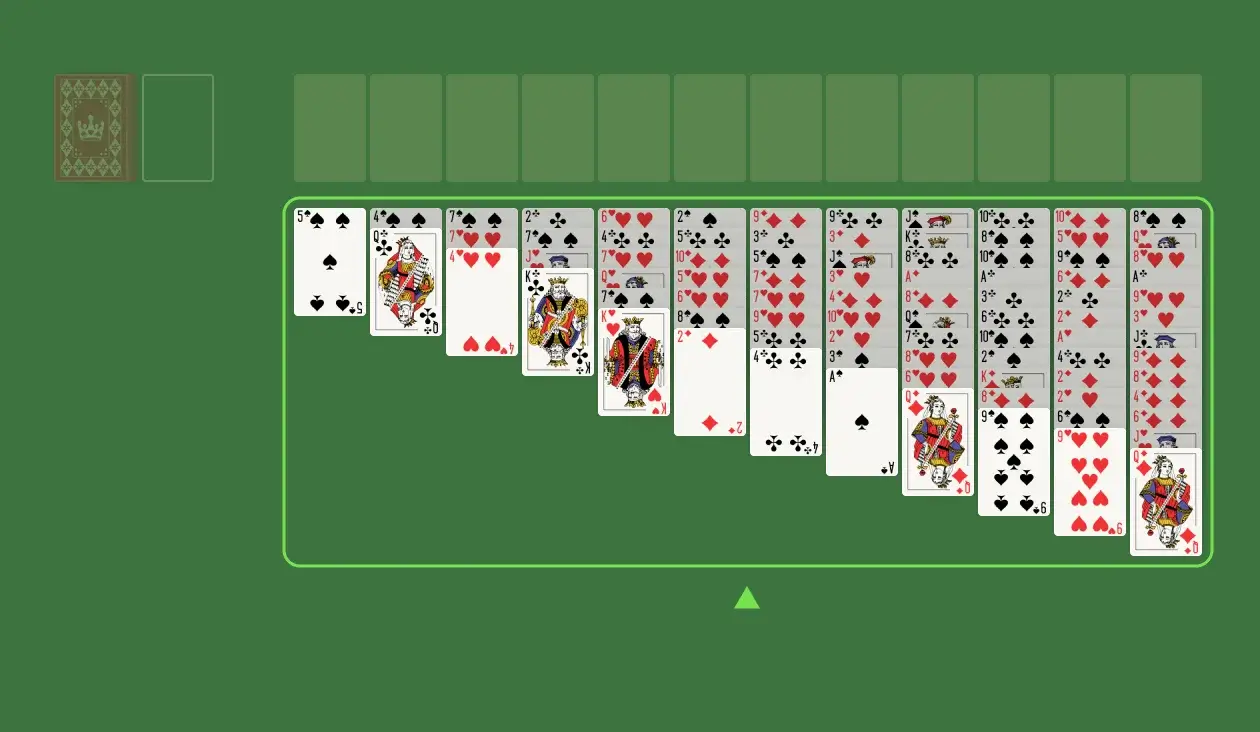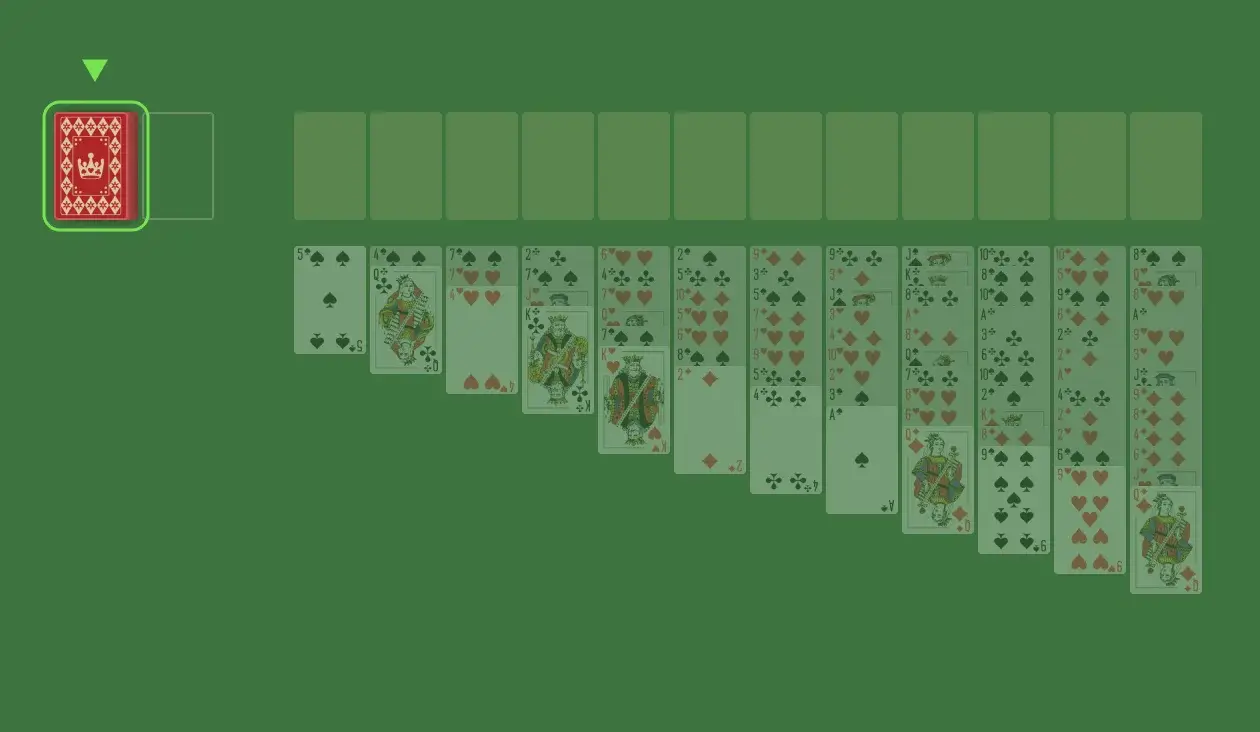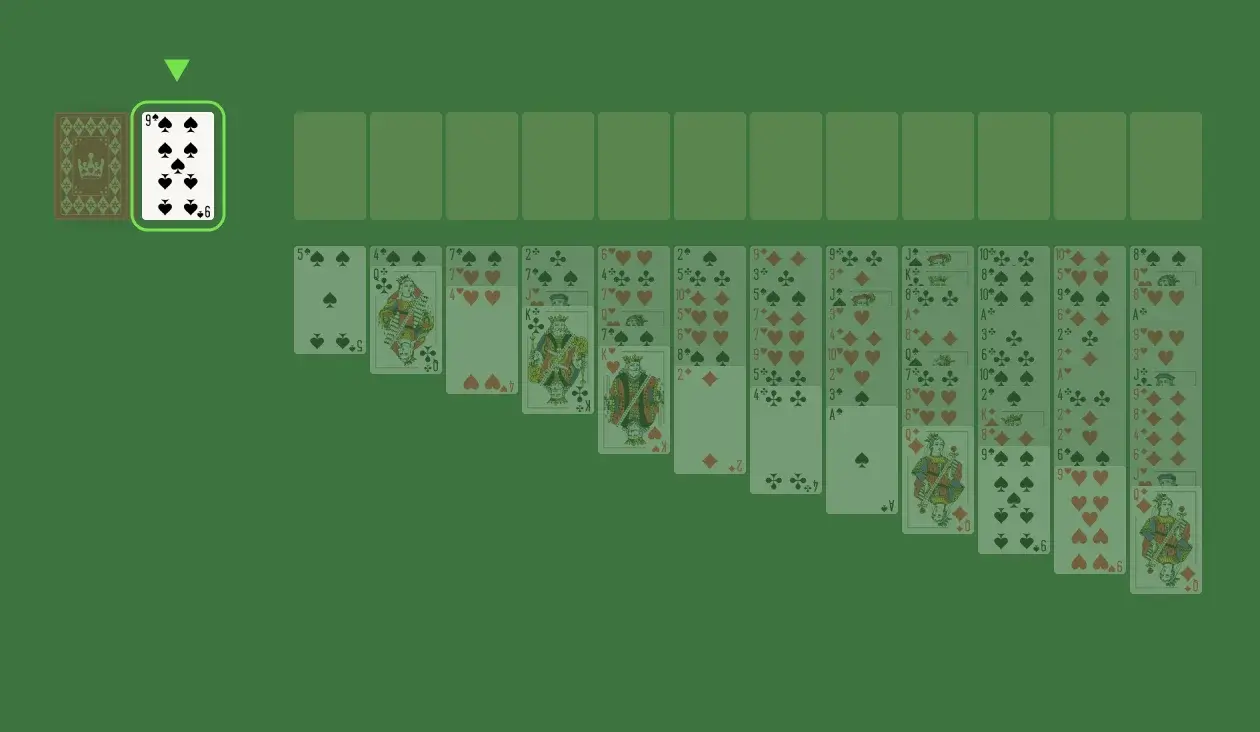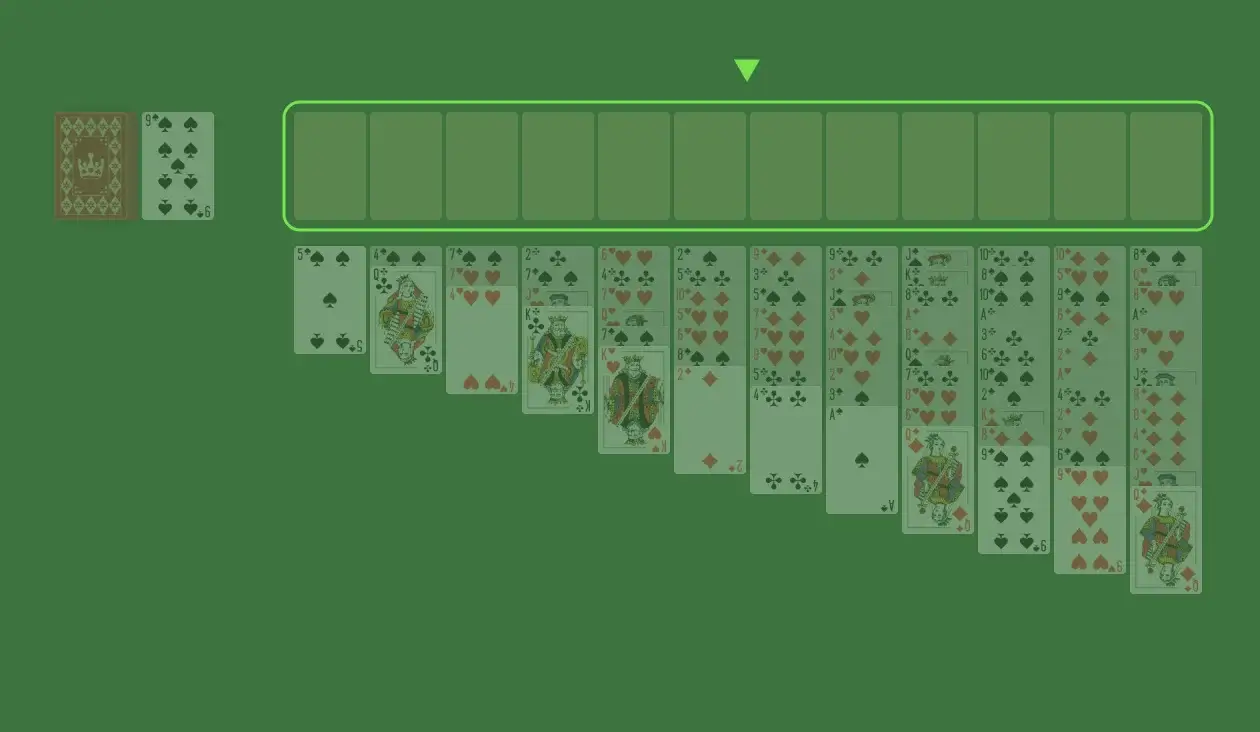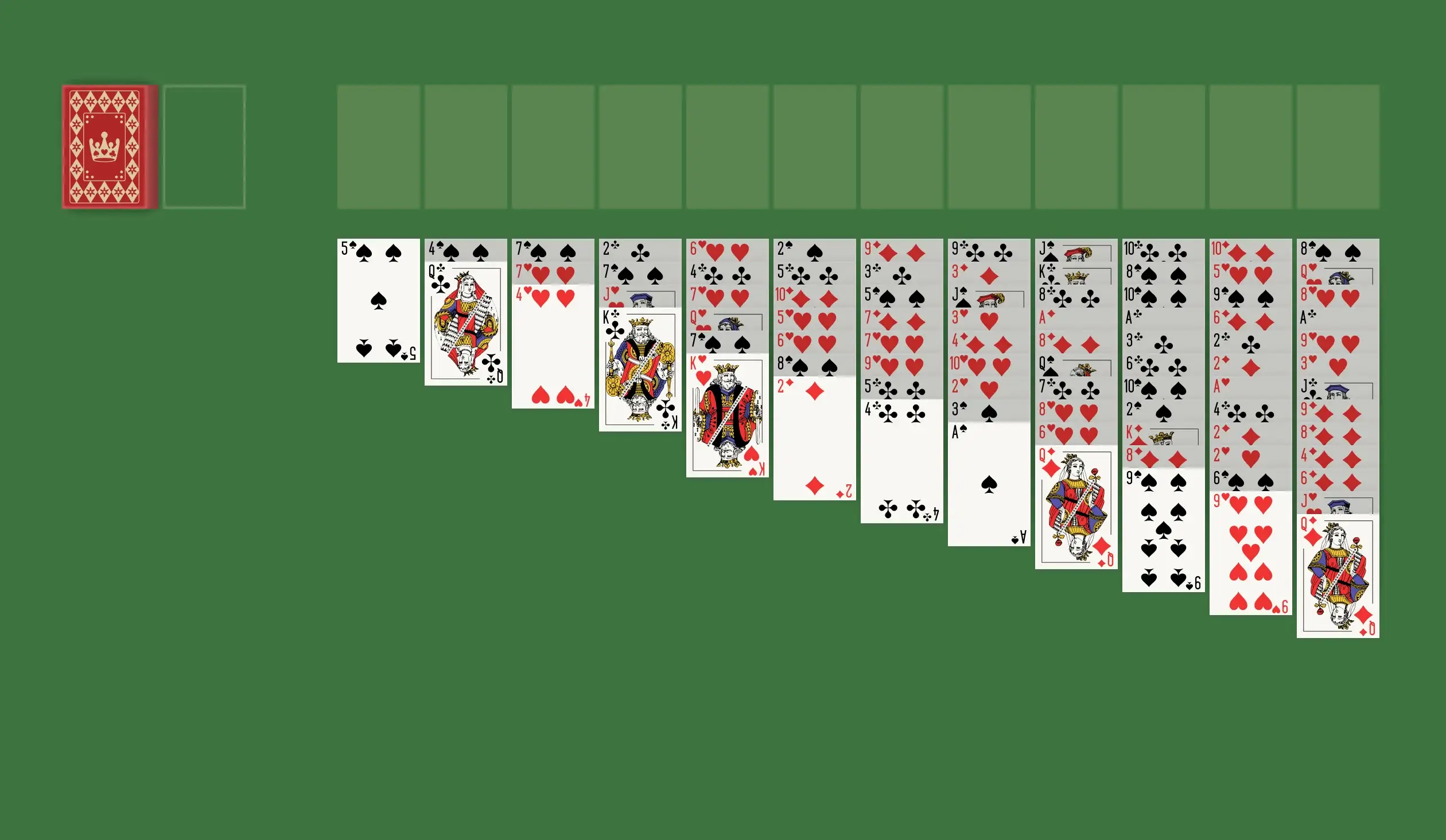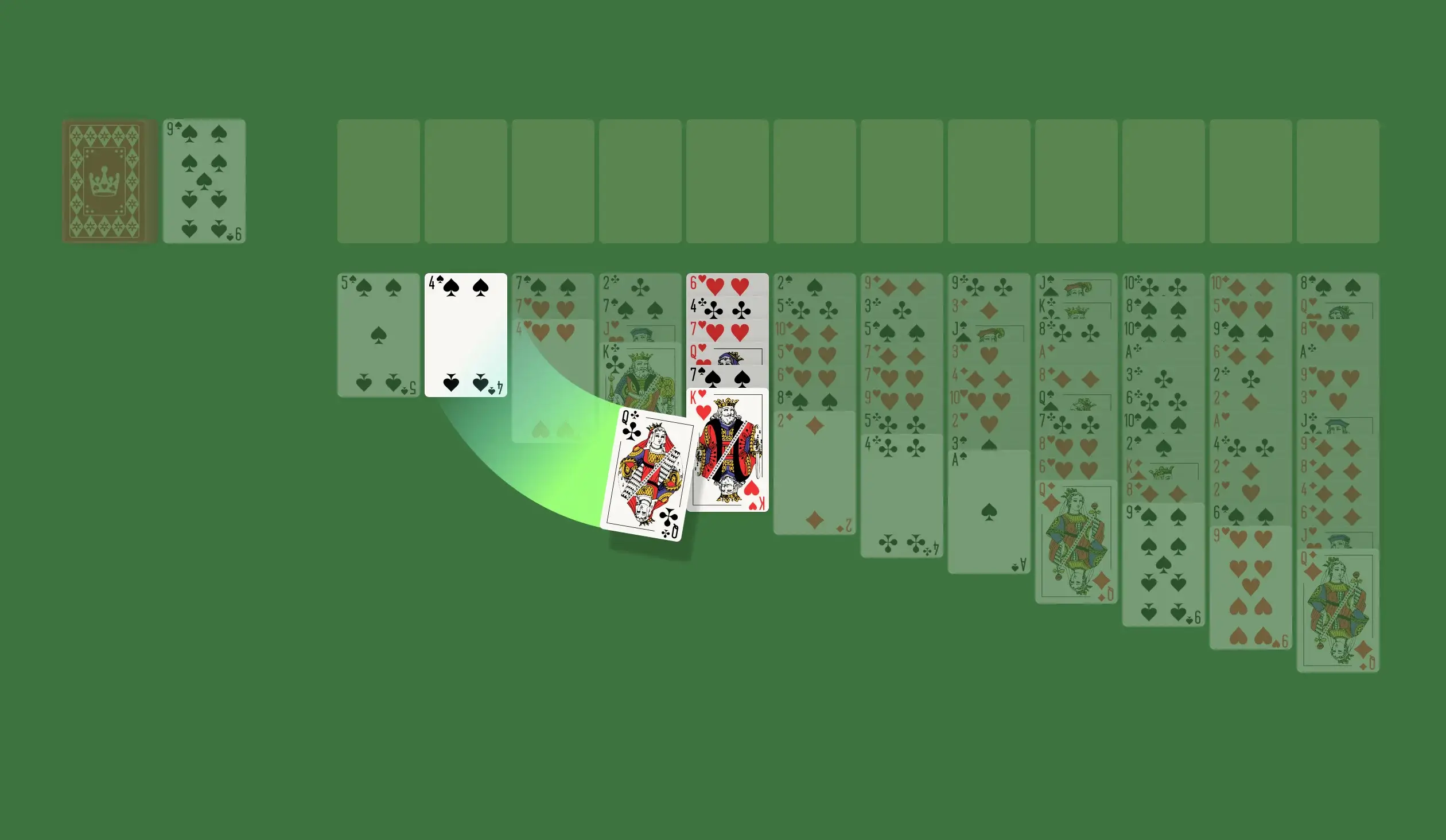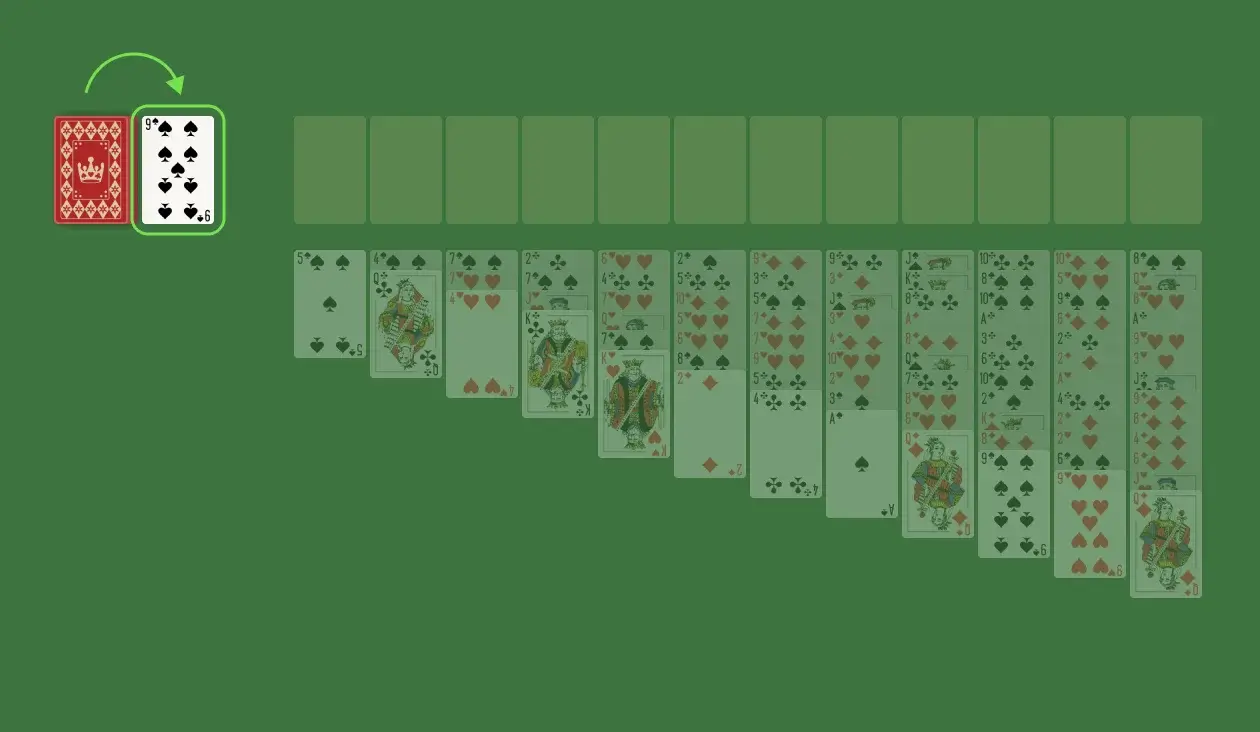1.The Tableau
The Tableau divides 91 random cards from the deck into 13 columns. Each column contains cards equal to the column number, starting from the left. This means that the first column has just one card, the second column has two cards, the third column has three, and so on.