Item 1
In Inverted FreeCell, the Tableau consists of 4 columns with 7 cards each and 4 columns with 6 cards each.
Build up each home pile by suit, from K to A (K, Q, J, …).
You can organise the columns by moving cards in ascending order and alternating colors (like 10 on 9).
You can move a whole group of cards if they’re in sequence.
Max cards in a group = number of empty free cells + 1. If no cells are free, you can only move one card at a time.
Each free cell can hold one card. Use them to free up space and help with moves.
You can start an empty column with any card.
In Inverted FreeCell, the Tableau consists of 4 columns with 7 cards each and 4 columns with 6 cards each.
Each card in the Tableau partially covers the one above it.
Arrange the columns side-by-side in the playing area.
Every card in the Tableau is dealt face-up.
Leave room above the Tableau for 4 Cells and 4 Foundation Piles, all arranged in a single row.
Your goal is to complete the Foundation Piles. You win when every card has been moved out of the Cells and Tableau.
A card moved to the Tableau can only be stacked under a card with a different color. A card with a red suit (Hearts or Diamonds) can only be placed on a card with a black suit (Clubs or Spades) and vice-versa.
A card can only be placed in the Tableau by stacking it under a card that is one rank higher. For example, a 6 of Spades can only be placed in a column with a 7 of Hearts or 7 of Diamonds as the bottom card.
Empty spaces in the Tableau can be filled by any card, regardless of rank or suit.
You can only move one card at a time. Stacked cards cannot be moved together unless there are enough spaces in the Tableau and Cells to move each card individually.
Any card at the bottom of a column in the Tableau can be moved to an empty Cell.
A card can only be moved out of a Cell if there is a suitable place for it in the Tableau or one of the Foundation Piles.
Each Cell can only hold a single card. Cards cannot be stacked in the Cells.
Foundation Piles must be stacked with cards of the same suit in descending order (from King to Ace).
To start a Foundation Pile, move a King to an empty Foundation Pile.
To build your Foundation Piles, add a card that is one rank lower than the card at the top of the pile. For example, if the top card in the Foundation Pie is a 10 of Hearts, you can only place the 9 of Hearts on top of it.
You can build the Foundation Piles using cards from the Tableau or the Cells.
A Foundation Pile is complete when it contains all 13 cards in a single suit, stacked in the following order: King, Queen, Jack, 10, 9, 8, 7, 6, 5, 4, 3, 2, Ace.
Cards cannot be moved out of the Foundation Piles.
Deal 4 columns with 7 cards each and 4 columns with 6 cards each, all face-up.
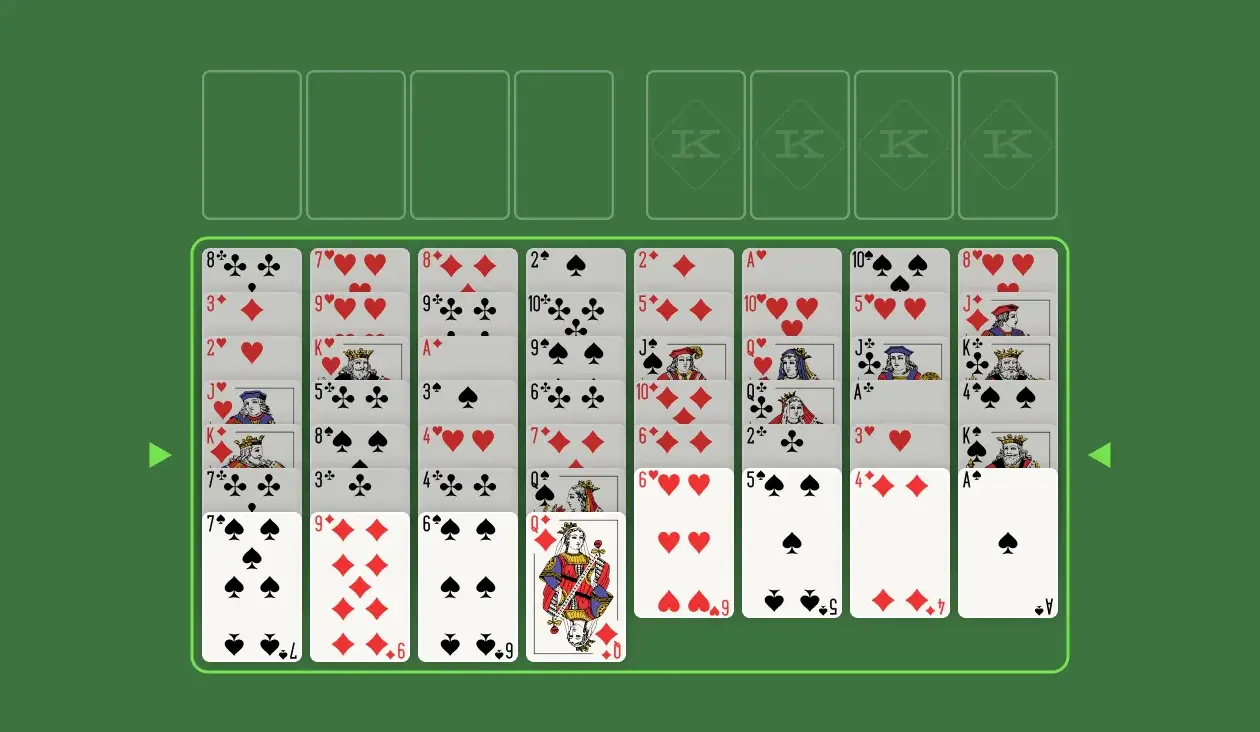
Leave 4 spaces above the Tableau for the Cells.
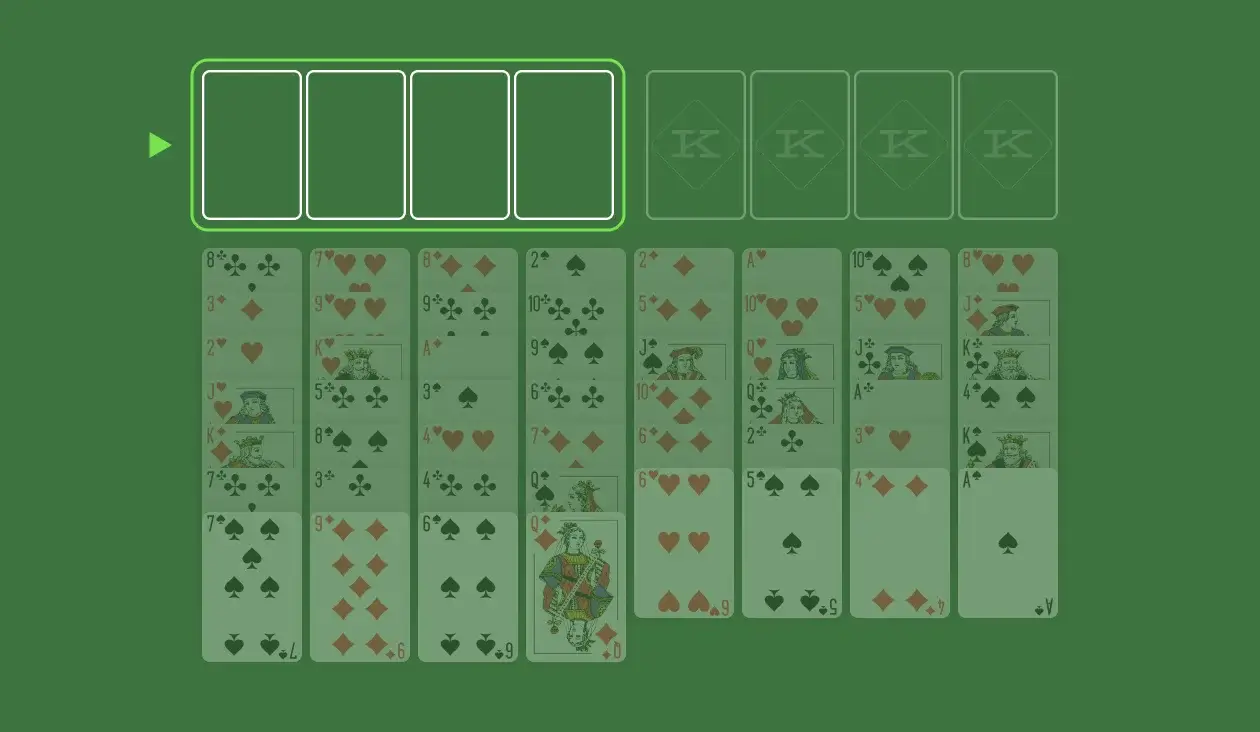
Leave 4 more spaces above the Tableau for the Foundation Piles.
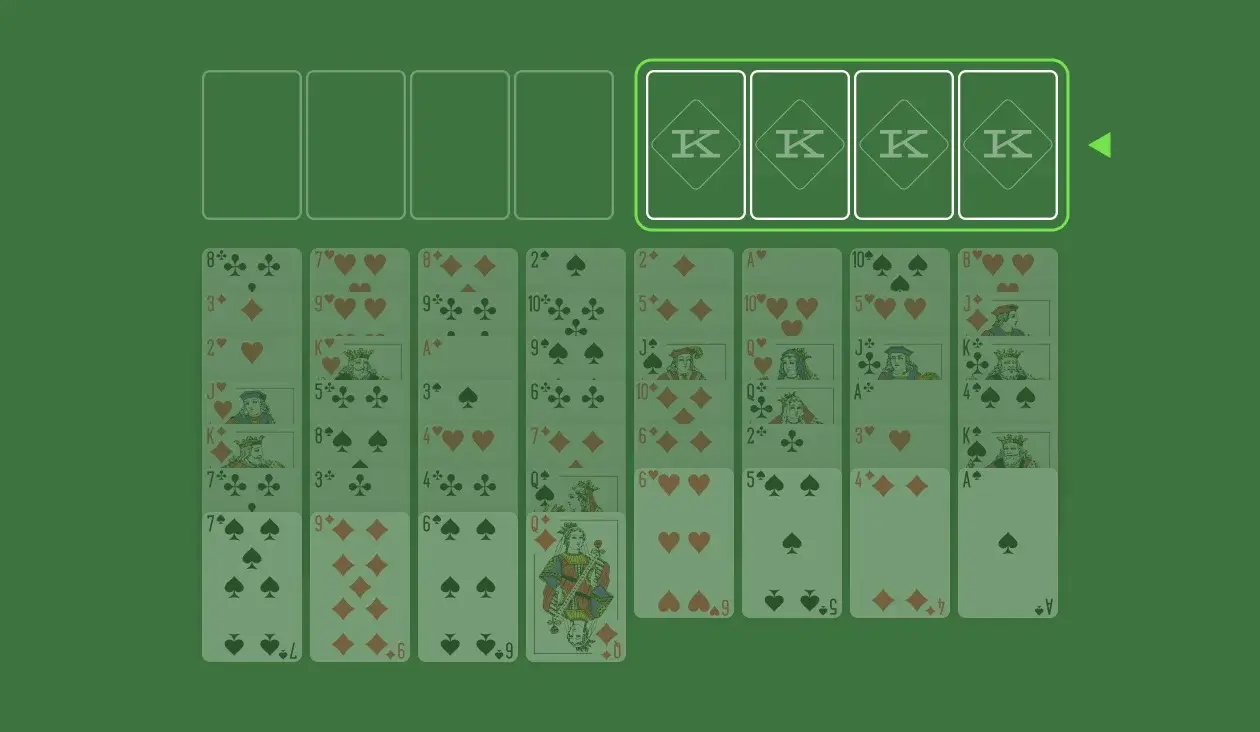
Cards in the Tableau can only be stacked in alternating colors.

Cards in the Tableau can only be placed under cards that are one rank higher.
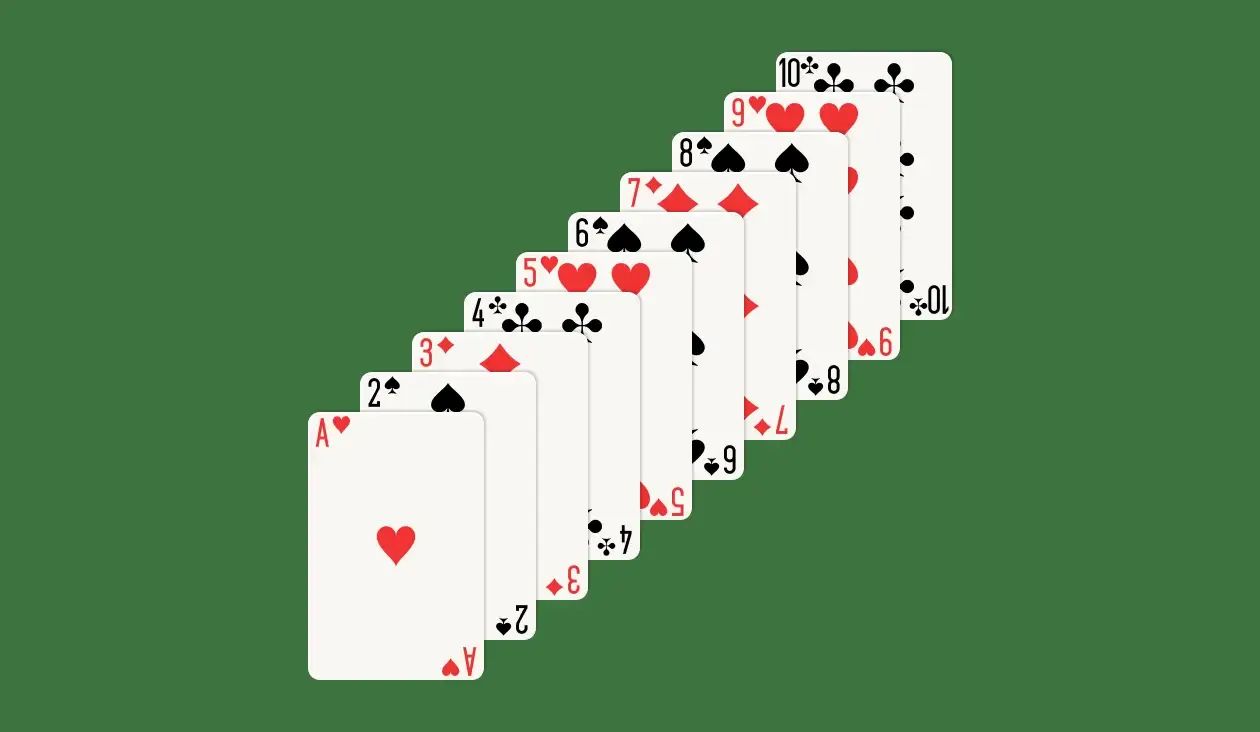
Use the Cells to store cards for later use.
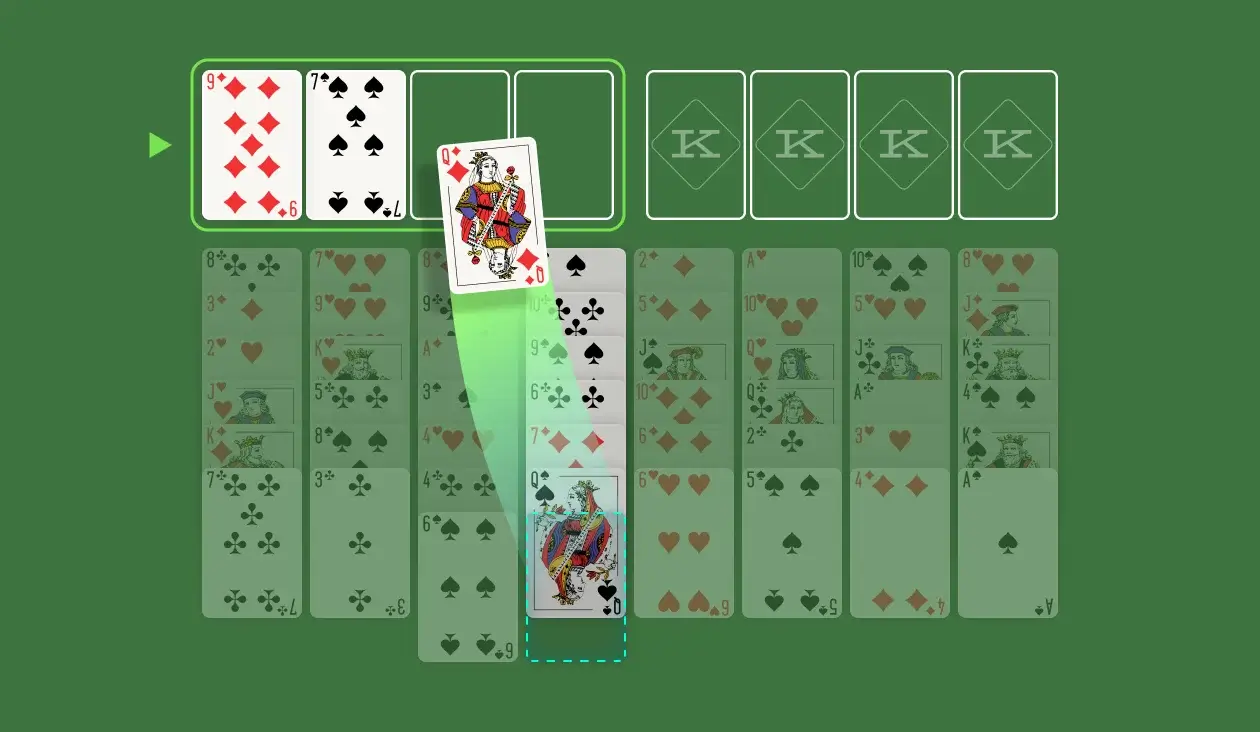
Empty spaces in the Tableau can be filled by any card, no matter its rank or suit.

Build each Foundation Pile in descending order. Start with a King and move down through the ranks. You win when all Aces have been moved to the Foundation Piles!
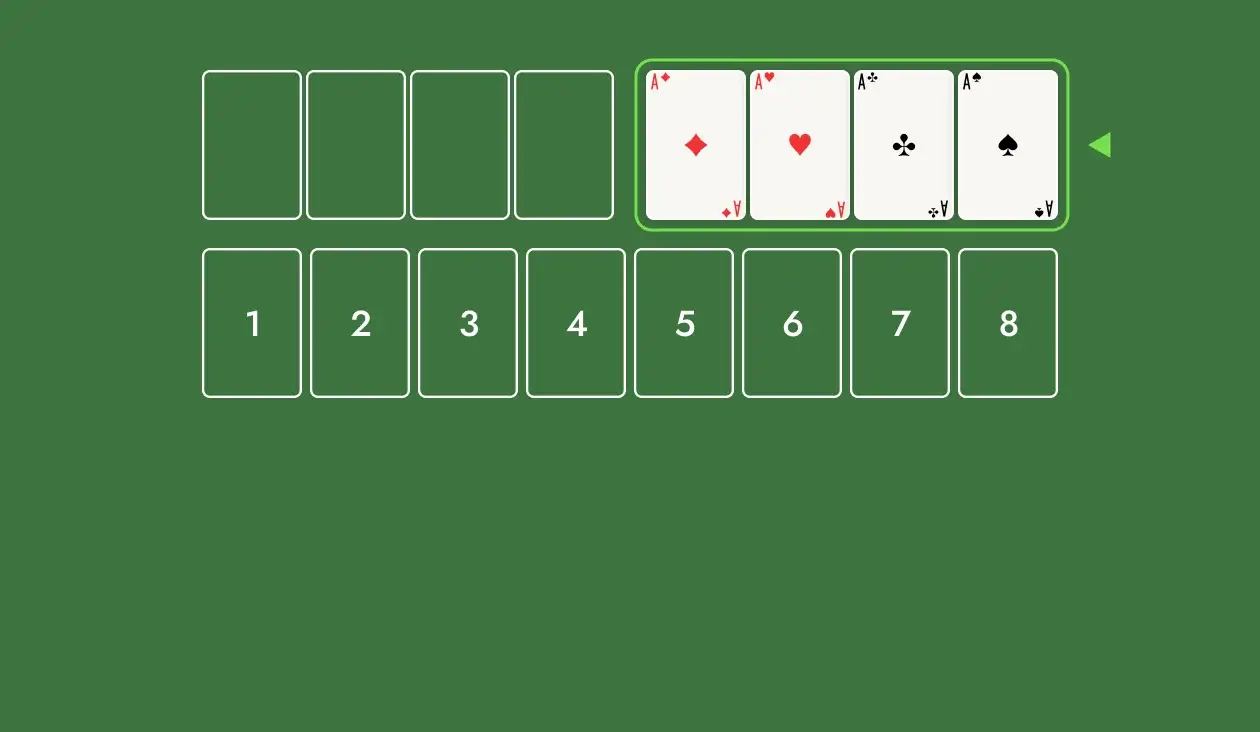
Inverted FreeCell plays just like FreeCell and all the same strategies apply. The only difference is the order of the Foundation Piles - you have to start with Kings and work your way down to the Aces!
That can take a bit of getting used to. But once you get the hang of it, winning is fairly easy with these useful tips:
Start by scanning the Tableau for Kings. Locate the ones closest to the bottom of the Tableau and work your way to them so you can start your Foundation Piles.
It’s tempting to fill the Cells so you can get to a card you want, but filling up the Cells severely limits your options. Keep at least a couple of them empty until you really need them.
An empty space in the Tableau is like having an extra Cell. If you have the opportunity to clear out a column, take it!
Keep the fun going! Try these great games:
Baker’s Game — A FreeCell variant with cards stacked by suit!
Inverted Pyramid Solitaire — Another inverted Solitaire game, with a much bigger challenge!
Klondike Solitaire — The classic you know and love!
We understand that playing Solitaire isn’t just about the game—it’s about the experience. Our platform is built to bring players to the heart of Solitaire. Your triumphs, challenges, and overall playing experience drive our purpose. Let’s win together!
Add The Solitaire to your desktop and never search for it again