Windows
- Undo:+or
- Hint:
- Navigate:
- Select:(once)
- Move:in the new spot
Clear all the cards — from both the pyramid and the deck — by making pairs that add up to 13.
You can only remove cards that aren’t covered by others.
A = 1, J = 11, Q = 12. Example pairs: 5+8, J+2, Q+A. K = 13, so it’s removed automatically.
Click the deck to move a card to the waste pile.
You can pair the top card of the deck and the top card of the waste pile, either with each other or with uncovered cards in the pyramid.
You get 3 passes through the deck.
Solitaire players are a curious bunch – we’re always looking for new variants that will put our skills to the test. I’m no exception. After countless hours toppling pyramids in Pyramid Solitaire, I was itching for something more challenging. The solution was obvious: Double Pyramid Solitaire. It’s the same basic gameplay but with twice as many cards to eliminate.
With a pyramid that towers over its single-deck counterpart, Double Pyramid Solitaire ramps up the difficulty by adding more layers to clear and more cards to pair. The 104-card layout can seem intimidating, but there’s no reason to worry. After reading this guide, you’ll have no trouble scaling this extra-large pyramid!
Looking to add a bit more challenge to Pyramid Solitaire? You’ve come to the right place!
Double Pyramid Solitaire is named after its iconic layout, which is shaped like a pyramid – no surprise there! While new players might find it a bit confusing at first, the game is actually very easy to pick up. It’s all about understanding the four basic elements of the game.
This game is all about spotting pairs that add up to 13. It’s a great way to sharpen your mental math skills!

Use your playable cards strategically to clear a pyramid with double the number of cards.


If you get stuck, use the HINT button. It will show you which card can be moved and where to place it, helping you keep the game moving.
Hotkeys might seem like an odd feature for a Solitaire game, but they can actually save you a lot of time. To enhance your experience, check out these useful keyboard shortcuts - available for Windows and Mac!
Now that you know the game’s setup and rules, you’re all set to start playing. But before you begin, we recommend checking out these tips and strategies to help you play the game as efficiently as possible. Trust us, Double Pyramid Solitaire is even more fun when you play it like a pro!
Double Pyramid Solitaire can be challenging but also incredibly fun!
Playing Solitaire games has a number of great cognitive benefits, such as improved memory, concentration, and strategic thinking. But those are just bonuses. The ultimate goal is simply to enjoy the game!
We understand that playing Solitaire isn’t just about the game—it’s about the experience. Our platform is built to bring players to the heart of Solitaire. Your triumphs, challenges, and overall playing experience drive our purpose. Let’s win together!
Add The Solitaire to your desktop and never search for it again
The Tableau in Double Pyramid Solitaire is nine rows of cards arranged in a pyramid shape. The top row begins with a single card. Each subsequent row adds one more card than the previous, with each card slightly overlapping the cards in the row above it. When laid out properly, the bottom row will have nine cards.
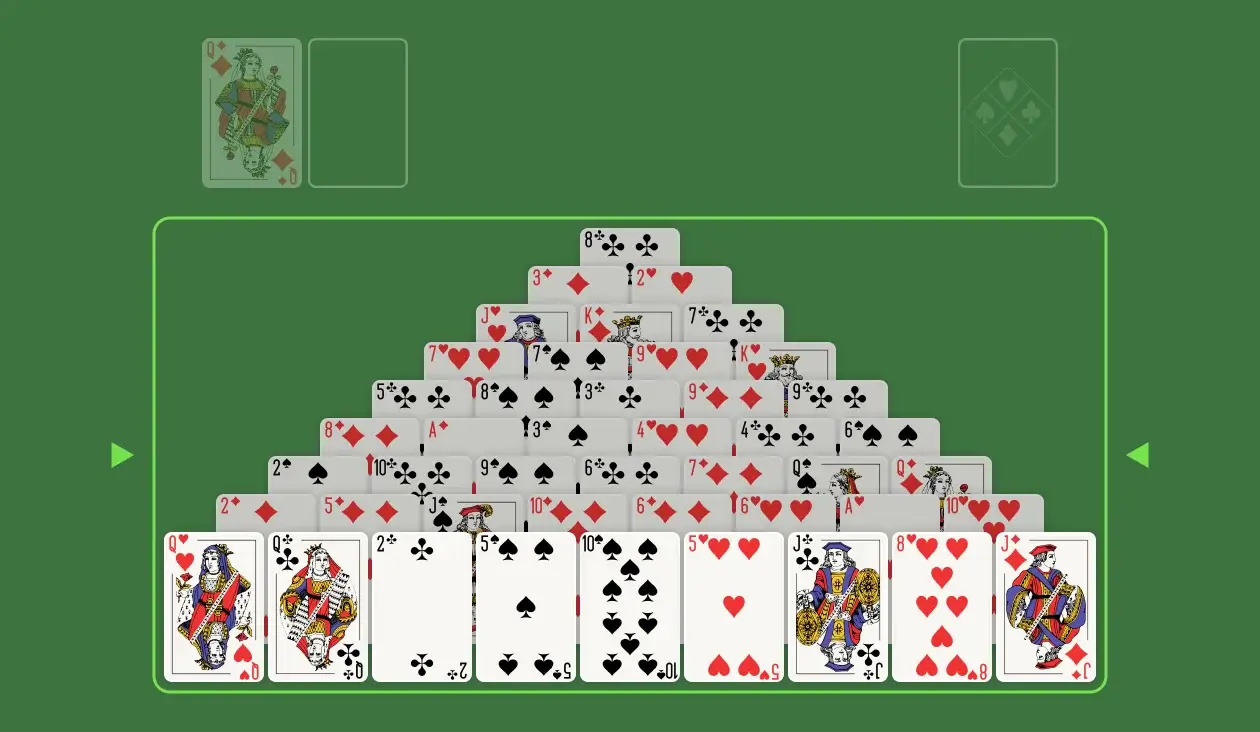
The cards not used in the Tableau are placed face-down to form the Stockpile. You can draw from the Stockpile to find cards that can be paired with those in the Tableau. However, you can only go through the Stockpile twice, so use each draw wisely.
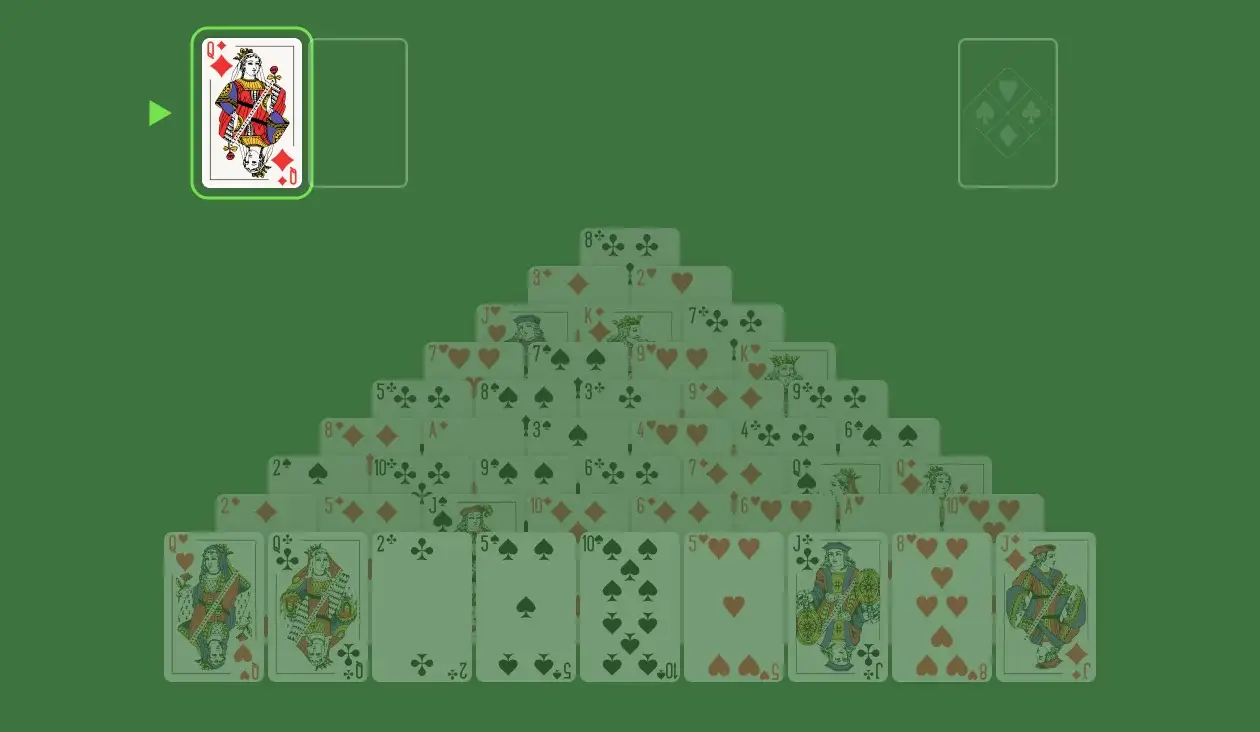
The Wastepile is positioned next to the Stockpile. Every card drawn from the Stockpile is placed face-up on the Wastepile. You can play the top card from the Wastepile. All other cards in it can only be played once they are uncovered.
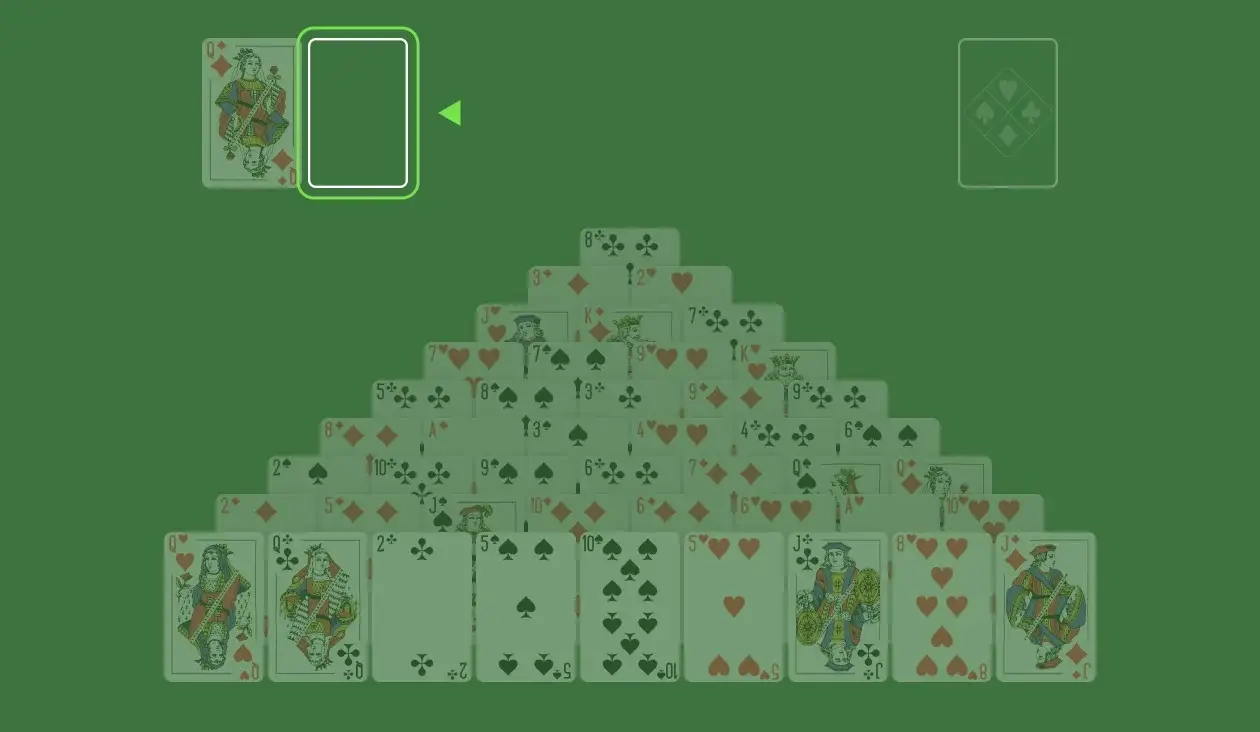
The Discard pile houses all the pairs you create and the Kings you eliminate. To win the game, you have to move the entire pyramid to the Discard pile. Cards can’t be moved from the Discard pile back to the Tableau, Stockpile, or Wastepile.
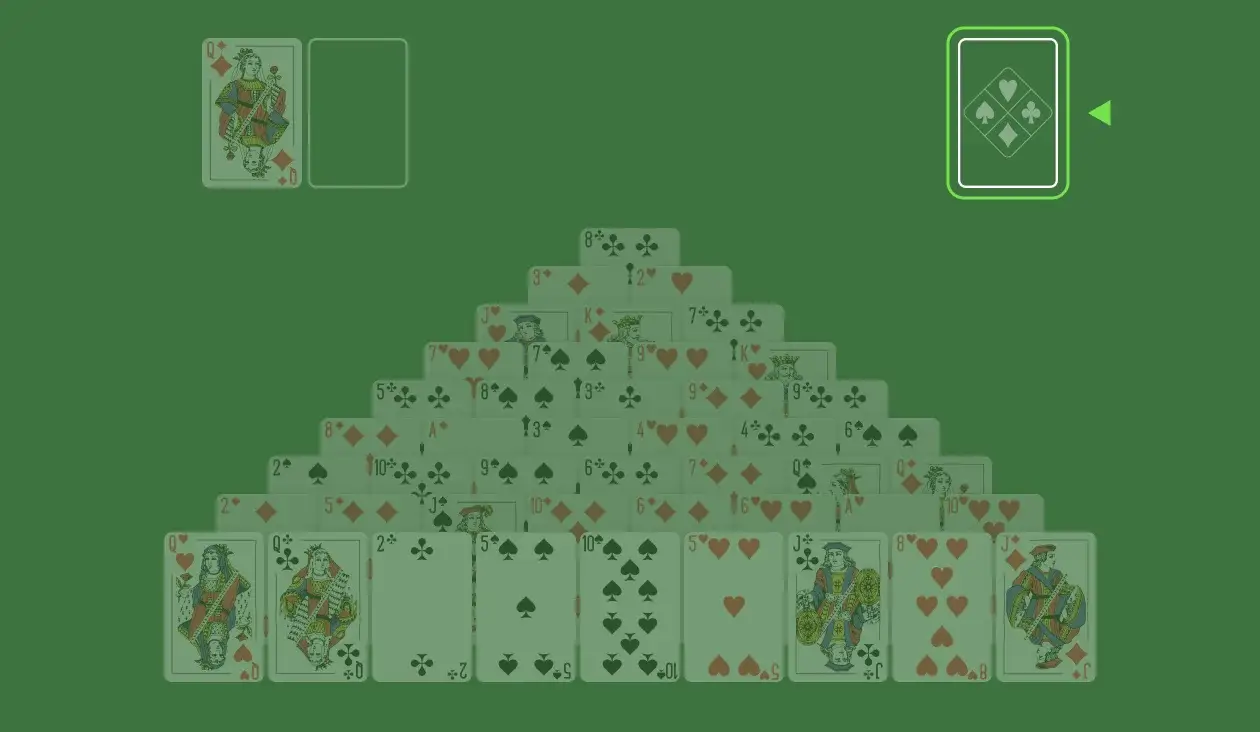

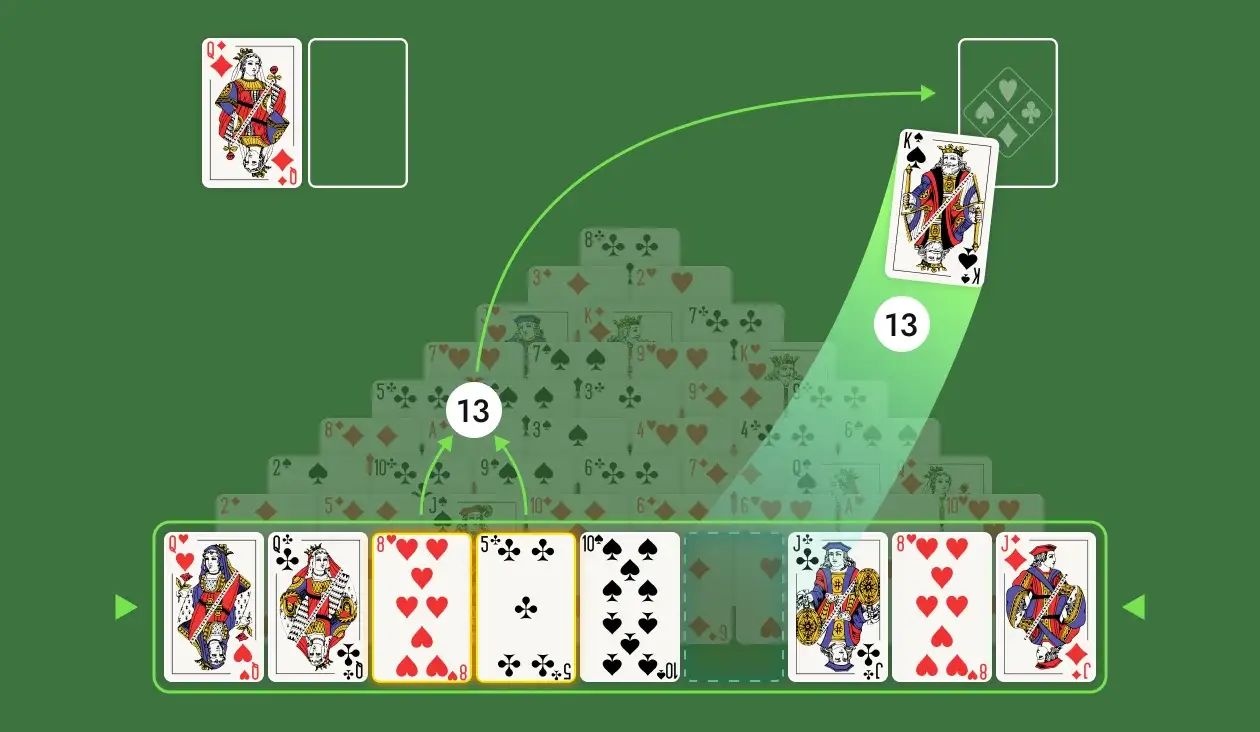
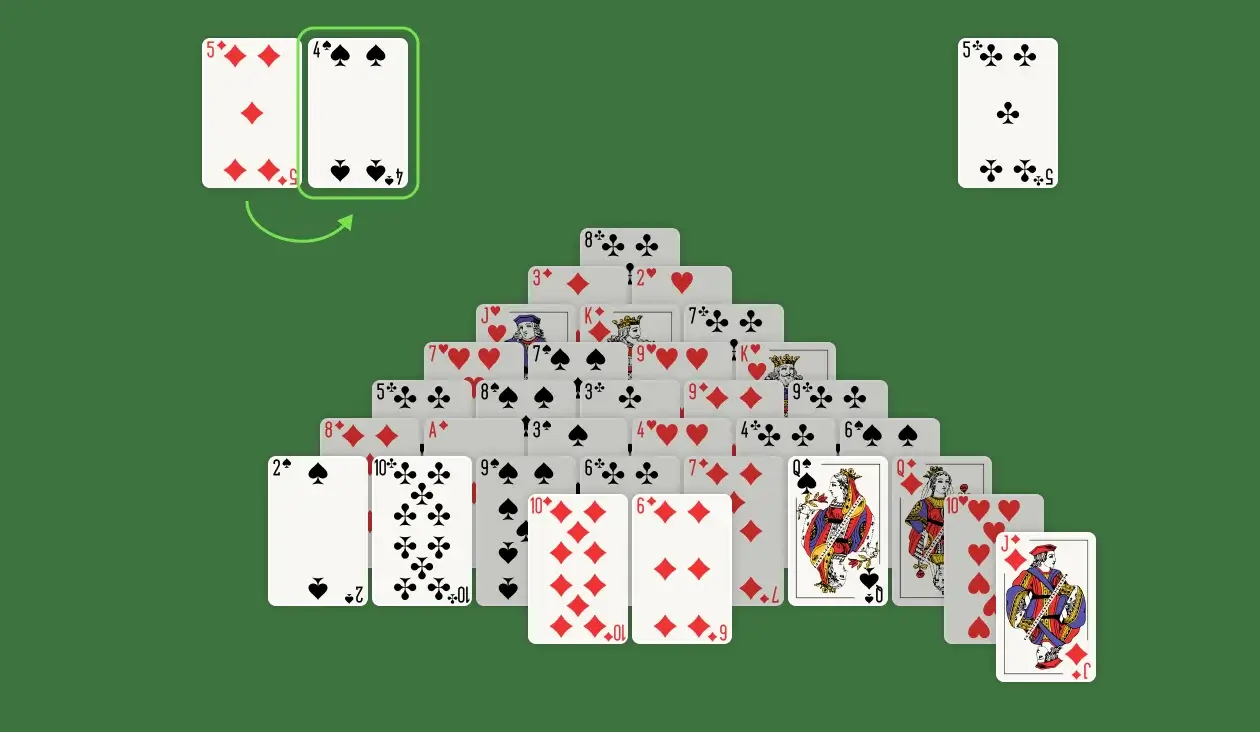
Like anything else in life, succeeding at Double Pyramid Solitaire begins with a solid plan. Take advantage of the fact that all the cards are face-up by identifying potential pairs right at the start of the game. The best strategy is to choose a card and look for one it can pair with in the same row, the row above, or the row below. This will help you determine which pairs will uncover the most cards so you can make the smartest moves.
Suppose you draw a 7 from the Stockpile and notice a 6 in the bottom row. You could easily pair them together and send them to the Discard pile. While that might be tempting, it’s worth taking a moment to check the row above it for a covered 6. If that 6 doesn’t have any 7s it can be paired with, you can save the 7 you drew by leaving it in the Wastepile. That way, you can avoid getting stuck later in the game. This strategic approach keeps your options open and lets you be more mindful about using your Stockpile.
Kings have a value of 13, so they can be removed from the game without being paired with another card. So, whenever you see a King in the Tableau or the Wastepile, you should remove it immediately.
Sounds obvious? Well, you’d be surprised how often Kings get missed!
Since you’re focused on finding pairs, you might not notice a King that’s right under your nose. Being on the lookout for Kings and removing them immediately will help you uncover more cards and progress through the game more quickly. There’s no downside to eliminating Kings, so remove them on sight!
In Solitaire, every move can make or break your chances of winning. To be good at the game, you have to be highly vigilant.
Because of this, some players feel that a REDO button removes some of the challenge. But we encourage you to use it as often as you’d like.
It’s easy to accidentally skip over a crucial card or hastily remove a pair, only to realize that a better option is available. Using the REDO button helps you correct these mistakes and speeds up your learning process. It’s not a shortcut - it’s a way to actively engage with the game and refine your strategies on the fly.
he pyramids of Egypt weren’t built in a day - and your game of Pyramid Solitaire won’t be won in a minute. Take your time when playing. Give your brain a chance to analyze the Tableau and map out a strategy before making a move.
It’s tempting to burn through every pair you see as quickly as you can. But that approach takes the fun and challenge out of the game.
May 22nd is National Solitaire Day. Microsoft introduced this day in 2018 to commemorate the anniversary of Solitaire’s inclusion in Windows 3.0.
Microsoft included Solitaire in Windows 3.0 to teach users how to drag and drop items using the mouse, which was still new for many users at the time!
The world record for the fastest game of Solitaire (standard 52-deck) is just five seconds!
There are over 500 known Solitaire variations, with the most popular ones being Klondike, Spider, and FreeCell!
The first Solitaire game for Microsoft Windows was created by Wes Cherry. He was just an intern at the time and never received royalties for his work!