Jouer au Solitaire en ligne gratuitement
TheSolitaire.com vous offre une expérience plein écran fluide avec commandes simples, annulation de coups, aides et radio intégrée. Solitaire Ruée vers l'or, Spider Solitaire, FreeCell et plus de 100 autres jeux de solitaire et de cartes fonctionnent directement dans votre navigateur — aucun téléchargement ni inscription requis.
Comment jouer à Solitaire (1 carte) — Guide rapide
But du jeu:
Trier toutes les cartes en quatre piles de fondation, par couleur et par ordre croissant de l'A au K. Par exemple, un 9 peut être placé sur un 8.
Colonnes de tableau:
Arranger les cartes en 7 colonnes par ordre décroissant et en alternant les couleurs. Par exemple, un J peut être placé sur une Q ou une Q.
Déplacement des cartes:
Déplacez des cartes individuellement ou en groupes prétriés qui respectent les règles.
Colonnes vides:
Seul un K peut commencer une nouvelle colonne.
Talon et défausse:
Cliquez sur le talon pour retourner les cartes et les ajouter à la défausse les unes après les autres. La carte du dessus de la défausse peut être jouée.


Qu’est-ce que le Solitaire ?
Le Solitaire est un grand classique des jeux de cartes en solo. Dès le XIXᵉ siècle, bien avant l’arrivée des ordinateurs, des personnes de tous horizons y jouaient pour passer le temps lors de longs voyages ou de soirées tranquilles. Le mélange de règles simples, de stratégie et de chance a maintenu le Solitaire populaire pendant plus d’un siècle. Il est devenu un favori des casinos et des salons privés, puis, des décennies plus tard, a trouvé un nouveau foyer sur les écrans d’ordinateur avec l’essor des versions numériques dans les années 1990.
La version Windows du Solitaire a vraiment propulsé la popularité du jeu. Les joueurs ne faisaient pas que tuer le temps. En cliquant et en faisant glisser les cartes à l’écran, ils apprenaient à utiliser la souris de leur ordinateur. Pour de nombreux nouveaux utilisateurs de PC, le Solitaire a été un simple outil d’entraînement sur la route vers une utilisation quotidienne de l’ordinateur.
Aujourd’hui, il existe des centaines de variantes du Solitaire, jouées avec un vrai jeu de cartes ou en ligne, mais le principe reste le même. Vous déplacez les cartes pour former des piles ordonnées, en vous appuyant sur la logique et un peu de chance. Le jeu est également connu sous le nom Ruée vers l'or.

Règles du solitaire — étape par étape
Solitaire (1 carte) se joue avec un paquet de 52 cartes standard.
Types de piles au solitaire
- Contient 24 cartes.
- Cliquez sur le talon pour retourner la carte du dessus et l'ajouter à la défausse.
- Contient les cartes retournées du talon.
- Seule la carte du dessus peut être jouée.
- But du jeu : trier toutes les cartes par couleur en 4 piles de fondation.
- Commencez par un A, puis ajoutez les cartes par ordre croissant : 2, 3, [...], K.
- 7 colonnes de cartes : 1re colonne — 1 carte, 2e colonne — 2 cartes, [...], 7e colonne — 7 cartes.
- La carte la plus haute de chaque colonne est face visible. Toutes les autres cartes sont face cachée.
- Triez les cartes par ordre décroissant et en alternant les couleurs. Par exemple : Q, J, 10.
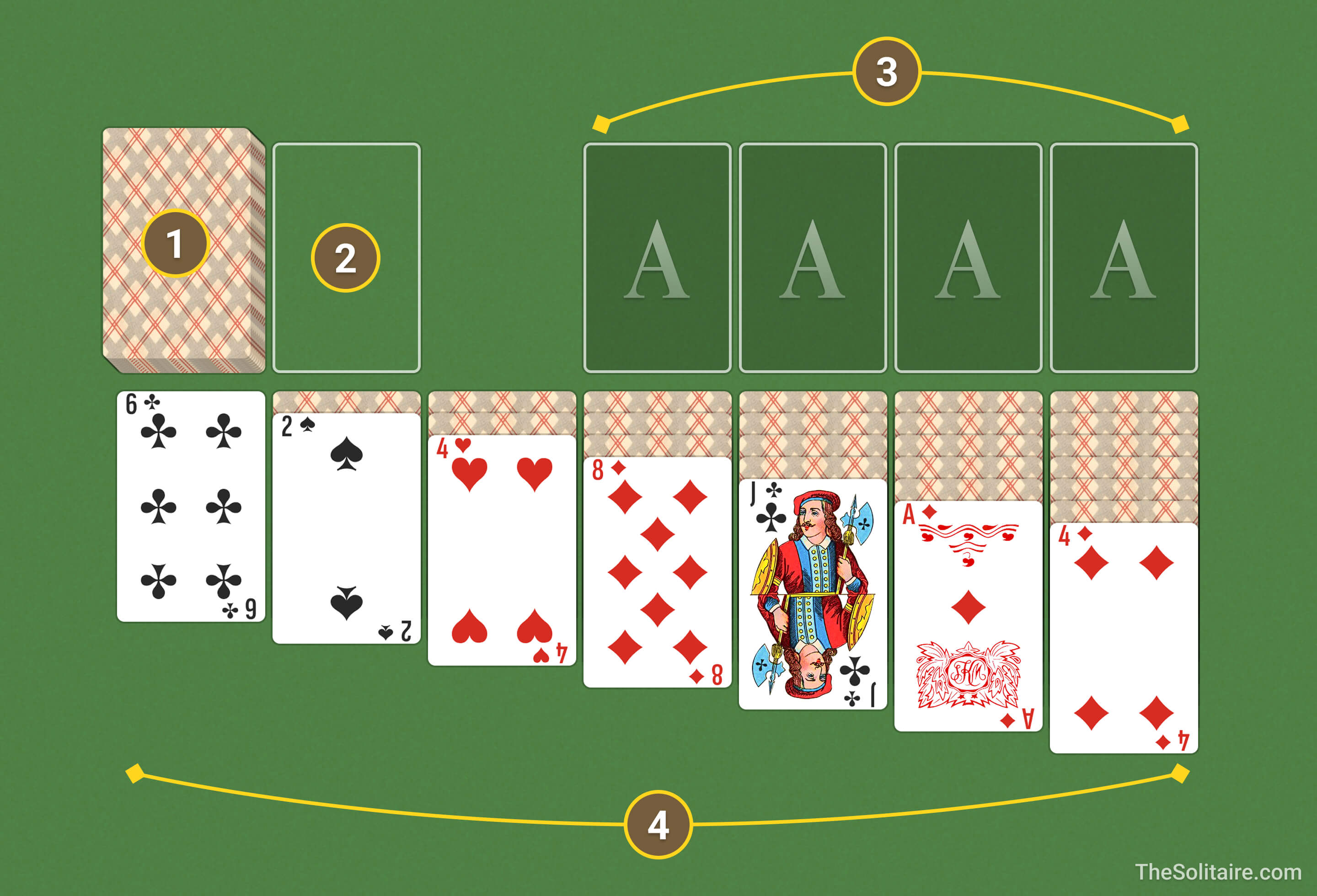
Comment déplacer les cartes dans le solitaire
- Les cartes peuvent uniquement être placées par ordre décroissant (J, 10, 9, etc.).
- Alternez les couleurs des enseignes. Par exemple : un J peut être placé sur une Q ou une Q.
- Vous pouvez déplacer des cartes individuelles ou en groupes prétriés qui respectent les règles.
- Seul un K peut commencer une nouvelle colonne.
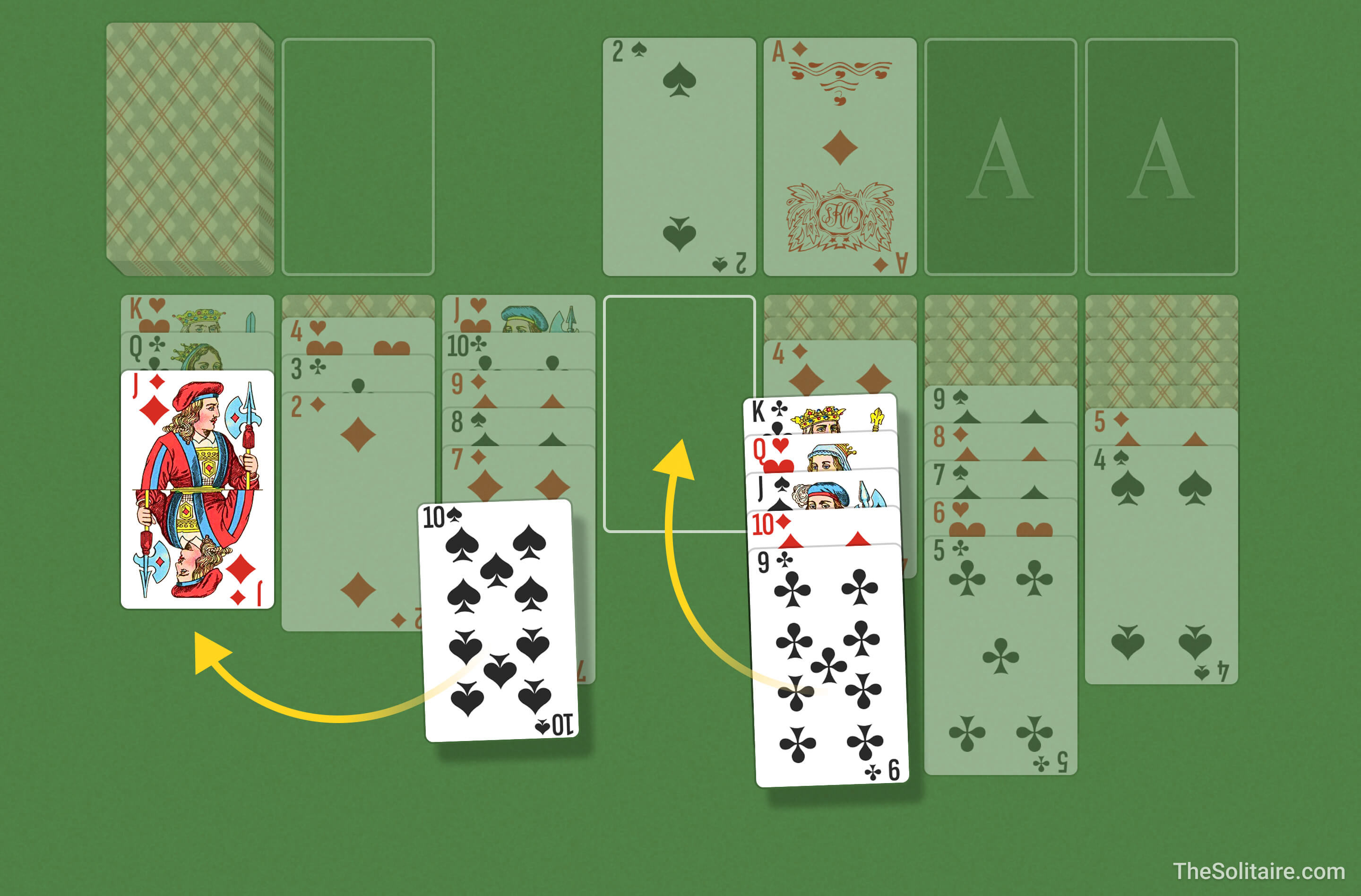
- Commencez par un A, puis continuez par ordre croissant avec la même couleur. Par exemple : A, 2, 3.
- Si nécessaire, vous pouvez replacer une carte d'une pile de fondation dans le tableau.
- Cliquez sur le talon pour retourner les cartes et les ajouter à la défausse les unes après les autres.
- La carte du dessus de la défausse peut être placée dans le tableau ou les piles de fondation.
- Personnalisez le nombre de passages du talon et la difficulté :
- 1 passage : difficile;
- 3 passages : classique;
- passages illimités : tranquille;
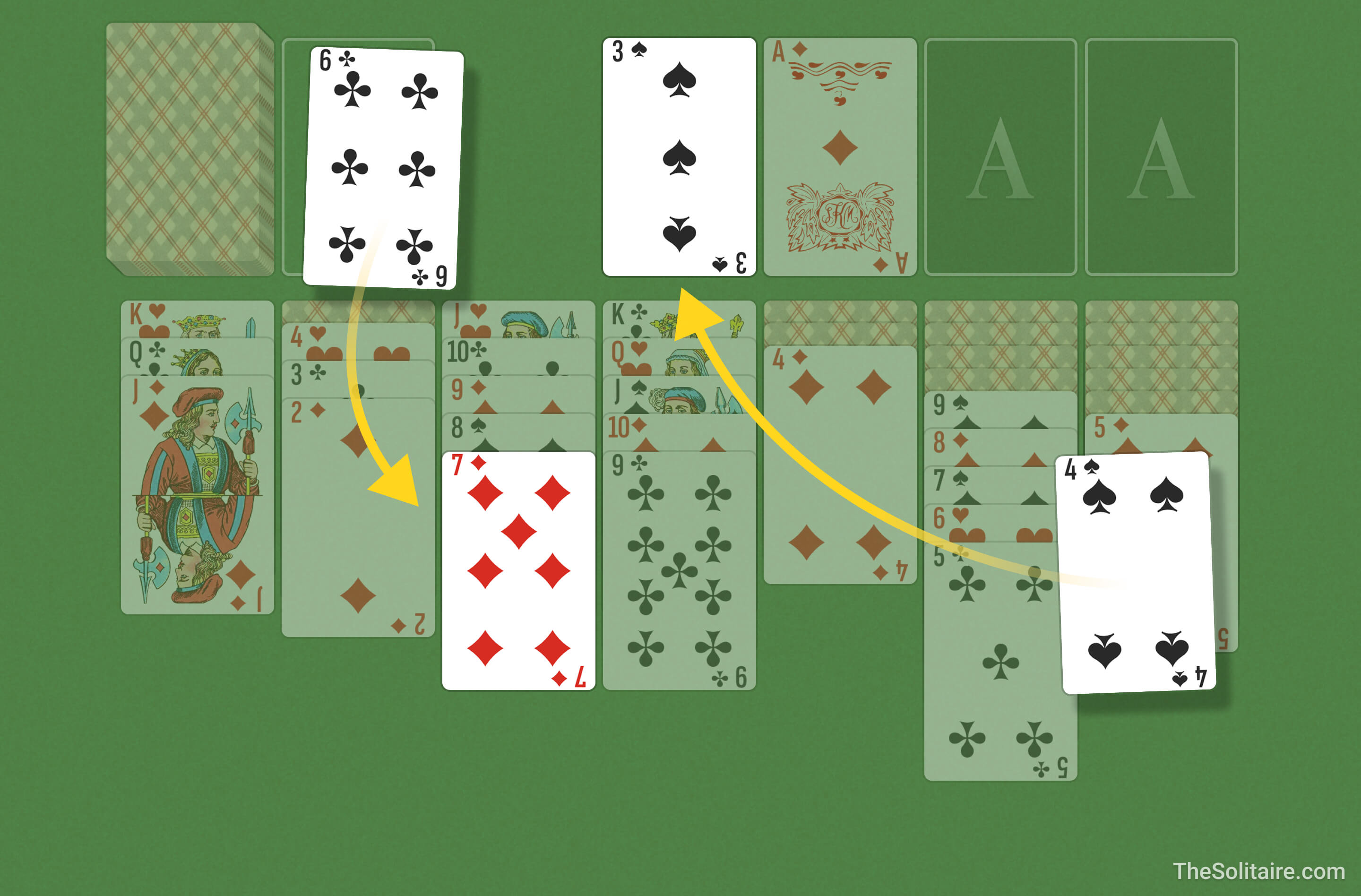
Raccourcis clavier du solitaire (touches de raccourci)
Naviguer
Prendre / poser une carte
Annuler
Piocher dans le paquet
Indice
Mettre le jeu en pause
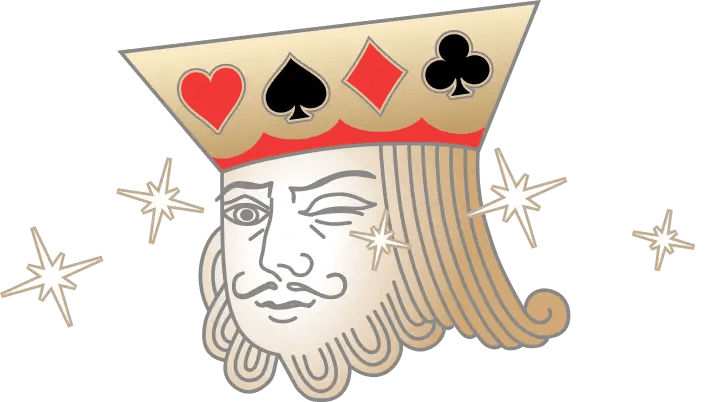

Stratégies pour Solitaire (1 carte) — astuces et conseils
Quelques conseils d’initiés de la part de joueurs et joueuses de Solitaire expérimentés pour vous aider à gagner plus souvent.
- Les as et les deux. Dès que vous repérez un A ou un 2, placez-le dans vos fondations. Il n'y a même pas besoin de réfléchir — ces cartes ne servent à rien dans le tableau, alors débarrassez-vous-en dès que possible !
- Concentrez-vous sur la révélation de cartes. Traitez en priorité les colonnes avec le plus de cartes cachées, car c'est en les vidant que vous débloquerez le plus de nouvelles cartes afin d'obtenir un maximum d'opportunités stratégiques.
- Ayez toujours un coup d'avance. Ne vous précipitez pas en plaçant toutes vos cartes dans vos fondations. Parfois, il est préférable de garder des cartes dans le tableau pour constituer une suite plus longue. Vous bénéficierez ainsi de plus de souplesse pour vos coups à venir.
- Les rois. Une colonne vide est extrêmement précieuse, mais ne la videz pas tant que vous n'aurez pas de K pour la remplir. Sans roi, on ne vide pas ! Faute de quoi, votre colonne ne vous servira à rien.
- Des outils pratiques. Les boutons
 Indice et
Indice et  Annuler sont vos meilleurs amis. Indice met en surbrillance des coups que vous avez peut-être manqués. Annuler vous permet de revenir sur une erreur d’un seul clic.
Annuler sont vos meilleurs amis. Indice met en surbrillance des coups que vous avez peut-être manqués. Annuler vous permet de revenir sur une erreur d’un seul clic.

Différence entre 1 carte et 3 cartes dans le Solitaire
Avec «1 carte», vous piochez une carte depuis la pioche. Avec «3 cartes», vous en piochez trois, mais seule la carte du dessus peut être jouée. «1 carte» est plus facile. «3 cartes» est plus difficile et plus stratégique. Pour plus de défi, essayez Solitaire triple.