Play Spider Solitaire online for free
Start a free game of Spider Solitaire 1 Suit in your browser. No download or sign-up required. Spider Solitaire comes in three versions: 1 Suit (easy), 2 Suits (medium), and 4 Suits (hard). Play in full screen on desktop or mobile.
How to Play Spider 1 Suit — Quick Guide
Goal:
Build all cards into 8 columns in descending order from K to A (e.g., 10, 9, 8).
Completed columns are automatically removed.
Moving Cards:
A sequence of cards in descending order can be moved together as a unit.
Stockpile:
When no more moves are left, click the deck to deal one card to each column. You can only use the stock when there are no empty columns.
Empty Columns:
You can start an empty column with any card.


What is Spider Solitaire?
Spider Solitaire is one of the most popular two-deck patience games. One of the earliest known mentions appears in 1930 in W. Somerset Maugham’s travel book “The Gentleman in the Parlour”, which follows his journey across Southeast Asia. Spider Solitaire, along with other patience games, helps brighten his days on the road.
What makes Spider Solitaire a game you keep coming back to is simple. It feels relaxed at first, but it stays interesting because it keeps asking you to make choices. Some deals open up fast and make you feel clever. Others stay tight and make you earn every bit of progress. You can play casually, or get stubborn and try to crack the “impossible” layouts. Either way, wins feel earned — and even losses usually leave you thinking, “Okay, one more try.”
Spider fits naturally into everyday life. It works as a quick reset between tasks, a quiet break on a commute, or something to unwind with at night. You can play one deal and stop, or keep going when you have the time. If you want the details, the rules and a few tips are below.

Spider 1 Suit Rules — Step-by-Step
Spider Solitaire 1 Suit uses two modified one-suit decks of cards. The suit is random each time you start a game.
Types of Solitaire Piles
- Contains 50 cards.
- Click the Stockpile to deal one card to the top of each tableau column. You can only deal if every column has at least one card.
- There are 10 columns. Four columns have 6 cards, and six columns have 5 cards each.
- The topmost card of each column is face up. All other cards are face down.
- Build down cards in descending order. You can move a group of cards at once.
- Spider Solitaire doesn’t have foundation piles. When you complete a full sequence from K to A, the cards move to the Foundations section.
- Goal: Collect 8 complete sequences of cards in order from K to A.
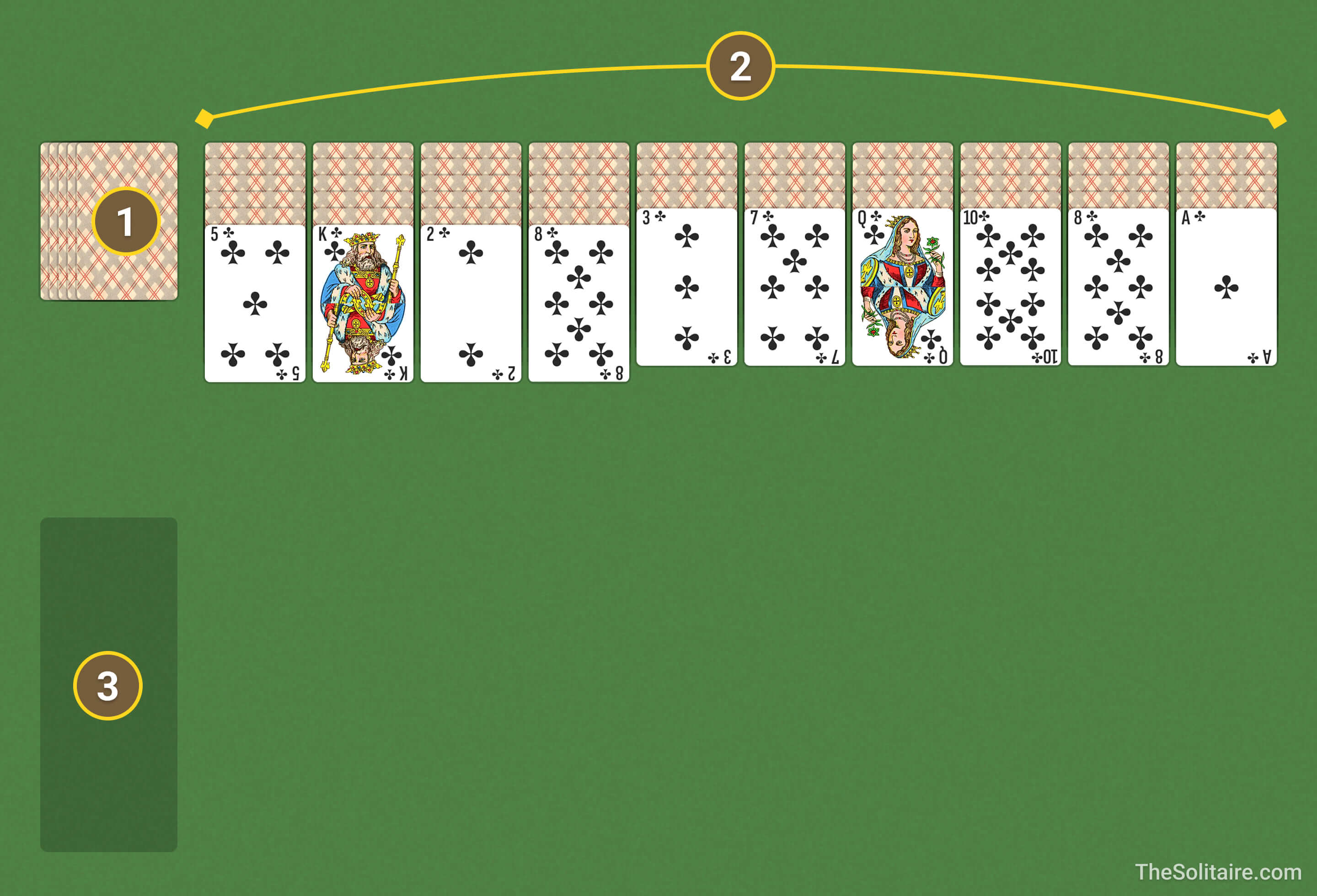
How to Move Cards in Solitaire
- Cards can only be placed in descending order (J, 10, 9, etc.).
- You can move a group of cards at once.
- You can start an empty column with any card.
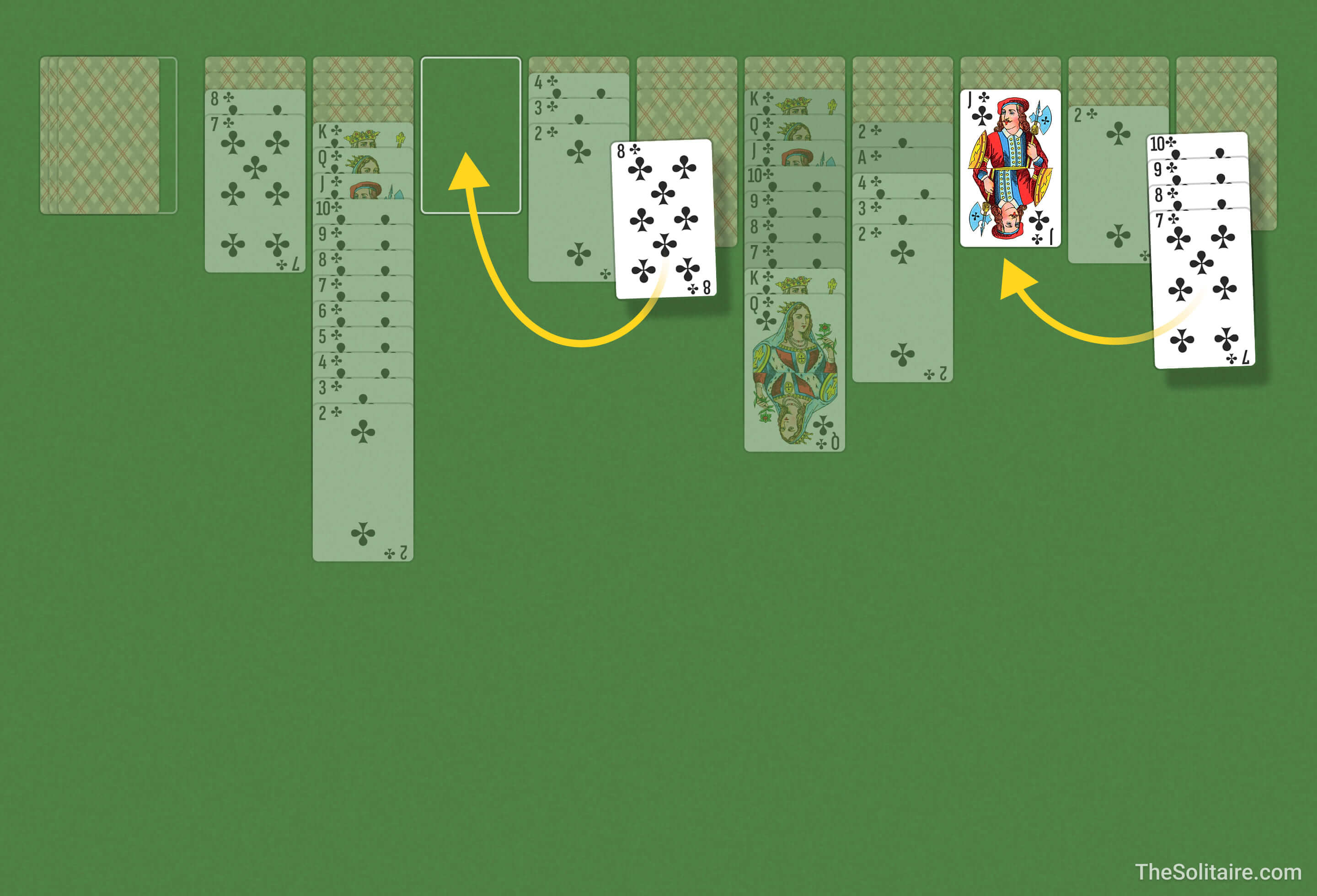
- Click the stockpile to deal one card to the top of each column.
- You can deal from the stockpile five times during the game.
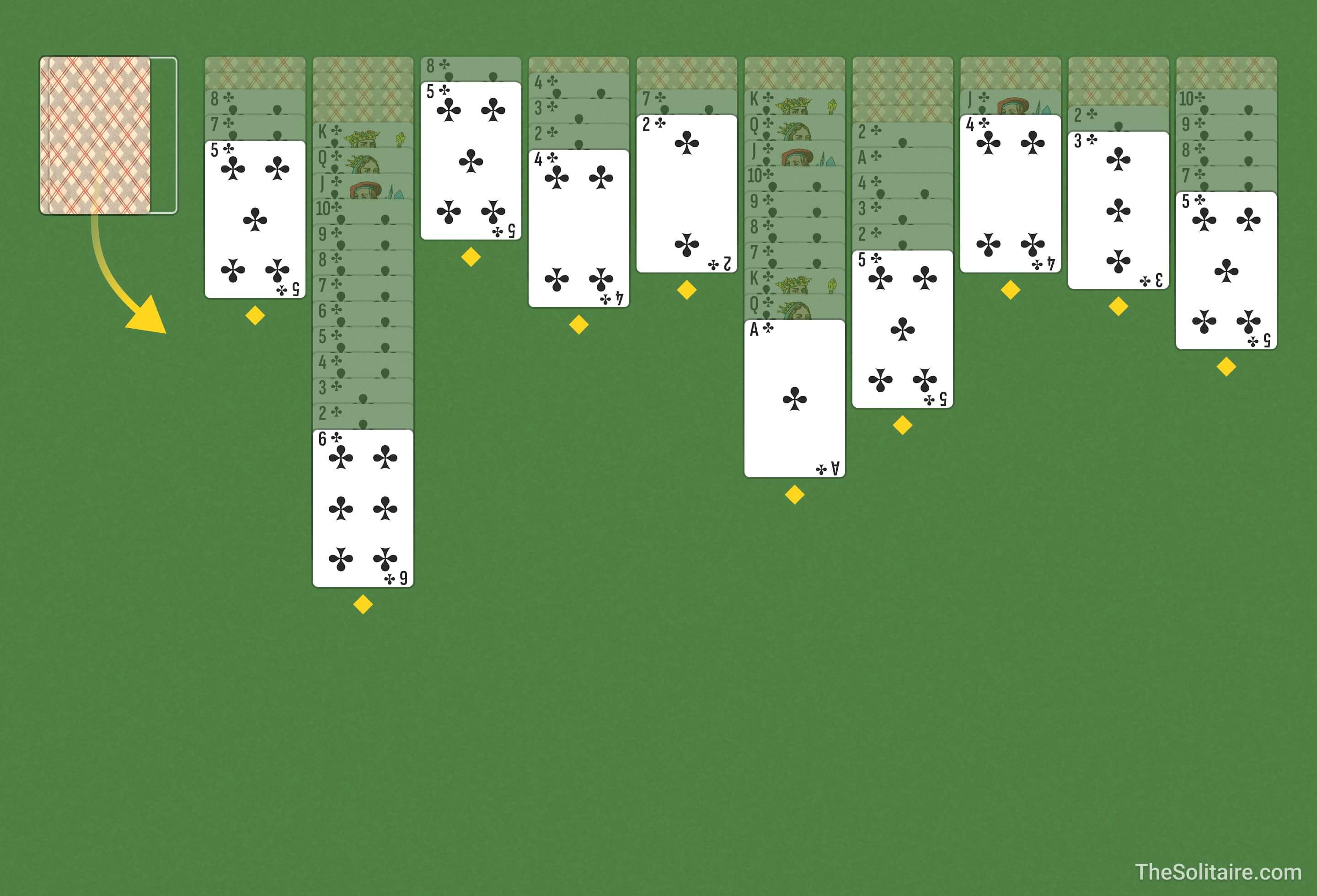
- A complete sequence from K down to A moves to the Foundations section automatically when you finish it.
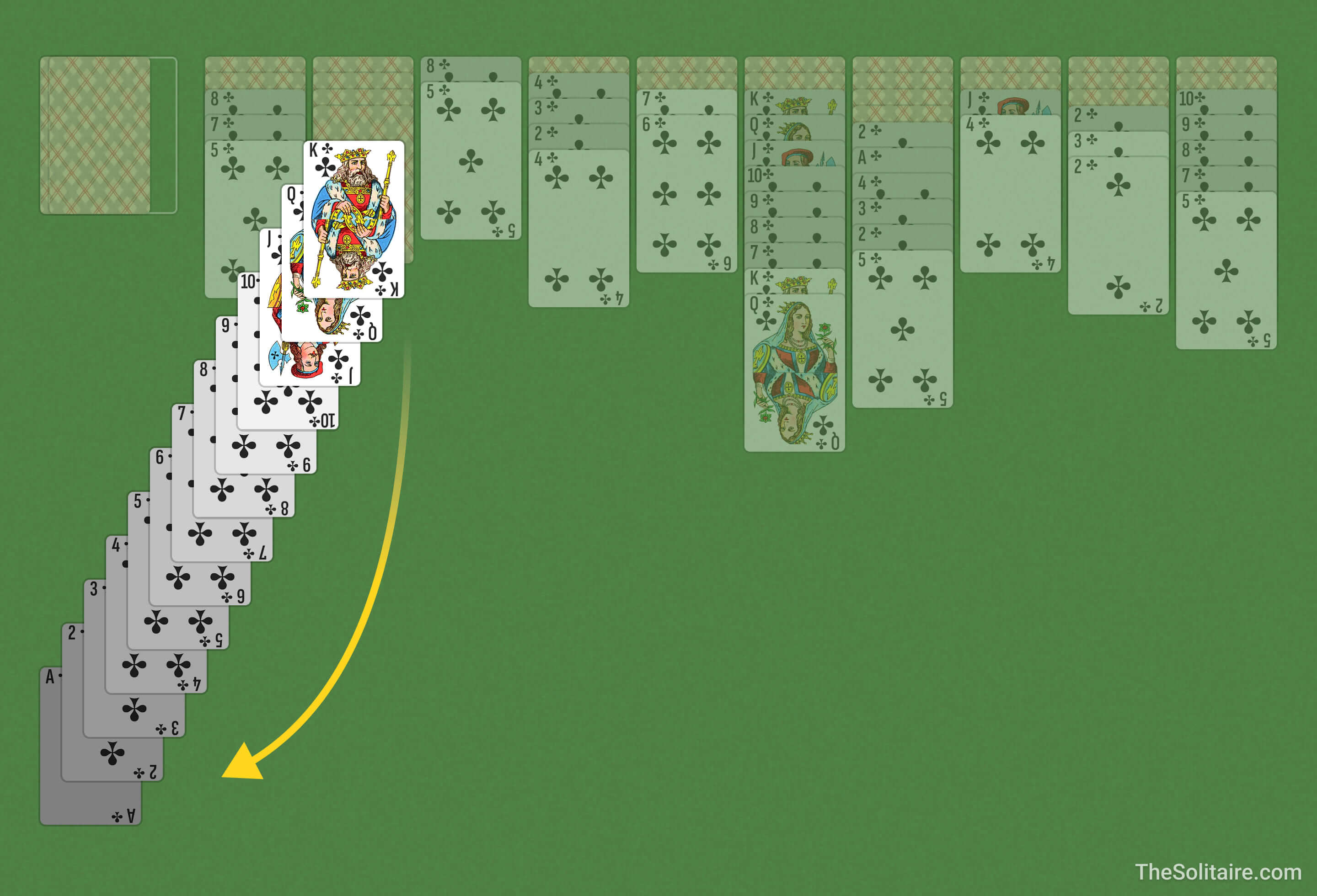
Keyboard Shortcuts
Navigate
Take/Place Card
Undo
Use Deck
Hint
Pause Game
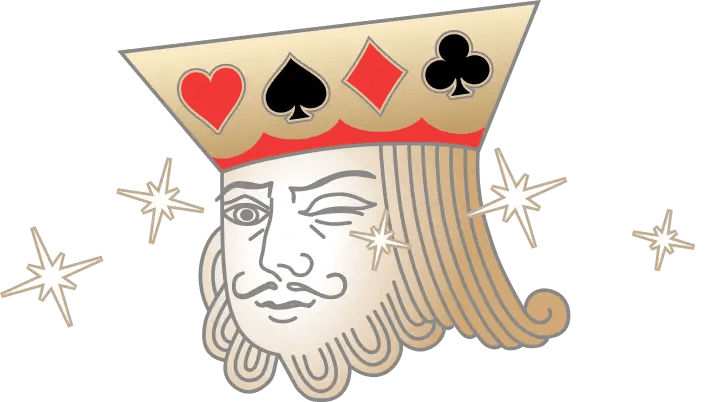

Spider 1 Suit Strategies — Tips & Tricks
A few insider secrets from seasoned Solitaire players to help you win more often.
- Prioritize revealing hidden cards. At the start, you can see only one card in each column. The faster you turn cards face up, the sooner you know what you’re working with — and the easier it is to plan your next moves.
- Don’t rush to use the stockpile. Try to organize the tableau first and squeeze out a few more moves. Deal from the stock only when you’re genuinely stuck.
- Move higher-ranked cards to empty columns. The higher the card you place in an empty column, the more cards you can build on top of it — so use that space well.
- Handy tools. Use
 and
and  when you’re stuck. Hint
when you’re stuck. Hint  highlights moves you might have missed. Undo
highlights moves you might have missed. Undo  lets you reverse missteps with a single click.
lets you reverse missteps with a single click. - Want to go deeper? Check out our complete Spider Solitaire guide.

More Solitaire Games Without Foundation Piles
If you like Spider Solitaire, try these similar games:
Spiderette 1 Suit: A one-deck spin on Spider. The tighter layout means early mistakes show up fast. Perfect if you like Spider but want a more compact game.
Kiev Solitaire: A one-deck game where sequences are built in the same suit. The twist is that you can move any card, even with other cards on top of it, which changes how you work through the columns.
Scorpion: Closely related to Kiev, but with stricter rules. You get one deal of three cards, so you play with what’s on the table and planning matters more.
Spider Web Solitaire: Includes a temporary holding area where you can move cards and stack them for later, instead of keeping everything in the columns.