Losing a game of Solitaire can be distressing, especially when you’ve been working so hard to win! Here, I’m talking about a game disappearing while you’re playing online rather than losing as per the rules. Whether it’s due to a technical glitch or accidental deletion, this can be extremely frustrating, especially when one considers that only 1 in 5.4 games are won. But, with the right strategy and some patience, you can retrieve your lost Solitaire game and pick up right where it stopped.
In the digital age, all of our data is stored. This means that you can often access your lost Solitaire game. By understanding data loss and exploring backup options, you can ensure that the time and energy you invest aren’t wasted. So, don’t be disheartened; there is a solution!
How Can I Lose My Solitaire Game?
Whenever I play Solitaire, time seems to slip away unnoticed. One time, my immersion was abruptly interrupted by a sudden glitch in the Solitaire app I was using. Despite my attempts to navigate through the frozen screen by rapidly tapping it, there was no response. I eventually closed the app, thinking that the glitch had wiped away all my progress. It was so frustrating that I didn’t play Solitaire for an entire day!
Another reason can be related to a change in your device or platform. Your data can get lost if you are, for instance, upgrading to a new phone, switching between devices, or reinstalling the app after accidentally deleting it. This is why one should always be careful. Without proper precautions in place, a single tap can wipe away all of your progress in an instant.
Five Strategies to Retrieve Your Lost Solitaire Game
Do not lose hope if you’ve lost your Solitaire game. Here are some strategies that will help you ensure that you get your favorite game back.
Contact Customer Support

The safest option is to get help from customer support. Most game developers offer dedicated customer support channels to assist players. Whether it’s email, live chat, or support forums, these services are there for your convenience.
Whenever my game glitches, I contact the support team right away. They are sometimes available 24/7 and can solve problems quickly. They usually ask for detailed information about your issue, including account details, device specifications, and a description of the problem. The key is to be patient and calm.
Utilize Backup Options

In the modern era, all of our data is stored electronically, and we need backups to save it. Many Solitaire platforms offer built-in cloud backup features. These allow players to synchronize their game progress across multiple devices. Backups are my preferred method because my game data gets automatically saved to the cloud and is easy to retrieve.
Simply start by clicking on the settings menu and check for options related to backups and data synchronization. Try to ensure that your device has a stable internet connection for seamless and hassle-free backups. So, utilize backup options if you want to make sure that you do not lose any of your future Solitaire games.
Explore Third-Party Recovery Tools
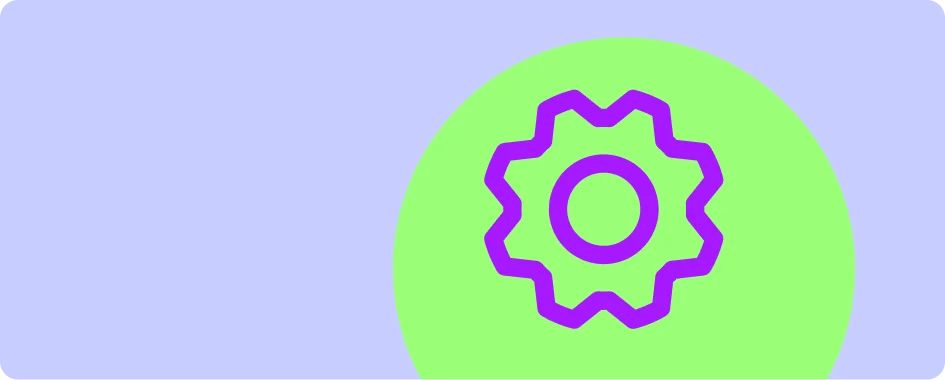
When conventional methods fail, people turn elsewhere in the hope of yielding results. This also works for players trying to save their Solitaire game. Once, I hadn’t backed up my game. All of a sudden, it crashed. In the end, I had to explore third-party data recovery tools designed for mobile devices.
I was suspicious at first, but downloading recovery software helped me get my Solitaire game back. With more than 11,000 reviews on Google, EaseUS is a recovery platform that you can use to regain lost data. You should, nonetheless, be cautious and research thoroughly before selecting any tool. Read the reviews and ensure that the one you choose is safe.
Run Windows Troubleshooter
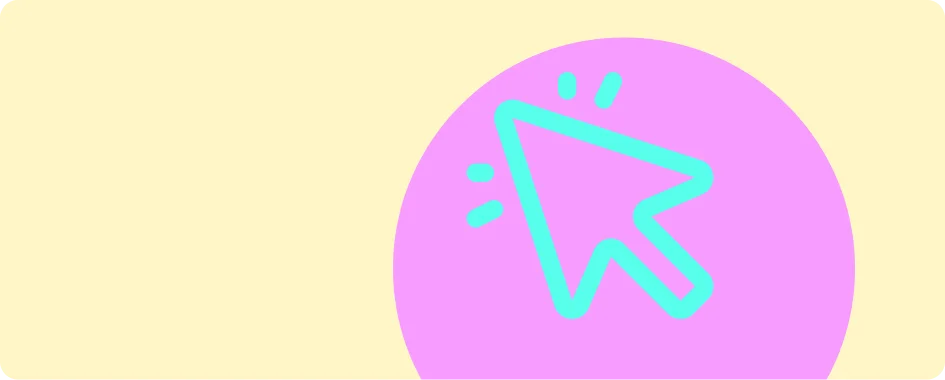
If you play Solitaire on your PC, then this is your solution. Windows has supplied a troubleshooter, which is intended to detect and repair issues with programs downloaded from the Windows Store. You can use it to fix the problem if your Solitaire game keeps crashing.
I usually play Solitaire on my phone, but I sometimes do so on my PC. When it crashed one time, I was left baffled. Thankfully, a quick Google search saved me. I ran Windows Troubleshooter and my game started working. In fact, it was exactly where I left it.
Download the Game Again

Some people accidentally delete their favorite apps and then struggle to find them anywhere. If this happens to you, then try out this method.
If you uninstall the game, then it might be in the Recycle Bin. To check the Recycle Bin, launch File Explorer and choose the “Recycle Bin” icon. If the game is still there, then right-click it and select “Restore”. This will reinstall it on your PC.
Prevent Your Solitaire Game From Crashing
Here are some tips that will help you take preventive steps to ensure that your Solitaire game doesn’t glitch or crash.
Clear Your Memory Space
The most common reason behind an app’s unresponsiveness relates to memory issues on your device. Clear at least 2GB of storage to ensure that the game can work properly (Source). Being a picture hoarder, I know how hard it is. But, there are, at least, some simple steps you can take to ensure that you enjoy your favorite game without repeatedly losing your progress.
Keep Your Device Updated
Sometimes, your device doesn’t update, causing bugs to interfere with your gaming experience. Developers usually release updates to improve performance and stability, reducing the probability of app crashes. I have enabled automatic updates on my devices to make sure that this doesn’t happen.
Monitor Device Temperature
Excessive heat can cause your device to malfunction and increase the risk of app crashes. Avoid exposing your device to direct sunlight, and give it some time to rest. If it keeps running continuously, then it can overheat. After losing my Solitaire game’s progress several times, I now take sporadic breaks so that my device can cool down a bit.
Close Background Apps
Running multiple apps simultaneously can tax your device’s resources and lead to performance problems, such as app crashes. To put things in perspective, background apps contribute 10-30% of battery drain in different devices. So, before playing, take a moment to close any unnecessary apps. This will help you free up memory for your Solitaire pursuits.
| Strategies | Description |
| Clear your memory space. | Free up 2GB of memory so that your Solitaire game can function properly. |
| Keep your device updated. | Enable automatic updates to stop bugs from interfering with your game. |
| Monitor device temperature. | Excessive heat causes devices to stop working, which can mean stuck Solitaire games. |
| Close background apps. | Background apps consume 10-30% of your battery, causing possible device-malfunctions. |
Conclusion
Many people think that their Solitaire game is lost after it glitches and that their data can’t be regained. They are wrong. It can actually be quite easy to retrieve your Solitaire data, especially if you try the methods I have introduced. Now that you know how to get your Solitaire game back, you can get back on track!






